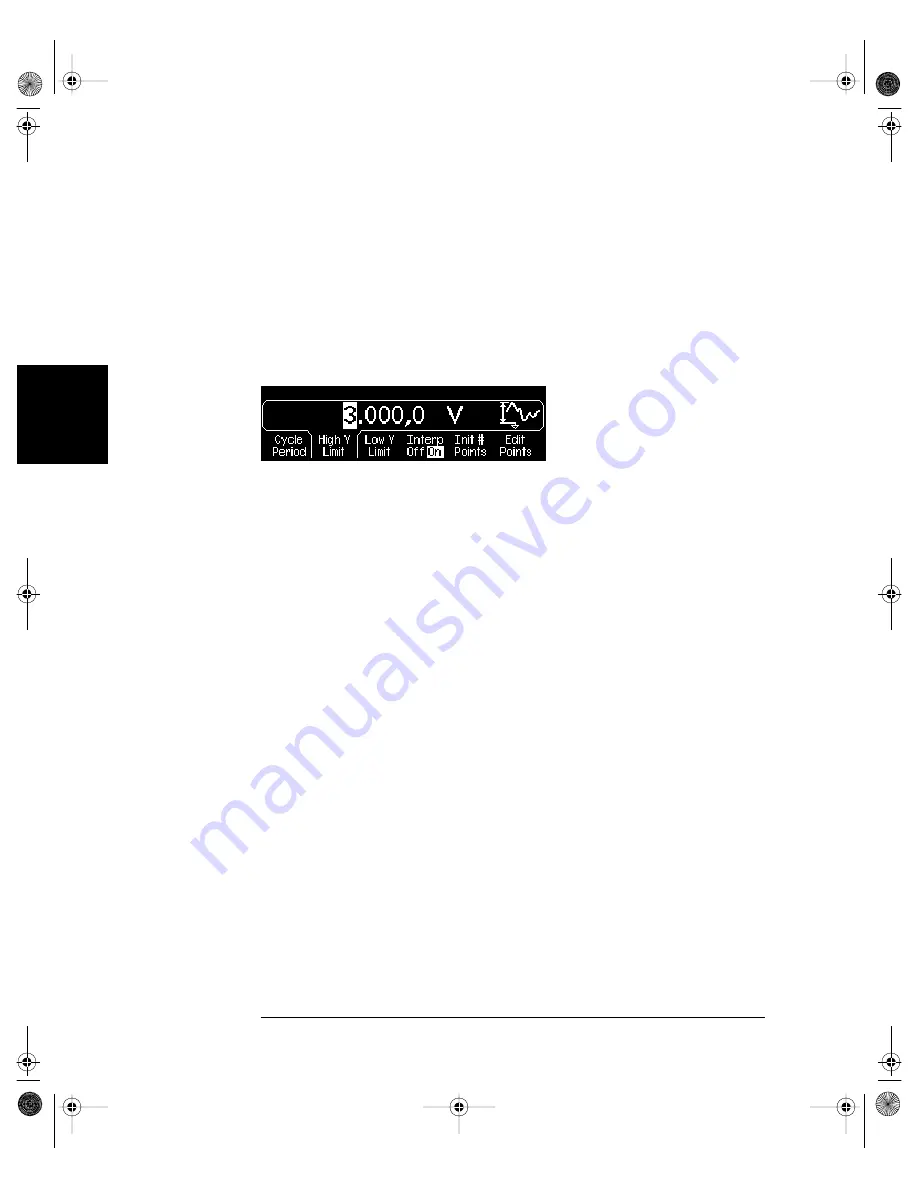
114
Chapter 3 Features and Functions
Optional Arbitrary Waveforms (Option 002)
3
4 Set the waveform voltage limits.
Press the
High V Limit
and
Low V Limit
softkeys to set the upper and
lower voltage levels that can be reached while editing the waveform.
The upper limit must be greater than the lower limit. By default,
Point #1 is set equal to the upper limit and Point #2 is set equal to the
lower limit.
For this example, set the upper limit to 3.0 V and the lower limit to 0 V.
5 Select the interpolation method.
Press the
Interp
softkey to enable or disable linear interpolation between
waveform points (this feature is available from the front panel only).
With interpolation enabled (default), the waveform editor makes a
straight-line connection between points. With interpolation disabled,
the waveform editor maintains a constant voltage level between points
and creates a “step-like” waveform.
For this example, turn on linear interpolation.
6 Set the initial number of waveform points.
The waveform editor initially builds a waveform with two points and
automatically connects the last point of the waveform to the voltage level
of the first point to create a continuous waveform. Press the
Init # Points
softkey to specify the initial number of waveform points (you can add or
remove points later if necessary).
For this example, set the initial number of points to “4”.
33210A users guide.book Page 114 Wednesday, July 16, 2008 11:16 AM
Summary of Contents for 33210A
Page 1: ...Keysight 33210A 10 MHz Function Arbitrary Waveform Generator User s Guide ...
Page 2: ......
Page 3: ......
Page 14: ...12 Contents Contents 33210A users guide book Page 12 Wednesday July 16 2008 11 16 AM ...
Page 15: ...1 1 Quick Start 33210A users guide book Page 13 Wednesday July 16 2008 11 16 AM ...
Page 53: ...3 3 Features and Functions 33210A users guide book Page 51 Wednesday July 16 2008 11 16 AM ...
Page 273: ...5 5 Error Messages 33210A users guide book Page 271 Wednesday July 16 2008 11 16 AM ...
Page 301: ...6 6 Application Programs 33210A users guide book Page 299 Wednesday July 16 2008 11 16 AM ...
Page 311: ...7 7 Tutorial 33210A users guide book Page 309 Wednesday July 16 2008 11 16 AM ...
Page 335: ...8 8 Specifications 33210A users guide book Page 333 Wednesday July 16 2008 11 16 AM ...
















































