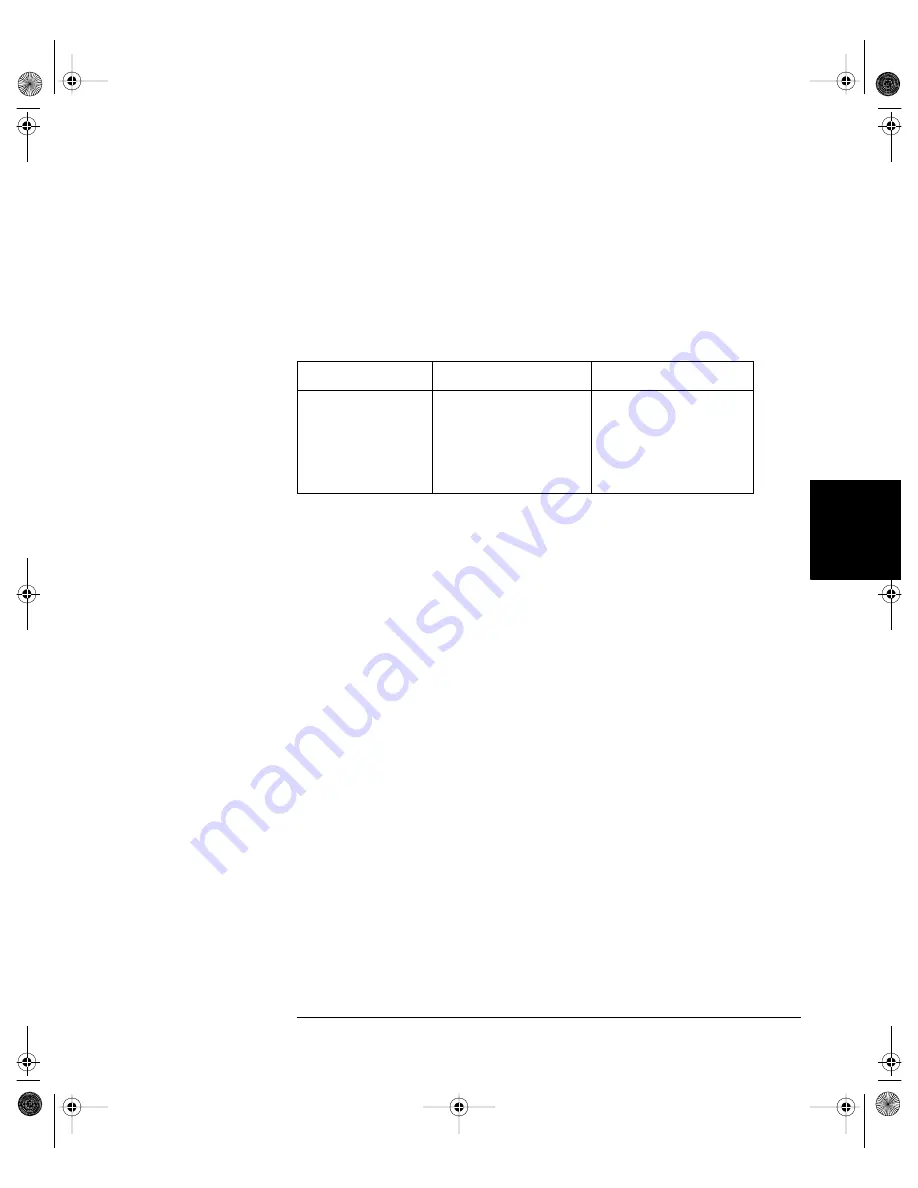
173
Chapter 4 Remote Interface Reference
Output Configuration Commands
4
FREQuency
{<
frequency
>|
MINimum
|
MAXimum
}
FREQuency?
[
MINimum
|
MAXimum
]
Set the output frequency. MIN selects the lowest frequency allowed for
the selected function and MAX selects the highest frequency allowed.
The default is 1 kHz for all functions. The
FREQ?
query returns the
frequency setting in hertz for the function currently selected.
• Function Limitations: The frequency limits are function dependent,
as shown in the above table. If you send a command specifying a
frequency that is not in the appropriate range for the current
function, an error will occur. For example, if the current function is
“ramp” and you send the command
FREQ 10 MHz
, a “Data out of
range” error is generated and the frequency is set to 100 kHz, which
is the maximum for a ramp waveform.
• Duty Cycle Limitations: For square waveforms, the function generator
may not be able to use the full range of duty cycle values at higher
frequencies as shown below.
20% to 80% (to 5 MHz)
40% to 60% (to 10 MHz)
If you change to a frequency that cannot produce the current duty cycle,
the duty cycle is automatically adjusted to the maximum value for the
new frequency. For example, if you currently have the duty cycle set
to 70% and then change the frequency to 6 MHz, the function
generator will automatically adjust the duty cycle to 60% (the upper
limit for this frequency). From the remote interface, a “Settings conflict”
error will be generated and the duty cycle will be adjusted as described.
Function
Minimum Frequency
Maximum Frequency
Sine
Square
Ramp
Pulse
Noise, DC
Arbs
1 mHz
1 mHz
1 mHz
1 mHz
Not Applicable
1 mHz
10 MHz
10 MHz
100 kHz
5 MHz
Not Applicable
3 MHz
33210A users guide.book Page 173 Wednesday, July 16, 2008 11:16 AM
Summary of Contents for 33210A
Page 1: ...Keysight 33210A 10 MHz Function Arbitrary Waveform Generator User s Guide ...
Page 2: ......
Page 3: ......
Page 14: ...12 Contents Contents 33210A users guide book Page 12 Wednesday July 16 2008 11 16 AM ...
Page 15: ...1 1 Quick Start 33210A users guide book Page 13 Wednesday July 16 2008 11 16 AM ...
Page 53: ...3 3 Features and Functions 33210A users guide book Page 51 Wednesday July 16 2008 11 16 AM ...
Page 273: ...5 5 Error Messages 33210A users guide book Page 271 Wednesday July 16 2008 11 16 AM ...
Page 301: ...6 6 Application Programs 33210A users guide book Page 299 Wednesday July 16 2008 11 16 AM ...
Page 311: ...7 7 Tutorial 33210A users guide book Page 309 Wednesday July 16 2008 11 16 AM ...
Page 335: ...8 8 Specifications 33210A users guide book Page 333 Wednesday July 16 2008 11 16 AM ...
















































