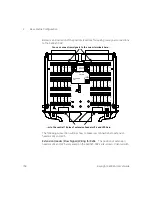2
Base Matrix Configuration
144
Keysight 34934A User’s Guide
34934C-001 D-Sub Connectors: Wiring for 8x32
Safety Interlock Continuity
While wiring to the 34934C-002’s D-Sub
connectors, you
must
make the following connections—in addition to the 8x32
row and column connections—to provide for safety interlock continuity:
Description Pin
Description Pin
Description Pin
Description Pin
Description Pin
Description Pin
R1H
1
No connect 7
No connect 25
No connect 45
No connect 64
IL1
61
R1L
2
No connect 8
No connect 26
No connect 46
No connect 65
IL2
40
R2H
5
No connect 9
No connect 27
No connect 47
No connect 66
Com Gnd
60
R2L
6
No connect 10
No connect 28
No connect 48
No connect 67
R3H
41
No connect 11
No connect 29
No connect 49
No connect 68
R3L
42
No connect 12
No connect 30
No connect 50
No connect 69
R4H
43
No connect 13
No connect 31
No connect 51
No connect 70
R4L
44
No connect 14
No connect 32
No connect 52
No connect 71
R5H
23
No connect 15
No connect 33
No connect 53
No connect 72
R5L
24
No connect 16
No connect 34
No connect 54
No connect 73
R6H
3
No connect 17
No connect 35
No connect 55
No connect 74
R6L
4
No connect 18
No connect 36
No connect 56
No connect 75
R7H
62
No connect 19
No connect 37
No connect 57
No connect 76
R7L
63
No connect 20
No connect 38
No connect 58
No connect 77
R8H
21
No connect 39
No connect 59
No connect 78
R8L
22
NOTE
The D-Sub connector pin assignments for the 34934C-001 configuration block
mirror those shown for the 34934A module. However—for safety reasons—
the
D-Sub pin assignments for the 34934C-002 configuration block
do not
mirror
those for the 34934A module.
Please consult the correct configuration sections
for wiring to the D-Sub connectors.