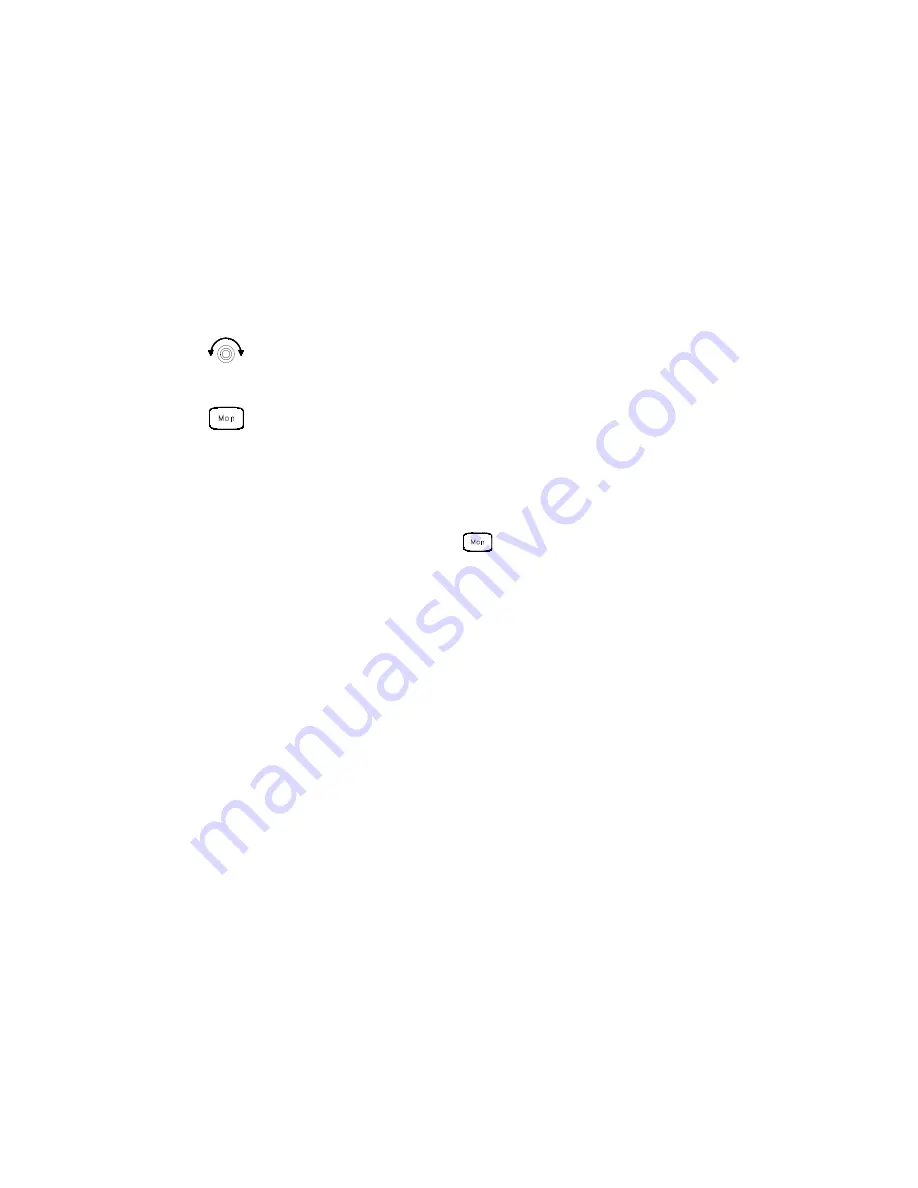
Front-Panel Overview
2
Keysight 34970A/34972A User’s Guide
59
To Monitor a Single Channel
You can use the
Monitor
function to continuously take readings on a single
channel, even during a scan. This feature is useful for troubleshooting your system
before a test or for watching an important signal.
1
Select the channel to be monitored.
Only one channel can be monitored at a time but you can change the channel
being monitored at any time by turning the knob.
2
Enable monitoring on the selected channel.
Any channel that can be “read” by the instrument can be monitored (the
MON
annunciator turns on). This includes any combination of temperature, voltage,
resistance, current, frequency, or period measurements on multiplexer
channels. You can also monitor a digital input port or the totalizer count on the
multifunction module.
To disable monitoring, press
again.
















































