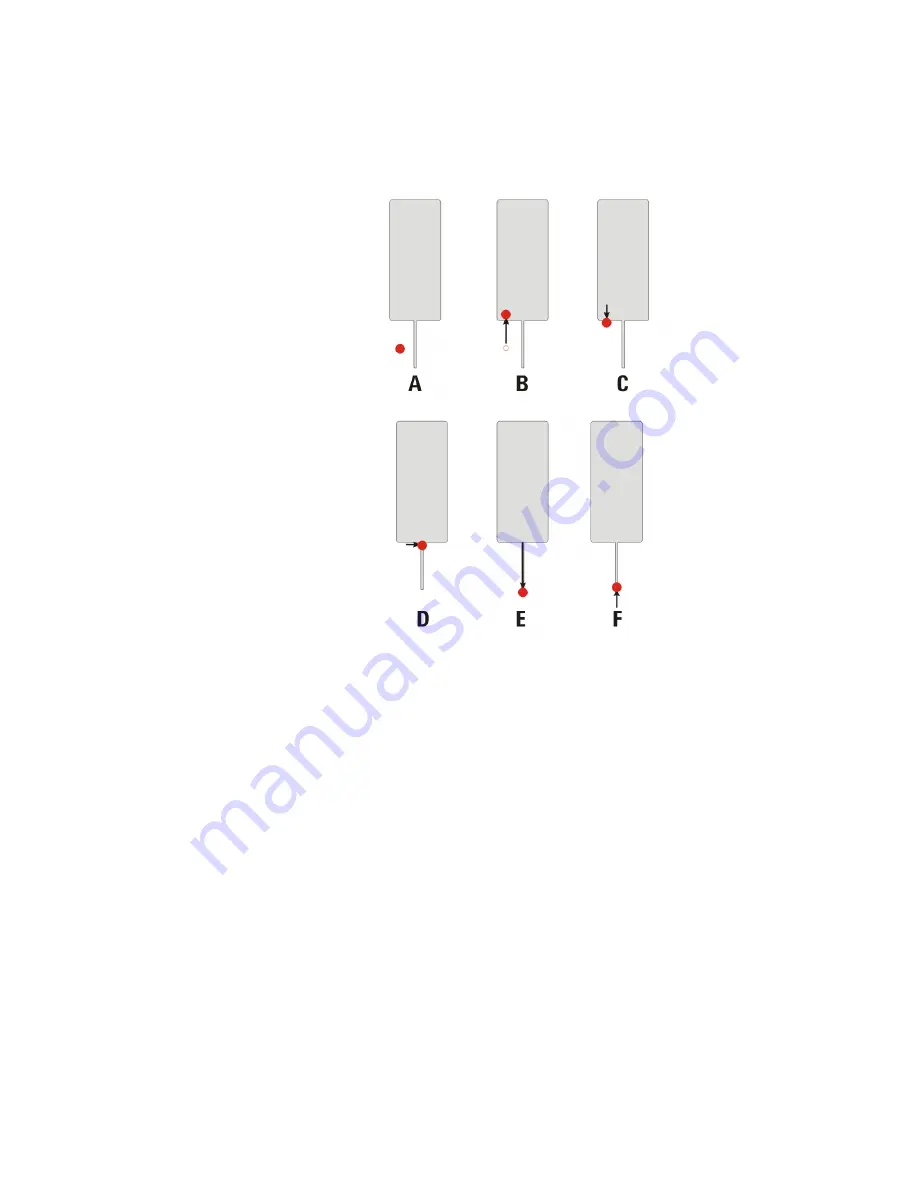
Preparing for Imaging
5
Keysight 5500 SPM User’s Guide
5-19
Figure 4-20
Steps to aligning laser on cantilever beam tip
4
Rotate the front-to-back knob counterclockwise until the spot just
reappears on the paper. The spot is now at the edge of the chip
(Diagram C in
5
Rotate the left-to-right knob to position the laser on the cantilever
(Diagram D in
). As the laser passes over the cantilever it
will disappear and reappear from the paper in rapid succession.
When the laser is on the cantilever the reflection will be visible on
the frosted screen.
6
Turn the front-to-back knob counterclockwise to move the spot
down the cantilever, toward the tip until the spot on the frosted glass
disappears (and the spot reappears on the paper) (Diagram E in
).
7
Turn the front-to-back knob clockwise slightly to position the laser
just on the cantilever tip (Diagram F in
). The spot will
reappear on the ground glass.
















































