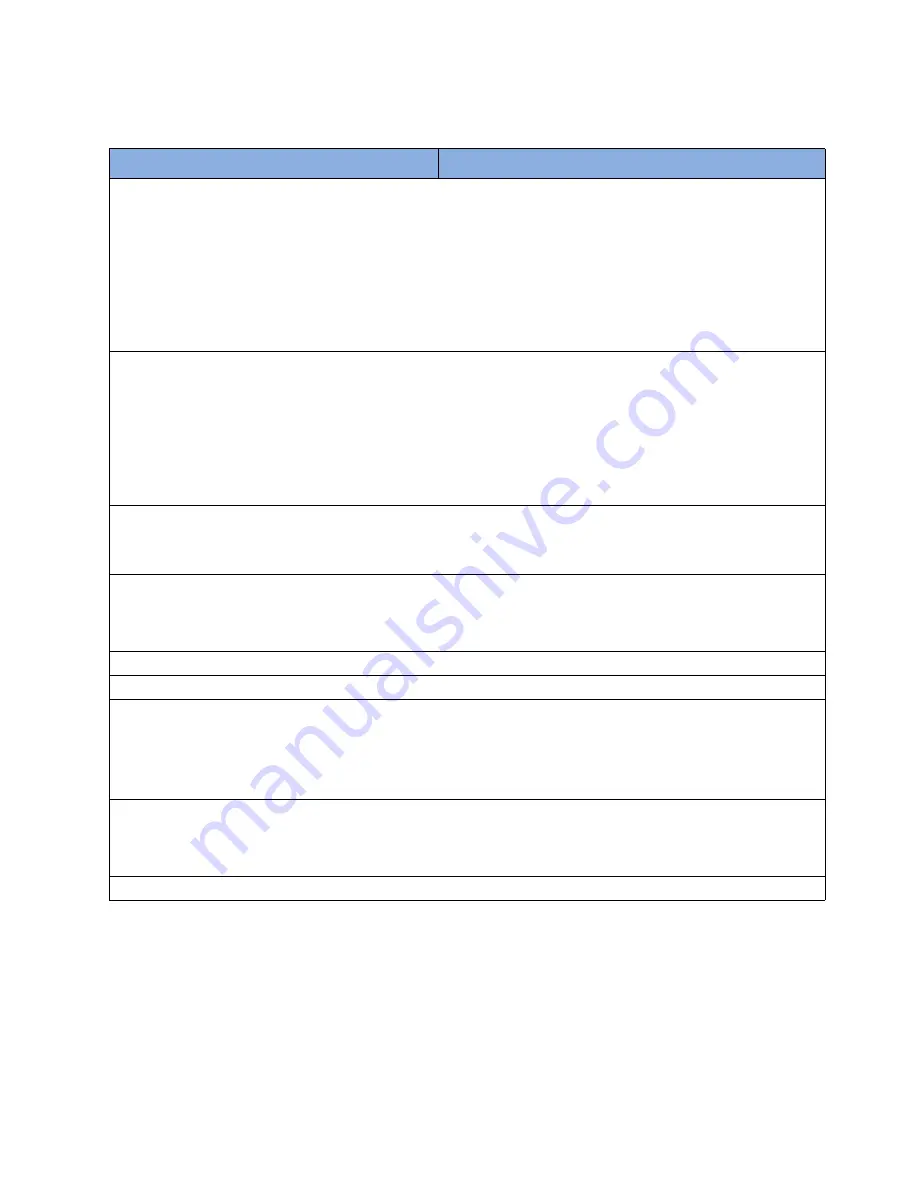
Power Sensor Specifications (Autorange Mode)
Specifications
Keysight 81630B/4B/6B Power Sensor Modules and Keysight 81635A Dual Power Sensor Module, Edition 4
31
[1]
Reference Conditions
• Power level 80
μ
W, continuous wave (CW)
• SM Fiber 9
μ
m graded-index, NA=0.1
• Ambient temperature 23
°
C
±
5
°
C
• On day of calibration (add
±
0.3% for ageing over one year; add
±
0.6% over two years)
• Spectral width of source < 10 nm (FWHM)
• Wavelength setting at Power Meter must correspond to source wavelength
±
0.4 nm
[2]
Operating Conditions:
• Fiber
≤
50
μ
m, NA
≤
0.2
• Connectors with 2.5 mm ferrule with flat face (fiber tip offset not more than 0.3 mm from 2.5 mm cross-
section) with straight or angled polish; see note for Connector Interfaces on page 17 for unspecified use
of connectors with 1.25 mm ferrules.
• Within one year of calibration, add 0.3% for second year
• Operating temperature as specified, humidity: non-condensing
[3]
All states of polarization at constant wavelength (1550 nm
±
30 nm) and constant power, straight connector,
T=23
°
C
±
5
°
C
For angled connector (8
°
) add
±
0.01 dB typ.
[4]
Conditions:
Wavelength 1550 nm
±
30 nm, fixed state of polarization, constant power, Temperature 23
°
C
±
5
°
C
Linewidth of source
≥
100 MHz, angled connector 8
°
[5]
At constant temperature (
Δ
T =
±
1
°
C)
[6]
Averaging time 1 s, T = 23
°
C
±
5
°
C, observation time 300 s. Wavelength range 1255 - 1630 nm.
[7]
Conditions
• Wavelengths 1310 nm
±
30 nm and 1550 nm
±
30 nm
• Standard single-mode fiber, angled connector min 8
°
• T= 23
°
C
±
5
°
C
[8]
For input power > +10 mW add:
typ. ±0.0012 dB/mW
In case of negative power change > 50 dB allow additional recovery time of 3 min.
[9]
30
°
C for > + 20dBm input power
Keysight 81630B
















































