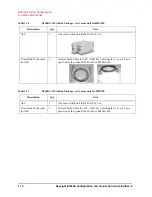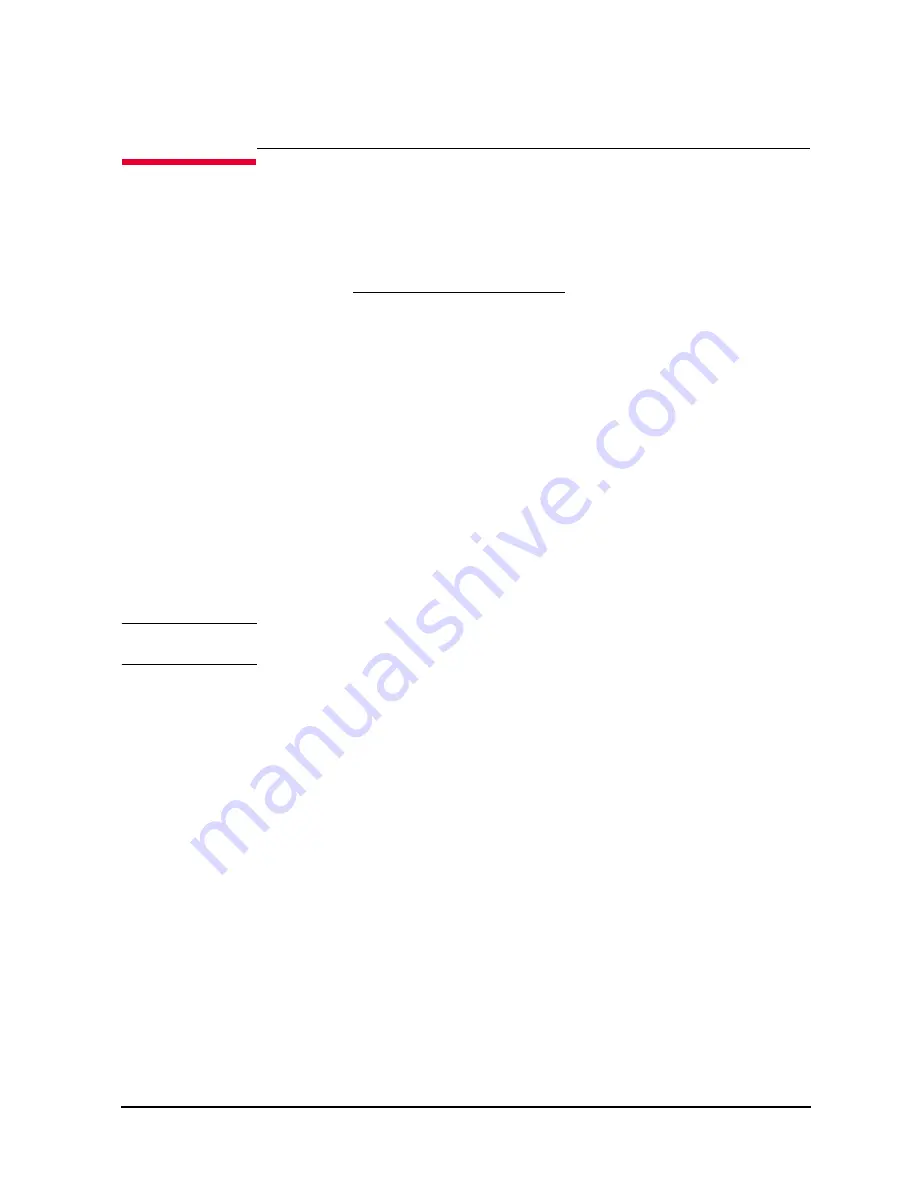
Keysight B1500A Configuration and Connection Guide, Edition 6
1-27
B1500A Product Configuration
EasyEXPERT and Desktop EasyEXPERT software
1.5 EasyEXPERT and Desktop EasyEXPERT
software
This section describes Keysight EasyEXPERT software and related options. For technical
details of EasyEXPERT software and Desktop EasyEXPERT software, refer to data sheet
of B1500A or www.keysight.com/find/easyexpert web site.
1.5.1 Functions and capabilities
Keysight EasyEXPERT software is a specially-designed Windows application program for
controlling Keysight B1500A. The EasyEXPERT provides the easy and effective
measurement and analysis environment with intuitive graphical user interface (GUI), touch
screen LCD panel, keyboard, and mouse. Some of the functions are listed below.
•
Single measurement, repeat measurement, and append measurement
•
Switching matrix control
•
Measurement/setup data management by workspace
•
Graph display and analysis with markers, cursors, and lines; and auto analysis
•
Data import/export capability, data output by CSV/XML format, and graph output by
EMF/BMP/GIF/PNG format
•
Maintenance; self-test and self-calibration
NOTE
The latest version of the EasyEXPERT update package can be obtained from Keysight
Technologies web site.
Operation mode
The EasyEXPERT has the following measurement operation environments.
•
Application test mode
- The EasyEXPERT contains an application library that
supports typical measurements for CMOS devices, TFT, BJT, memory, nanotechnology
devices such as CNT FET, and so on. The application library includes more than three
hundred test definitions. This mode realizes application oriented point-and-click test
setup and execution.
•
Classic test mode
- You can perform measurements by using the user interface similar
to the semiconductor parameter analyzers such as Keysight 4155/4156 series. The
setup can be made by entering values into the setup tables used for the measurement
module control. And it can be saved and recalled as your setup (
My Favorite Setup
).
•
Tracer test mode
- Curve tracer test mode. This test allows you to perform the high
speed I-V measurement on one screen. The Tracer test screen provides GUI for
selecting the used channels, setting the sweep output, and displaying the measurement
result (tracing the I-V curve). Range of the sweep output and measurement can be
changed by the rotary knob on the front panel. Test setups can be saved, and used in the
classic test mode for further detailed measurement and analysis. Also see
“Oscilloscope view”.