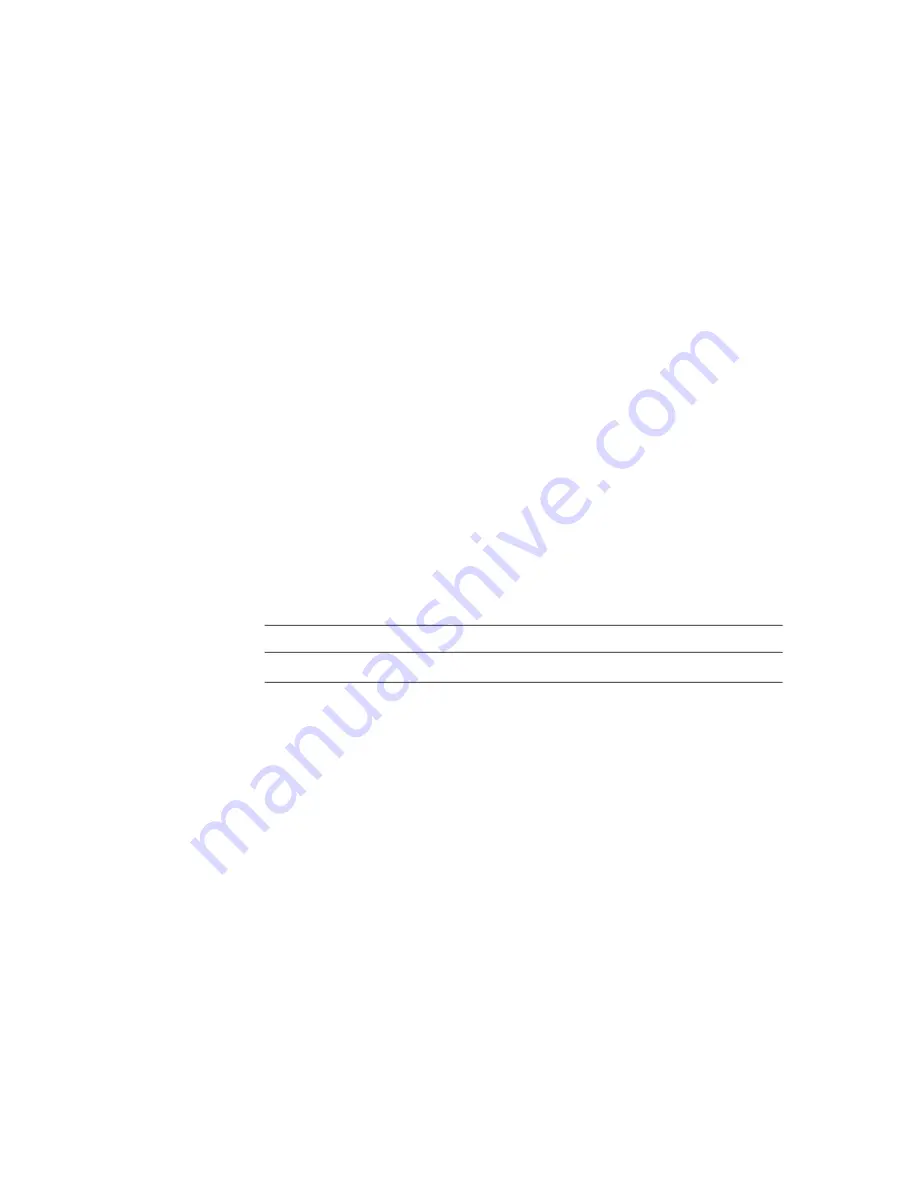
cii
Keysight E1412A Digital Multimeter User Guide
Multimeter Command Reference
CALibration
:SECure:STATe?
CALibration:SECure:STATe?
returns a “
1
” or “
0
” to show whether the calibration
security state is enabled (
1
) or disabled (
0
). The number is sent to the output
buffer.
Example
Query the Calibration Security State
CAL:SEC:STAT?
Query multimeter calibration security state.
enter statement
Enter value into computer.
:STRing
CALibration:STRing <
quoted string
>
allows you to record calibration
information about your multimeter while
CAL:SEC:STAT
is
OFF
. For example, you
can store information such as the last calibration date and/or the next calibration
due date. The calibration message can contain up to 40 characters. Characters
in excess of 40 are truncated and no error is generated. The string is stored in
non-volatile memory.
Parameters
Comments
-
The calibration message can contain up to 40 characters.
-
Calibration security state must be
OFF
to store a string.
-
The calibration message is stored in non-volatile memory and does not
change when power has been off or after a remote interface reset.
Example
Enter Calibration Information to Record the Next Calibration Date
CAL:STR 'Cal 4/4/YY, Due 10/4/YY'
Enter a calibration
message to record the cal date of April
4 and next cal due date as
October 4 (YY = year of due date).
Parameter Name
Parameter Type
Range of Values
Default Units
<
quoted string
>
discrete
alphanumeric
none
Summary of Contents for E1412A
Page 1: ...Keysight E1412A 6 1 2 Digit Multimeter User Manual and SCPI Programming Guide 75000 Series C ...
Page 2: ......
Page 6: ...vi ...
Page 18: ...xviii Keysight E1412A Multimeter User Guide ...
Page 242: ......
















































