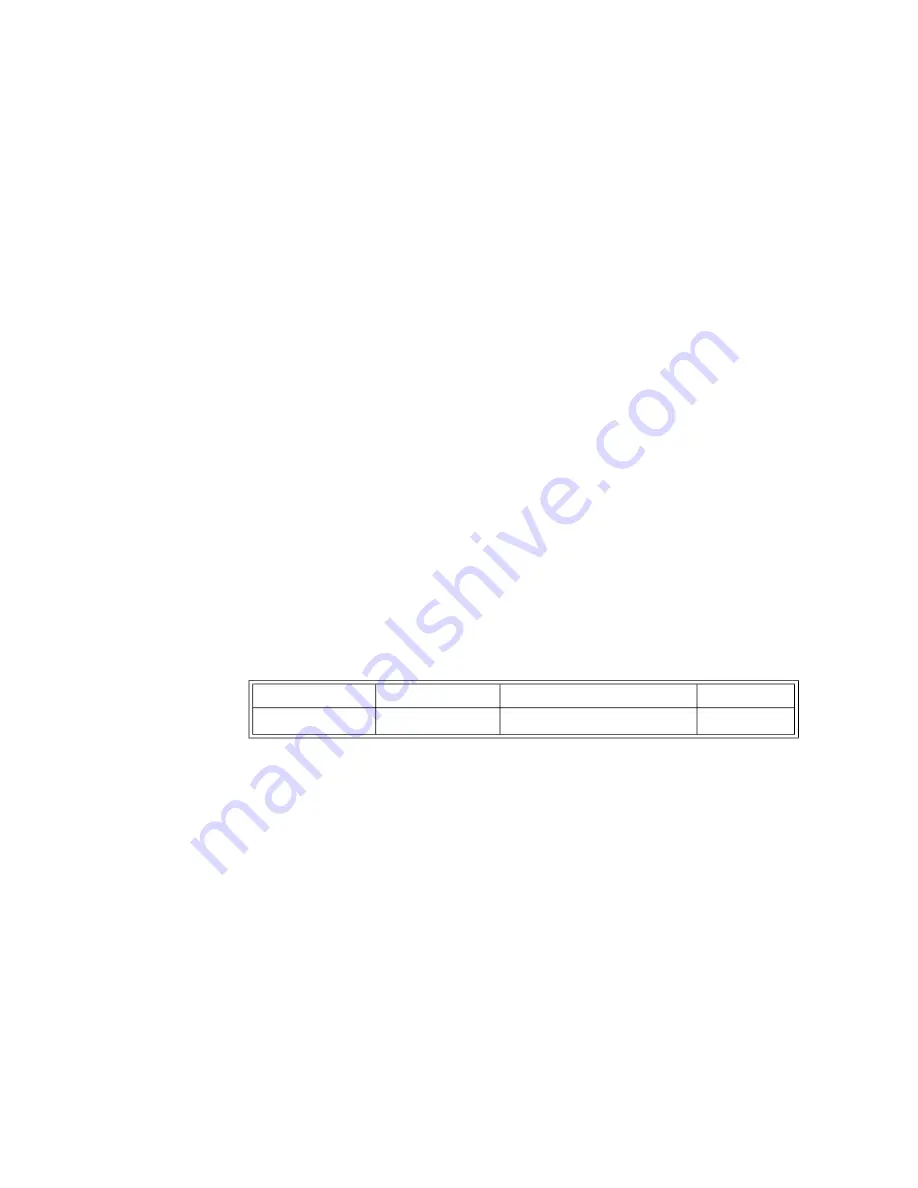
cxcviii
Keysight E1412A Digital Multimeter User Guide
Multimeter Command Reference
IEEE 488.2 Common Command Quick Reference
*CLS
*CLS
clears the Standard Event Status Register, the Operation Status Register,
the Questionable Signal Register, and the error queue. This clears the
corresponding summary bits (3, 5, and 7) in the Status Byte Register.
*CLS
does
not affect the enable unmasks of any of the Status Registers.
Comments
–
Executable when Initiated: Yes
–
Coupled Command: No
–
Related Commands:
STATus:PRESet
–
*RST
Condition: none
*ESE and *ESE?
*ESE <
unmask
>
enables (unmasks) one or more event bits of the Standard Event
Status Register to be reported in bit 5 (the Standard Event Status Summary Bit)
of the Status Byte Register.
<
unmask
>
is the sum of the decimal weights of the
bits to be enabled allowing these bits to pass through to the summary bit ESB
(bit 5 in the status byte).
*ESE?
returns the current enable unmask value.
Parameters
A 1 in a bit position enables the corresponding event; a 0 disables it.
Comments
–
Executable when Initiated: Yes
–
Coupled Command: No
–
Related Commands:
*ESR?
,
*SRE
,
*STB?
–
*RST
Condition: unaffected
–
Power-On Condition: no events are enabled
Example
Enable All Error Events
*ESE 60
Enable error events.
Parameter Name
Parameter Type
Range of Values
Default Units
<
unmask
>
numeric
0 through 255
none
Summary of Contents for E1412A
Page 1: ...Keysight E1412A 6 1 2 Digit Multimeter User Manual and SCPI Programming Guide 75000 Series C ...
Page 2: ......
Page 6: ...vi ...
Page 18: ...xviii Keysight E1412A Multimeter User Guide ...
Page 242: ......
















































