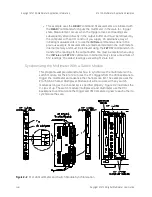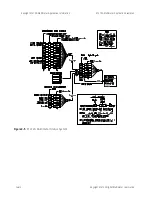Keysight E1412A Digital Multimeter User Guide
lxiii
Triggering the Multimeter
Keysight E1412A Multimeter Application Information
Querying the Delay Time
The
TRIGger:DELay? [MINimum|MAXimum]
command returns one of the following
numbers to the output buffer:
–
The present trigger delay (1
s through 3600 seconds) if
MIN
or
MAX
is not
specified.
–
The minimum trigger delay available (1
s) if
MIN
is specified.
–
The maximum trigger delay available (3600 seconds) if
MAX
is specified.
The Sample Count
The
SAMPle:COUNt <
number
>
command designates the number of readings per
trigger. The
number
parameter sets the number of readings to a value between 1
and 50,000.
Substituting
MIN
for the
number
parameter sets the number of readings per
trigger to 1. Substituting
MAX
for the
number
parameter sets the number of
readings per trigger to 50,000.
Example: Setting the Sample Count
In the following example, 10 DC voltage measurements are made when the
multimeter's external trigger BNC connector is pulsed low. After the
10 readings are taken, the multimeter returns to the idle state.
dimension array
Dimension computer array.
CONF:VOLT:DC
Function: DC voltage.
TRIG:SOUR EXT
Trigger source is external BNC on multimeter front panel.
SAMP:COUN 10
Specify 10 readings per trigger.
READ?
Place multimeter in wait-for-trigger state; make measurements when
external trigger is received; send readings to output buffer.
timeout may occur
May require INIT, monitor the status byte for completion (standard
event bit 0), FETC? to transfer readings to the output buffer (vs.
READ?).
enter statement
Enter readings into computer.
Summary of Contents for E1412A
Page 1: ...Keysight E1412A 6 1 2 Digit Multimeter User Manual and SCPI Programming Guide 75000 Series C ...
Page 2: ......
Page 6: ...vi ...
Page 18: ...xviii Keysight E1412A Multimeter User Guide ...
Page 242: ......