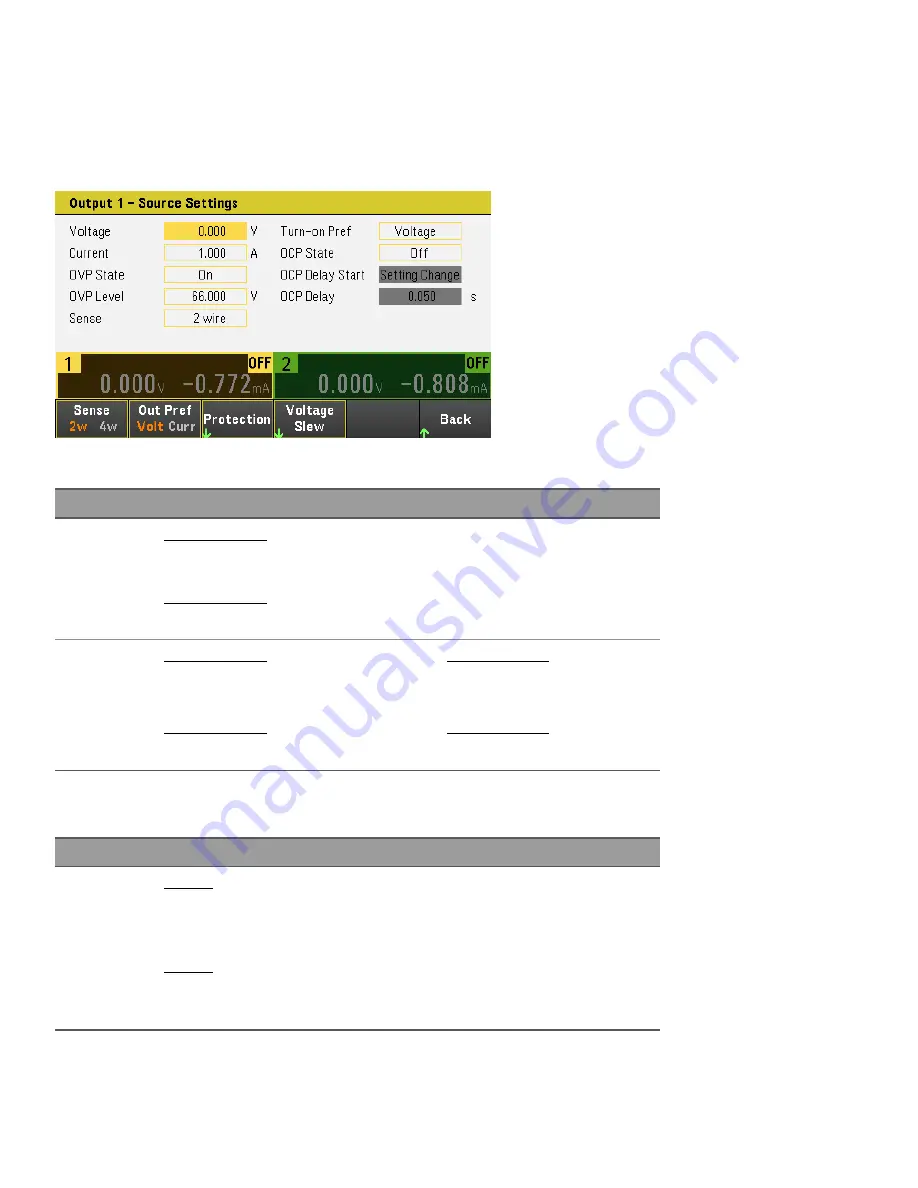
Lastly, you can press the
Source Settings
key to access the Source Settings window. Use the navigation keys to
highlight the Voltage or Current fields. Then enter the voltage and current values with the numeric keys. You can
use the Voltage and Current knobs to adjust the values in the Voltage and Current fields.
Press
[Enter]
to enter the value. Press
Back
to return to the meter-view display.
The table below indicates the output range and default value for voltage and current settings:
Settings
Output range
Default value
Voltage
E36231A/E36233A
0 to 30.9 V
E36232A/E36234A
0 to 61.8 V
0 V
Current
E36231A/E36233A
0 to 20.6 A
E36232A/E36234A
0 to 10.3 A
E36231A/E36233A
2 A
E36232A/E36234A
1 A
The table below indicates the output range and default value for voltage and current settings when the instrument is
in persona mode (E36231A and E36232A only):
Settings
Output range
Default value
Voltage
E36231A
Range 1: 0 to 8.24 V
Range 2: 0 to 20.6 V
E36232A
Range 1: 0 to 25.75 V
Range 2: 0 to 51.5 V
0 V
66
Keysight E36200 Series User's Guide
















































