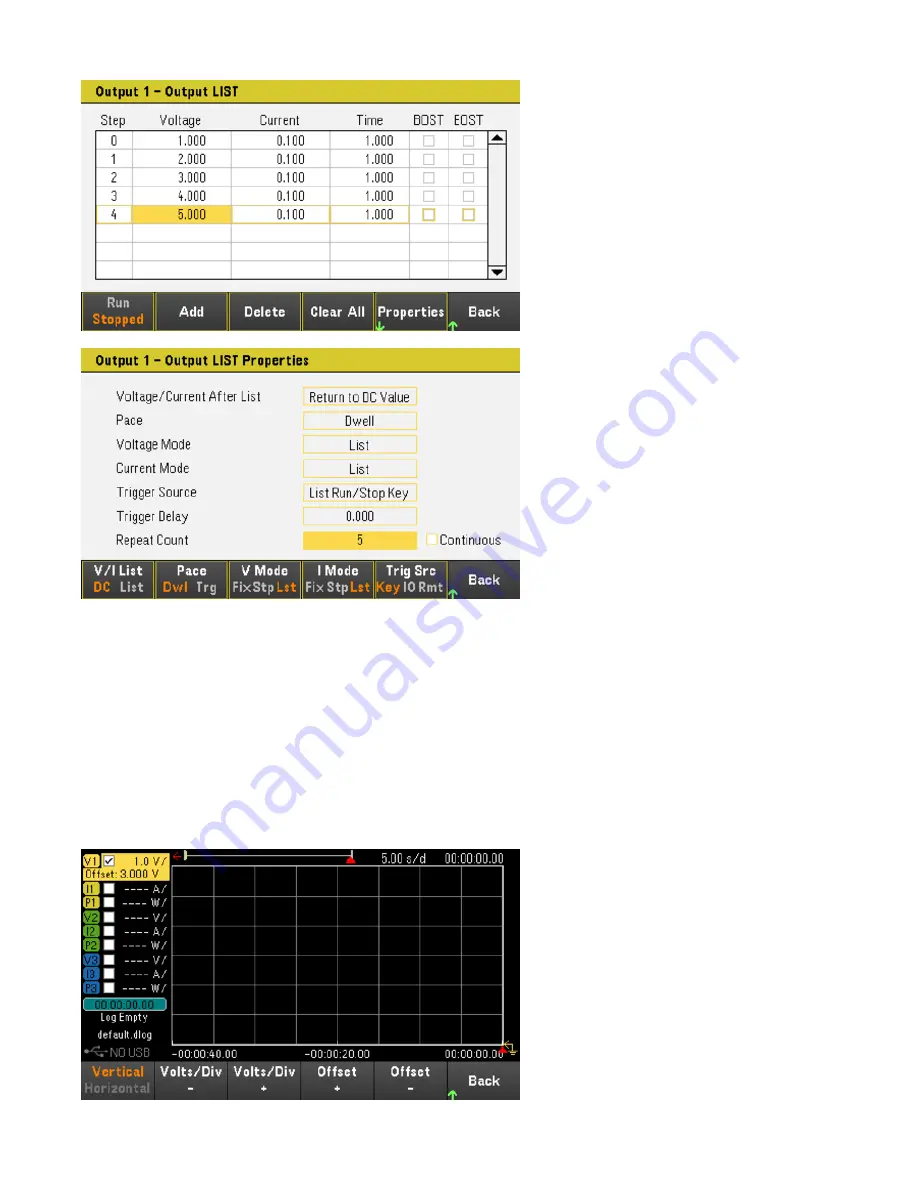
Step 2 – Configure the data logger traces
– Check V1. On the data logger display, use the navigation keys to select V1 and press
[Enter]
.
– Uncheck V2 and V3 as well as the current and power traces.
– Press
Waveform Settings
>
Vertical
. Use
Volts/Div –
or
Volts/Div +
to set V1 to 1V/Div. Use
or
Offset –
to move the V1 trace to the bottom of the grid.
Traces are color coded according to output. The ground symbol on the right side of the display indicates the ground
reference of the trace.
Keysight E36300 Series User's Guide
81
















































