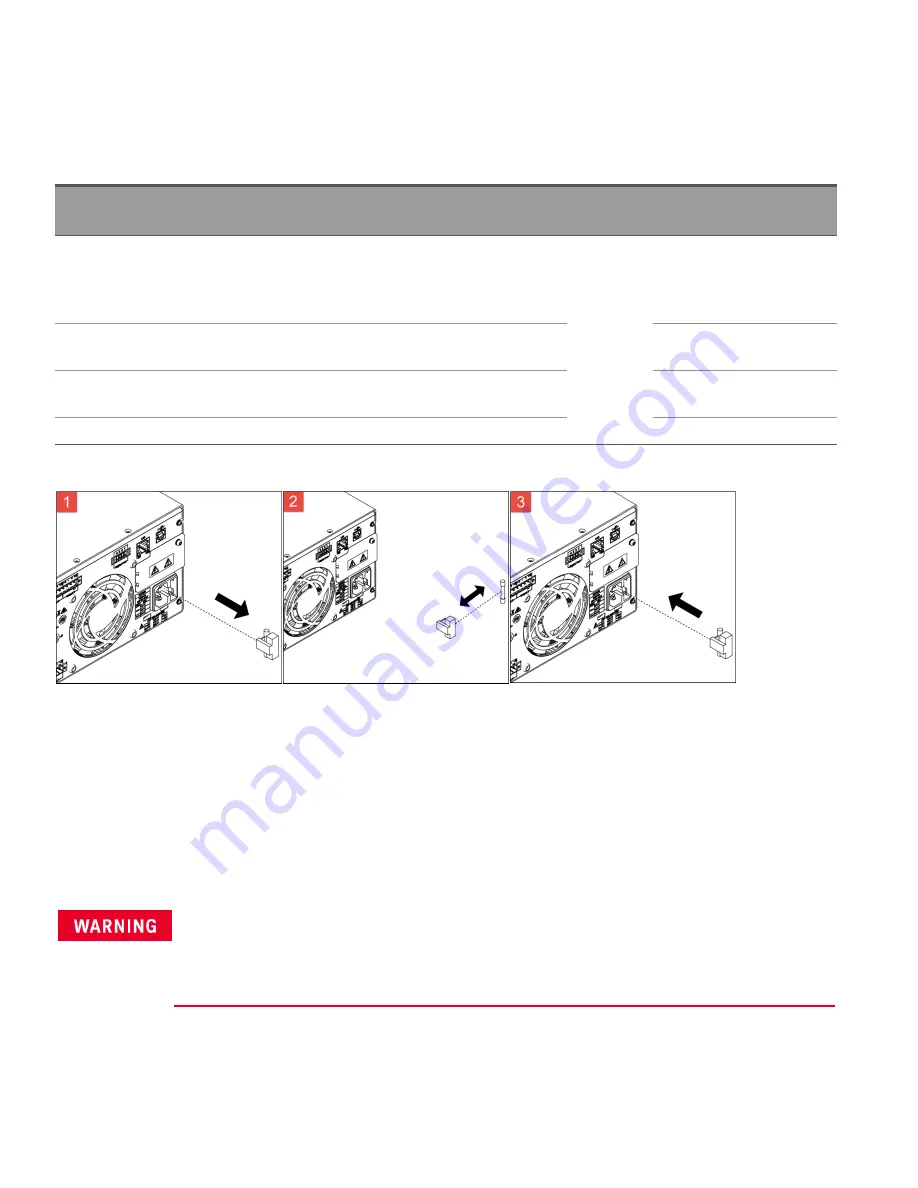
Replacing the Power-Line Fuse
The power-line fuse is located within the power supply's fuse-holder assembly on the rear panel.
Table below describes the fuse that you should use with each of the power supply's option.
Option
Fuse
part number
Description
Fuse type
Manufacturer Application
E36311A-0E9
E36311A-0EM
E36312A-0E9
E36312A-0EM
2110-1672
Fuse 4 A, 125 V Time-delay
Medium-Acting
Littelfuse
100 V and 115 V line voltage
E36311A-0E3
E36312A-0E3
2110-1640
Fuse 2 A, 250 V Time-delay
Slow-Blo
230 V line voltage
E36313A-0E9
E36313A-0EM
2110-1673
Fuse 7 A, 125 V Time-delay
Medium-Acting
100 V and 115 V line voltage
E36313A-0E3
2110-0954
Fuse 3.5 A, 250 V Time-delay
Slow-Blo
230 V line voltage
To configure the correct fuse, follow the three steps shown below:
Pull the fuse holder out of the
power supply.
Remove and insert the proper
fuse into the fuse holder.
Re-insert the fuse holder into the
power supply.
User Replaceable Parts
You can find the instrument support part list at Keysight's Test & Measurement Parts Catalog
http://www.keysight.com/find/parts
.
Battery Replacement
SHOCK HAZARD
Only qualified, service-trained personnel who are aware of the hazards involved should remove instrument cov-
ers. Always disconnect the power cable and any external circuits before removing the instrument cover. Some
circuits are active and have power for a short time even when the power switch is turned off.
The internal battery powers the real-time clock. The primary function of the clock it to provide a time stamp for the
internal file system. If the battery fails, the clock and time stamp function will not be available. No other instrument
functions are affected.
14
Keysight E36300 Series Service Guide















































