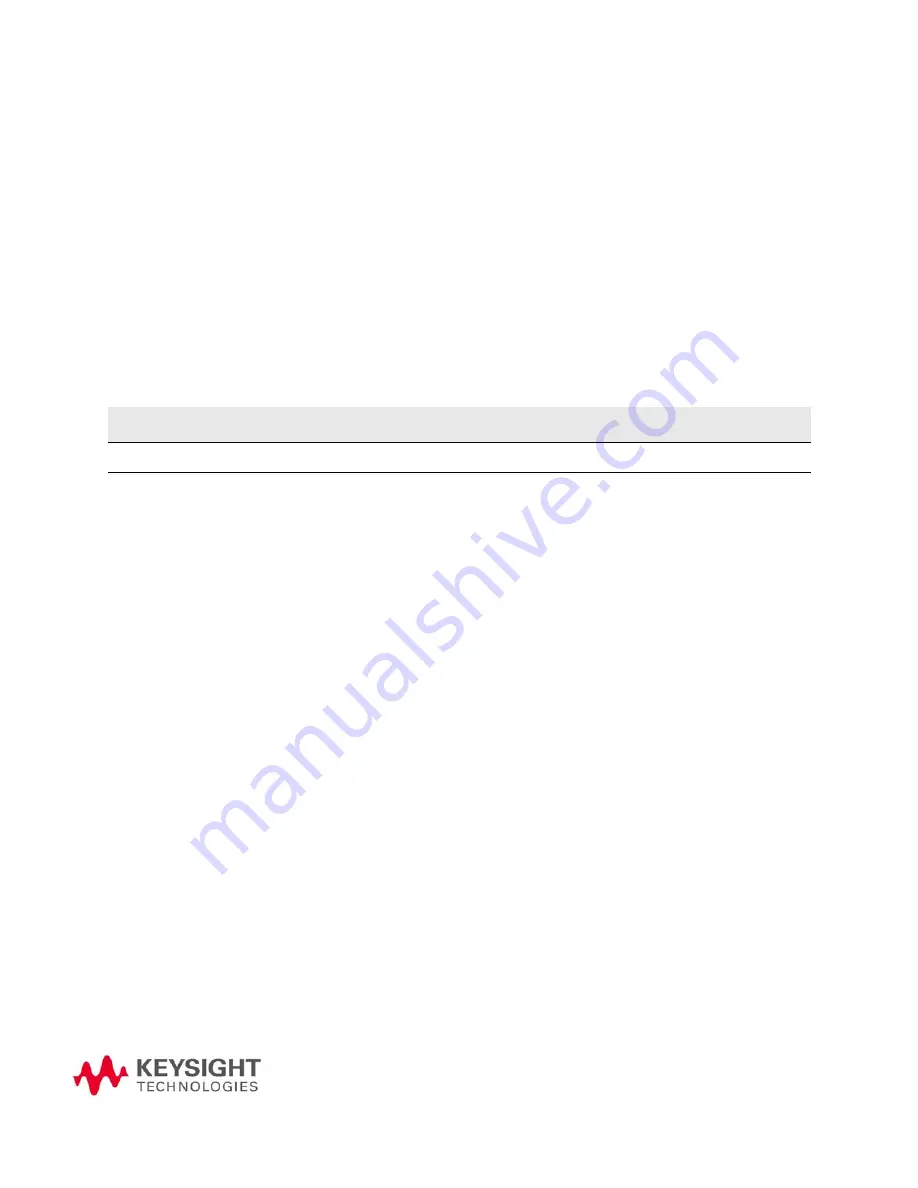
Security Features and Document of Volatility
Security Issues for Certain Firmware Revisions
26
8
Security Issues for Certain Firmware Revisions
If your instrument currently has one of the firmware revisions listed in
, using certain security features may cause the deletion of some of the
instrument’s system files. Before using the security features, update your
firmware to the appropriate revision listed in the "Update to" column of
.
Firmware Update Procedure
To obtain the latest firmware online, perform the following steps:
1.
Access the instrument’s web page:
www.keysight.com/find/<model_number>
(Example:
www.keysight.com/find/E4438C).
2.
Under the
Technical Support Tab
, select
Drivers and Software
, and follow
the remaining links to the firmware upgrade page.
If web access is not available, Keysight can provide the new firmware on
CD-ROM. To obtain the CD-ROM, contact Keysight or your Keysight
representative, as described in
“Contacting Keysight Sales and Service Offices”
Table 8-1
Firmware Revisions by Instrument Model
Model
Affected firmware revisions
Update to
E4428C
C.04.84, C.04.86, or C.04.95
C.04.96 or later
E4438C
C.04.84, C.04.86, or C.04.95
C.04.96 or later







































