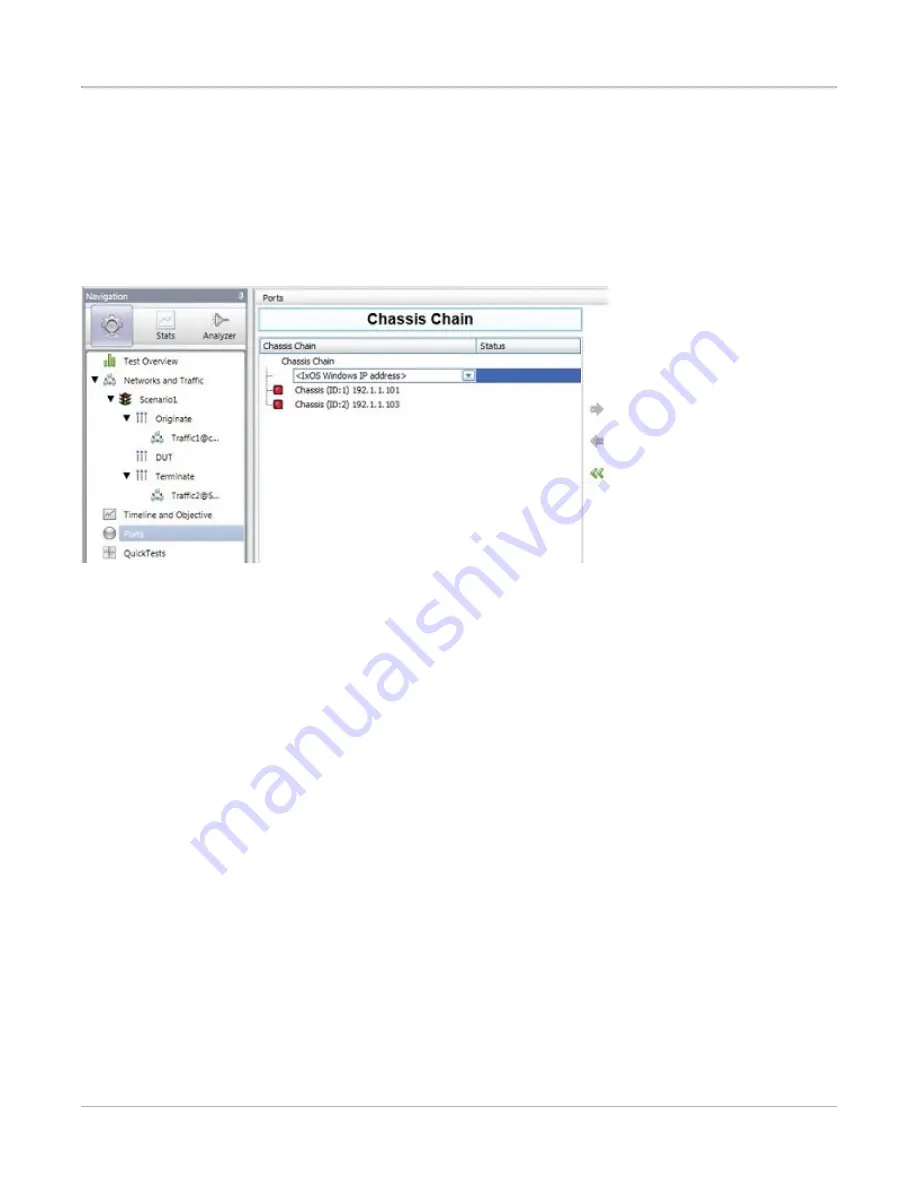
Ixia Applications support for XGS2-SD
This section provides the details of the Ixia Test Applications supported by XGS2-SD chassis.
IxLoad
When running the IxLoad client application to add your new XGS2-SD chassis in the Chassis Chain
pane, the IxOS Windows machine IP address should be used:
IxNetwork
To start IxNetwork and assign ports from an :XGS2-SD chassis
1. Log on to an application server or workstation that has the IxNetwork application installed.
2. Start IxNetwork.
3. Select XGS2 ports for configuration in the IxNetwork test:
l
Select Ports in the navigation pane.
l
Click the Add Chassis icon (in the Port Tools ribbon). Enter the XGS2 host name or IP
address.
4. Assign ports from the XGS2 system to the current IxNetwork test scenario.
Chapter 5 Ixia Test Applications Support
– 29 –
Summary of Contents for Ixia IxOS XGS2 Series
Page 1: ...IxOS XGS2 Chassis Platform Getting Started Guide Release 8 51 EA...
Page 3: ...This page intentionally left blank iii...
Page 5: ...This page intentionally left blank v...
Page 11: ...This page intentionally left blank 4...
Page 14: ...The chassis is shown below Chassis Front View Chassis Rear View...
Page 15: ...Front Panel The XGS2 HS front panel The XGS2 SD front panel 4...
Page 52: ...This page intentionally left blank 41...








































