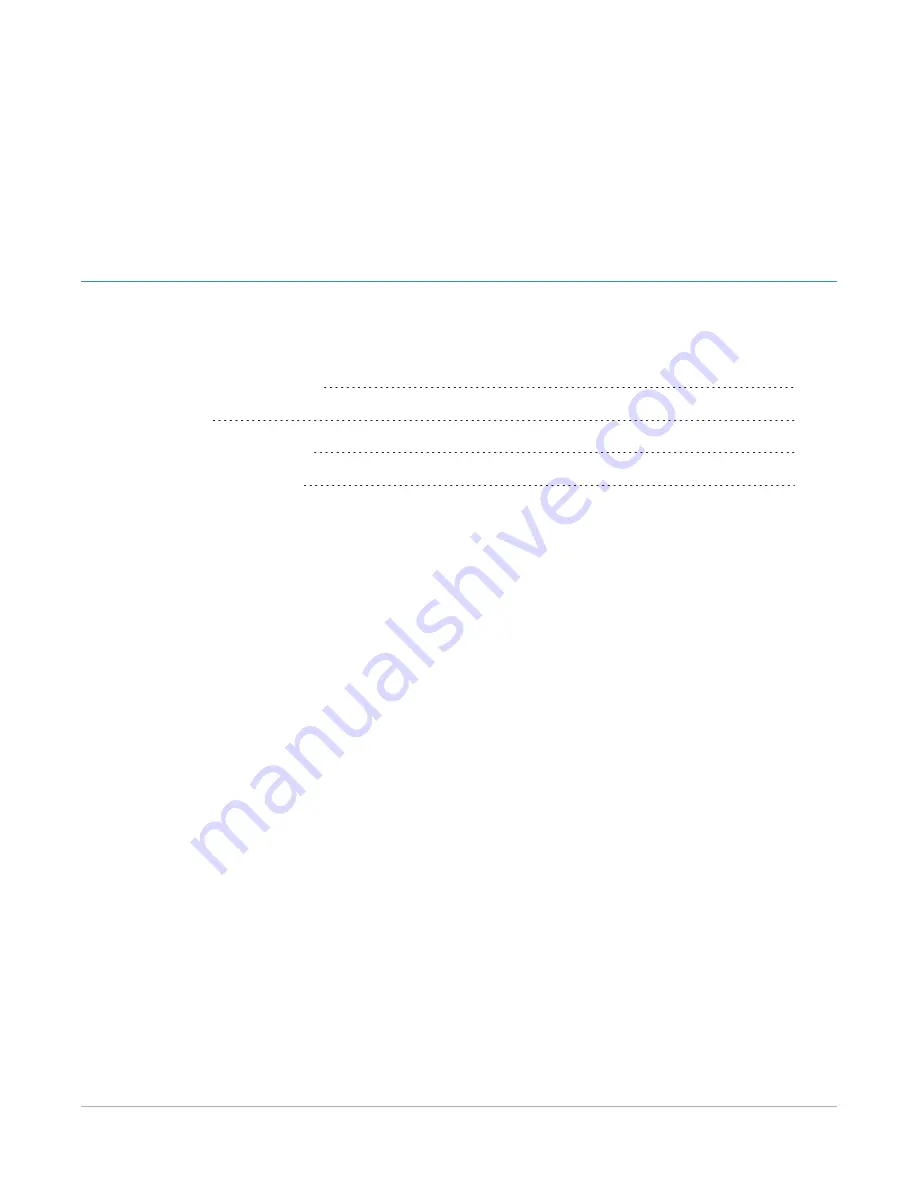Summary of Contents for Ixia IxOS XGS2 Series
Page 1: ...IxOS XGS2 Chassis Platform Getting Started Guide Release 8 51 EA...
Page 3: ...This page intentionally left blank iii...
Page 5: ...This page intentionally left blank v...
Page 11: ...This page intentionally left blank 4...
Page 14: ...The chassis is shown below Chassis Front View Chassis Rear View...
Page 15: ...Front Panel The XGS2 HS front panel The XGS2 SD front panel 4...
Page 52: ...This page intentionally left blank 41...