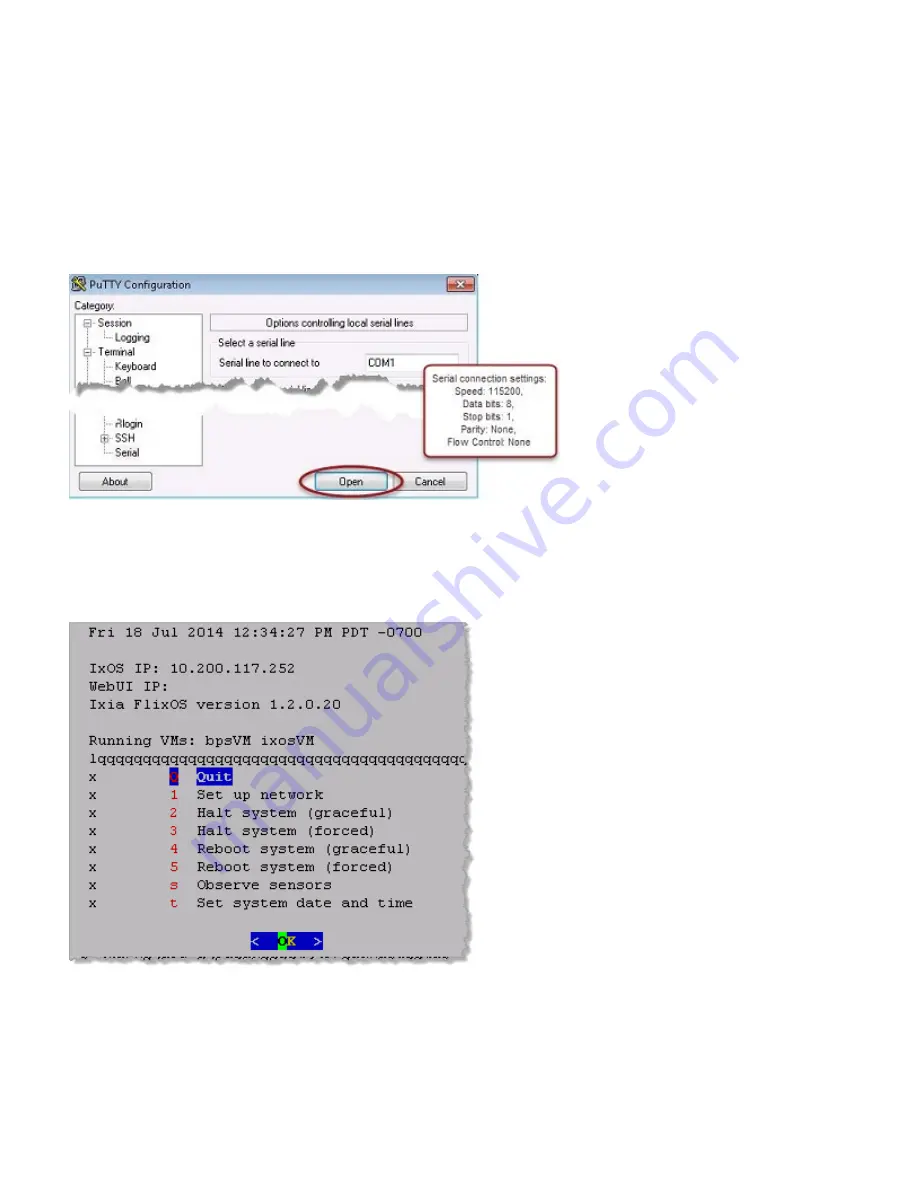
Start a Serial Session
You can access the XGS2 Administrative Console using either a serial connection or an SSH session. This applies to
the XGS2-HS chassis model only.
To start a serial session:
1. Open the serial connection from your terminal emulation application.
For example:
The Administrative Console prompts you to log in.
2. Enter the following credentials:
l
User ID: admin
l
Password: admin
The Administrative Console presents the main menu. For example:
Once logged in, you can perform any of the available tasks.
Summary of Contents for Ixia IxOS XGS2 Series
Page 1: ...IxOS XGS2 Chassis Platform Getting Started Guide Release 8 51 EA...
Page 3: ...This page intentionally left blank iii...
Page 5: ...This page intentionally left blank v...
Page 11: ...This page intentionally left blank 4...
Page 14: ...The chassis is shown below Chassis Front View Chassis Rear View...
Page 15: ...Front Panel The XGS2 HS front panel The XGS2 SD front panel 4...
Page 52: ...This page intentionally left blank 41...







































