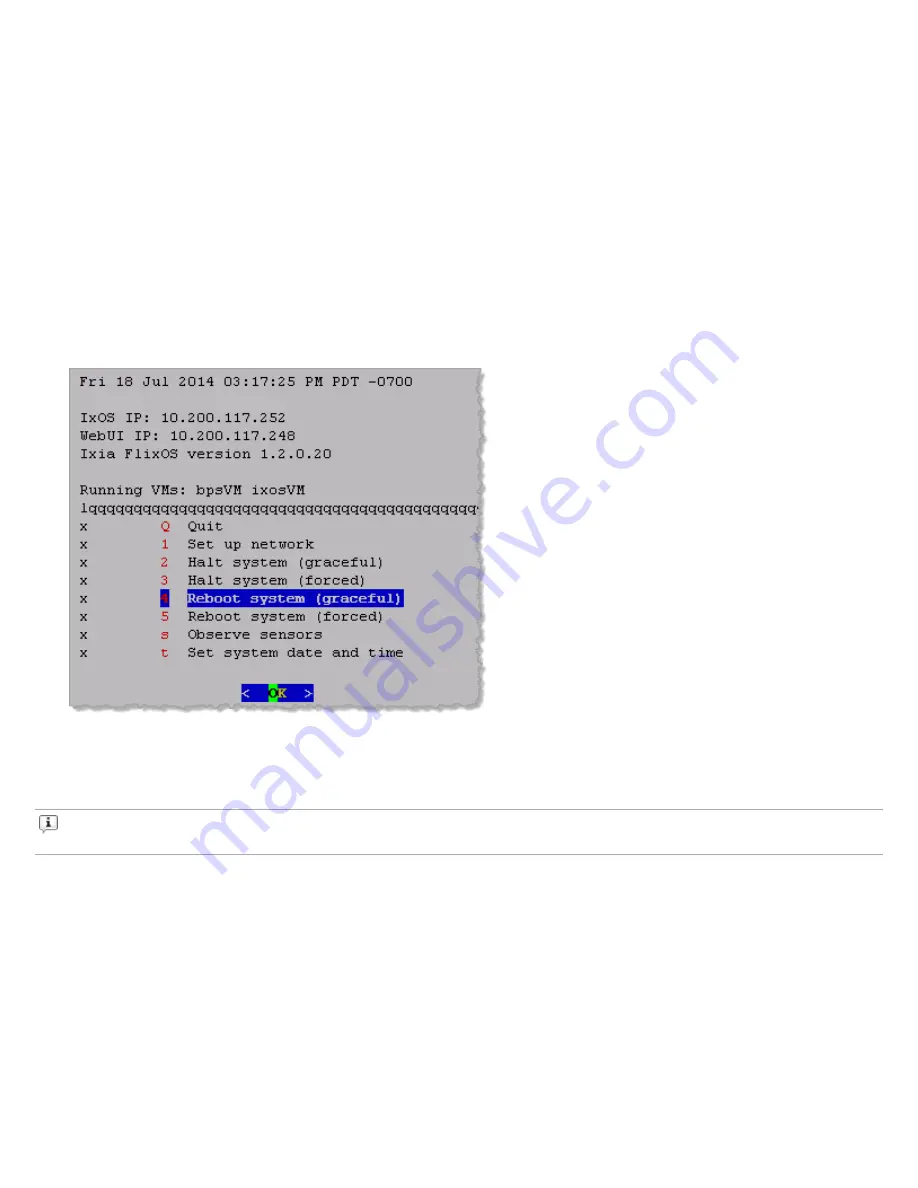
Reboot the System
The Administrative Console provides options for restarting the XGS2 chassis, Using the console is the recommended
approach for this activity.
1. Open a serial connection or an SSH connection from your terminal emulation application.
The Administrative Console prompts you to log in.
2. Enter the following credentials:
l
User ID: admin
l
Password: admin
The Administrative Console presents the main menu.
3. Select option
4
(Reboot system (graceful)) option:
4. Press
Enter
to initiate the graceful restart.
XGS2 executes an orderly shut down of all processes, then reboots the system. The operation may take several
minutes to complete.
Note:
The "forced" reboot option should be used only in cases where an abnormal and immediate termination
of operations is the only viable option.
Shut Down the System
The Administrative Console provides options for shutting down the XGS2. Using the console is the recommended
approach for this action.
1. Open a serial connection or an SSH connection from your terminal emulation application.
The Administrative Console prompts you to log in.
2. Enter the following credentials:
Summary of Contents for Ixia IxOS XGS2 Series
Page 1: ...IxOS XGS2 Chassis Platform Getting Started Guide Release 8 51 EA...
Page 3: ...This page intentionally left blank iii...
Page 5: ...This page intentionally left blank v...
Page 11: ...This page intentionally left blank 4...
Page 14: ...The chassis is shown below Chassis Front View Chassis Rear View...
Page 15: ...Front Panel The XGS2 HS front panel The XGS2 SD front panel 4...
Page 52: ...This page intentionally left blank 41...









































