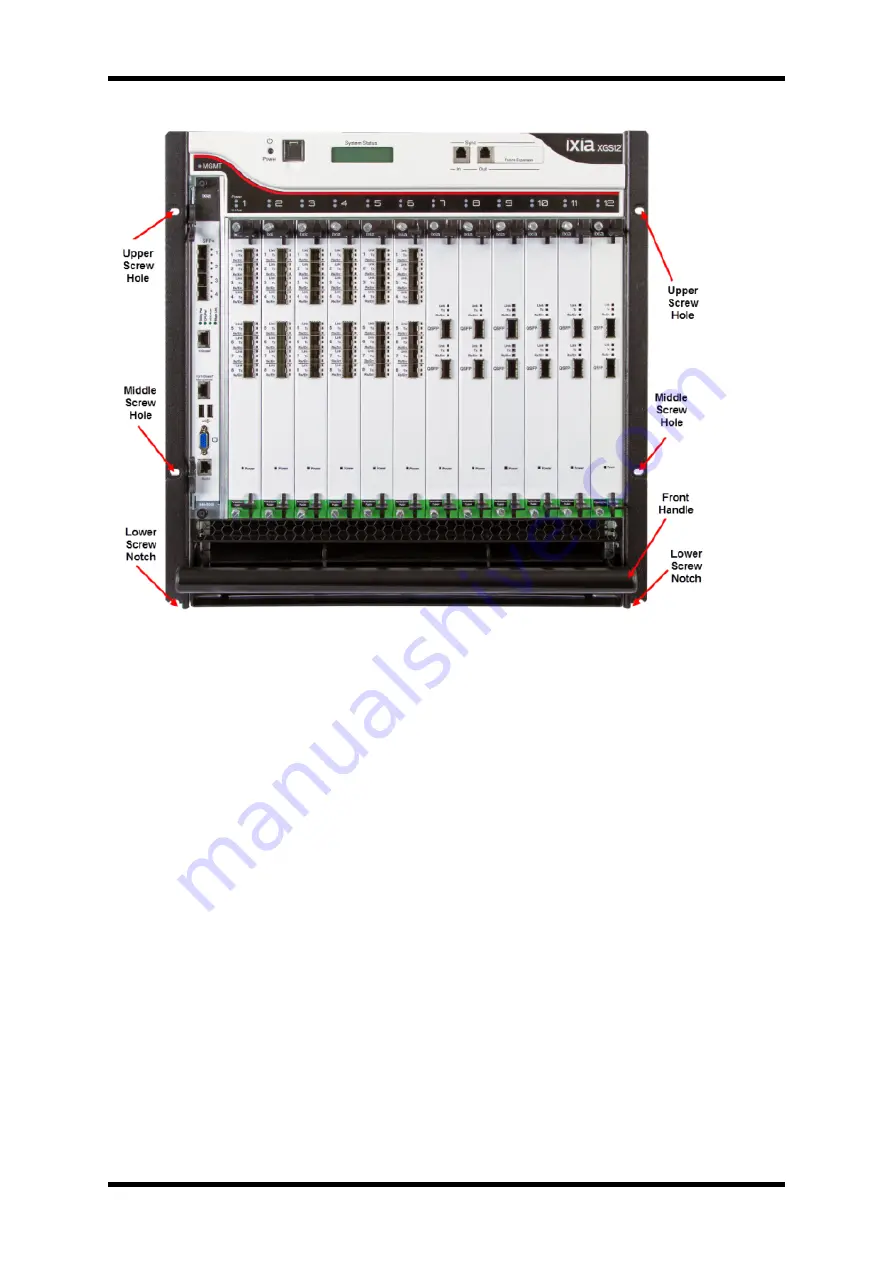
Install XGS12 Chassis
Figure : XGS12 Rack Screw Mount Locations
Un-pack and Mount the Chassis
1. Cut tape and open the carton.
2. Remove accessories box, top foam inserts, and side packing inserts.
3. Lift chassis out of the carton.
4. Remove power supply cover and keep it aside.
5. Remove the plastic wrapping.
6. Insert the lowermost screws on the rack.
7. Slide the chassis into the rack so that the lower screw notches of the chassis rests on
the screws on the rack.
8. Insert the other screws and secure the chassis to the rack by tightening the screws.
9. Remove any and all plastic protective film from the chassis external surfaces.
6
XGS12 Chassis Platform Assembly Guide, Release 8.40 EA
Summary of Contents for ixia XGS12
Page 1: ...XGS12 Chassis Platform Assembly Guide Version 1 0 Release 8 40 EA November 2017...
Page 4: ...This page intentionally left blank...
Page 6: ...This page intentionally left blank...
Page 8: ...This page intentionally left blank...
Page 10: ...This page intentionally left blank...



































