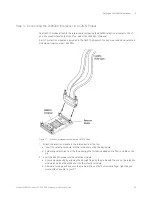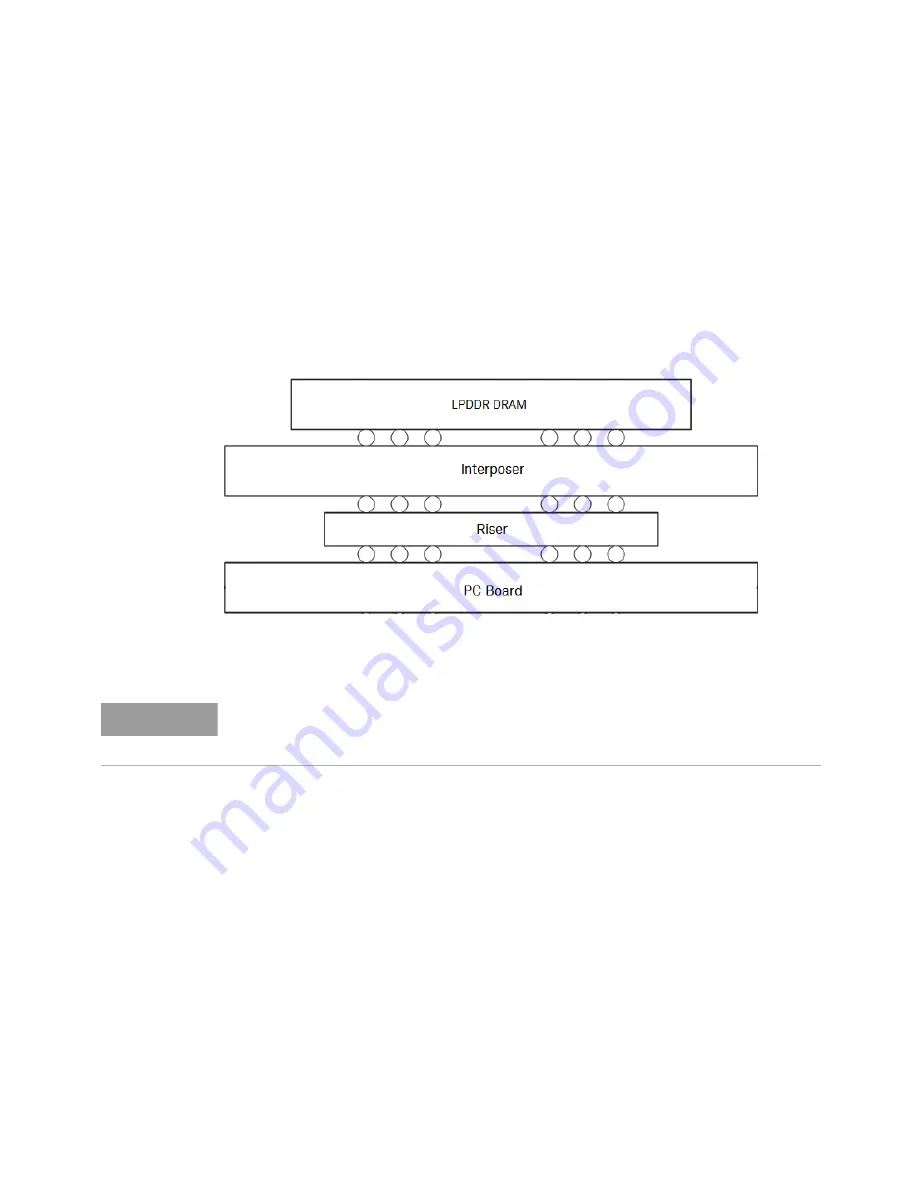
Keysight W6600A-series LPDDR4 BGA Interposers Installation Guide
39
Setting up the W4641A Interposer
5
Step 1 - Soldering the W6601A Interposer
The W6601A interposer needs to be attached to the JEDEC LPDDR4 BGA 200 footprint on the
design to be probed. The desired DRAM is soldered to the top side of the interposer. This attachment
may occur in any order (i.e. first solder the interposer to the DUT, and then solder the DRAM to the
interposer, or first solder the DRAM to the interposer, and then solder the DRAM+interposer
assembly to the DUT). The interposer is designed to tolerate lead-free soldering temperature
profiles. However, it is always recommended to apply the minimum temperature required and the
minimum number of heating/cooling cycles to reduce risk of any damage to the interposer.
The stack up of these soldered components is illustrated in the following figure.
Figure 11
PC board, riser, interposer, and DRAM stack up
“W6600A-Series Interposers and Riser Soldering Guidelines"
NOTE
A maximum of 10 mm wide X 15 mm long LPDDR4 DRAM package can fit on top of the
W6601A interposer without an additional riser or a socket between the DRAM and interposer
to provide clearance for the RC components.
Summary of Contents for LPDDR4
Page 1: ...Keysight W6600A Series LPDDR4 BGA Interposers Installation Guide ...
Page 4: ...4 Keysight W6600A series LPDDR4 BGA Interposers Installation Guide ...
Page 8: ...8 Keysight W6600A series LPDDR4 BGA Interposers Installation Guide Contents ...
Page 10: ...1 Introduction 10 Keysight W6600A series LPDDR4 BGA Interposers Installation Guide ...
Page 78: ...Index 78 Keysight W6600A series LPDDR4 BGA Interposers Installation Guide ...
Page 79: ...Keysight W6600A series LPDDR4 BGA Interposers Installation Guide 79 ...