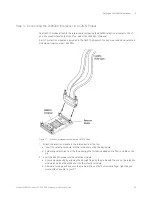7
Setting Up the Logic Analyzer for W6600A-Series Interposers
66
Keysight W6600A-series LPDDR4 BGA Interposers Installation Guide
Troubleshooting Problems with Thresholds and Sample Positions Setup
If you encounter problems such as clock edges that are too close together or eyes that are closing in
the LPDDR eyescans that you generated in the Logic and Protocol Analyzer GUI, please refer to the
following topic in the
DDR Setup Assistant
software user guide / online help.
• Solving Problems with Thresholds and Sample Positions Set Up
You can find the DDR Setup Assistant user guide by searching for DDR Setup Assistant on
www.keysight.com
.
Summary of Contents for LPDDR4
Page 1: ...Keysight W6600A Series LPDDR4 BGA Interposers Installation Guide ...
Page 4: ...4 Keysight W6600A series LPDDR4 BGA Interposers Installation Guide ...
Page 8: ...8 Keysight W6600A series LPDDR4 BGA Interposers Installation Guide Contents ...
Page 10: ...1 Introduction 10 Keysight W6600A series LPDDR4 BGA Interposers Installation Guide ...
Page 78: ...Index 78 Keysight W6600A series LPDDR4 BGA Interposers Installation Guide ...
Page 79: ...Keysight W6600A series LPDDR4 BGA Interposers Installation Guide 79 ...