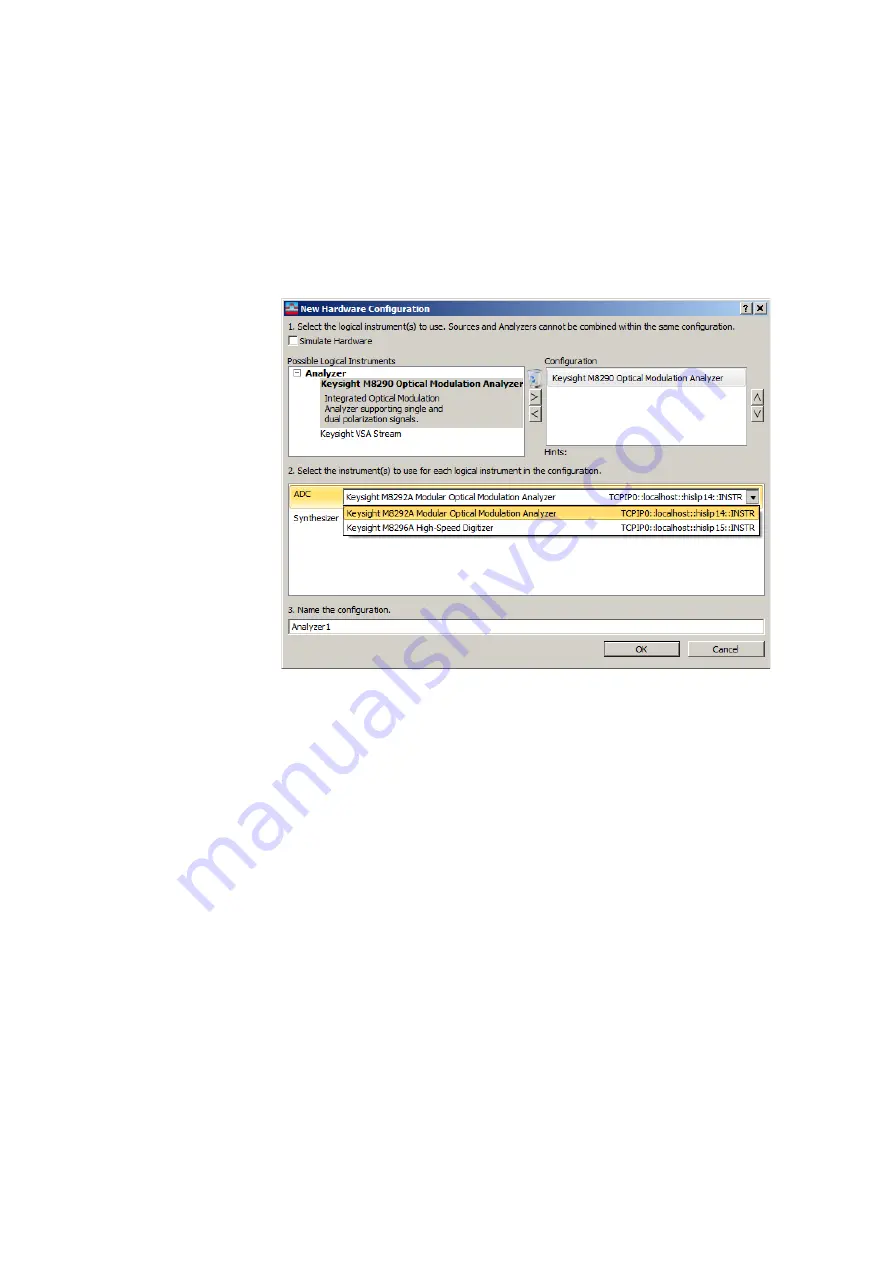
Keysight M8290A Getting Started Guide
35
Using the Instrument
3
5 In the
Synthesizer
selection, click on the down arrow and select the LO
configuration (internal or external LO). With the
M8296A
only an
external manually controlled LO
is supported. This setting can also be
used if the test setup does not actually include an LO.
Summary of Contents for M8290A
Page 8: ...8 Keysight M8290A Getting Started Guide ...
Page 26: ...26 Keysight M8290A Getting Started Guide 2 Software Installation ...
Page 28: ......
Page 48: ......
















































