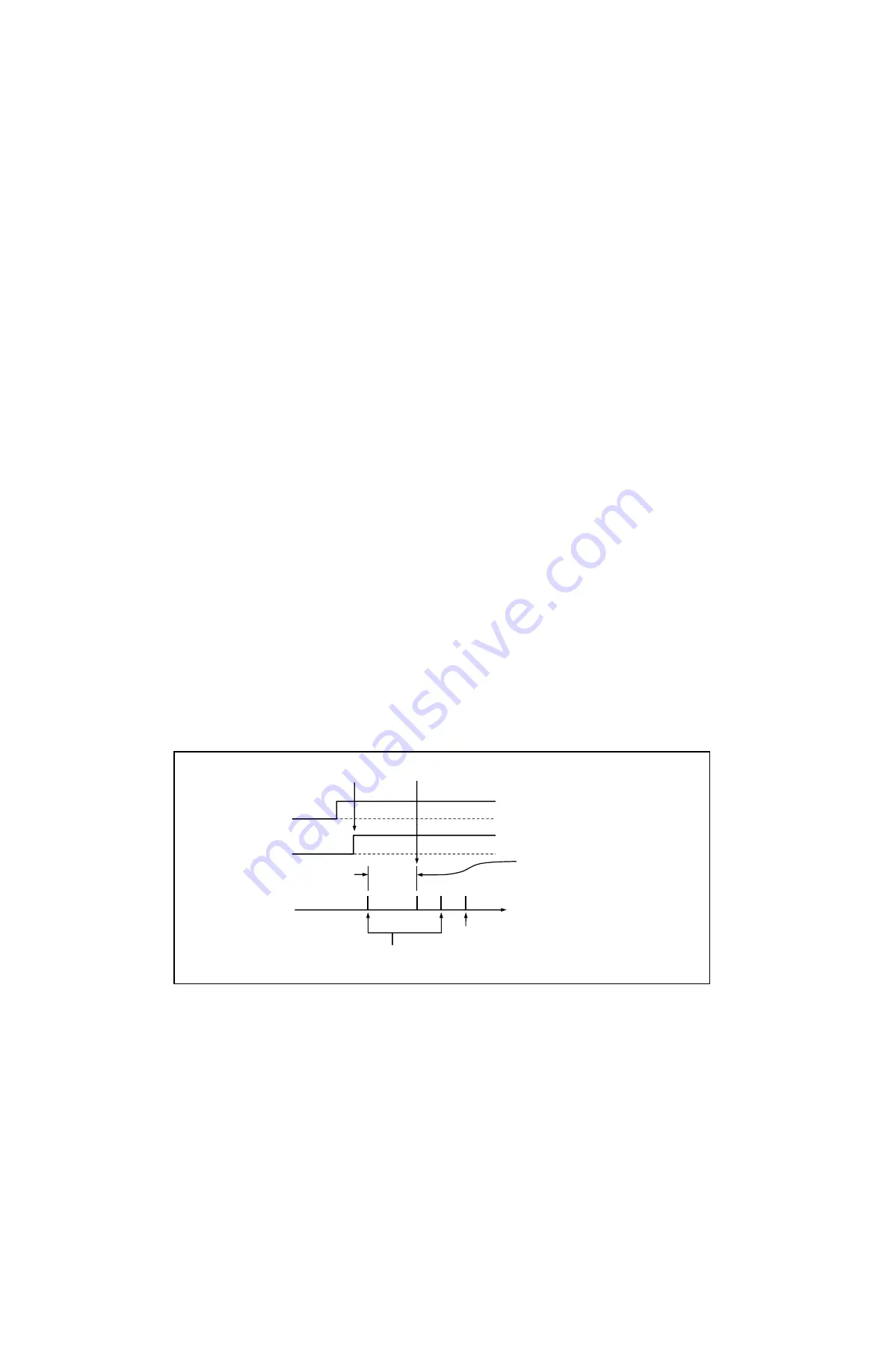
Keysight M9018A PXIe 18-Slot Chassis Startup Guide
2
7
PC startup requirements for Keysight IO Libraries Suite
STEP 3: Turn On and Verify Operation of the Chassis System
indicate a condition that will prevent the chassis from operating correctly. For
example, a flashing Fan LED indicates that one or more rear panel fans are under
speed, which may cause the temperature of the chassis to rise and exceed
specifications. This, in turn, may cause a thermal shutdown of the power supply.
Therefore, flashing LEDs should be tended to promptly. Refer to the M9018A
User Guide for further information.
PC startup requirements for Keysight IO Libraries Suite
There are additional PC startup requirements for Keysight IO Libraries Suite over
and above the power sequence presented earlier. This section describes the PC
startup requirements for Keysight IO Libraries Suite, version 16.0 and version
16.1 (and later). Improvements have been made in Keysight IO Libraries Suite
16.1 that simplify the PC startup process, which is why Keysight recommends
use of version 16.1 or later.
The specific component of interest in Keysight IO Libraries Suite is Connection
Expert. The next two sections describe the PC startup requirements for
Connection Expert 16.0 and 16.1.
PC startup events for Connection Expert 16.0
In addition to following the power sequence described earlier, the PC must be
restarted after Windows comes up to ensure that the chassis is recognized by
Connection Expert 16.0 when it starts. Figure 6 shows the complete sequence
leading up to starting Connection Expert.
Figure 6
Restarting of the Remote Controller PC after Windows starts for
Connection Expert 16.0
If the chassis configuration has changed
Boot
#1
Boot
#2
Chassis power
(High = powered up)
If the chassis configuration has changed
since the last boot (or if this is the first-
ever boot), sufficient time needs to be
allowed between when Windows is up and
when the PC is restarted to ensure that
Windows is able to assign drivers to the
Remote Controller PC
(High = turned on)
Windows is able to assign drivers to the
new modules that it finds. This is usually
completed within one minute, but can take
longer depending on the number of new
modules, the speed of your computer, and
th
ft
b i
t d
th
Remote Controller PC
Startup Event(s)
R
t t
other software being executed as the
computer boots up.
Presuming that the configuration hasnt
changed since the restart,
Connection Expert can be started
Windows is up as indicated
b th
f th
Connection
Expert 16.0 can be
started immediately
after Windows is up
Restart
the PC
Connection Expert can be started
immediately after Windows is up (the
second time) because Windows has kept a
copy of the drivers assigned following the
first boot, and uses this information to
i kl
i
d i
f ll
i
h
d
by the presence of the
Windows splash screen.
after Windows is up. quickly assign drivers following the second
boot.






































