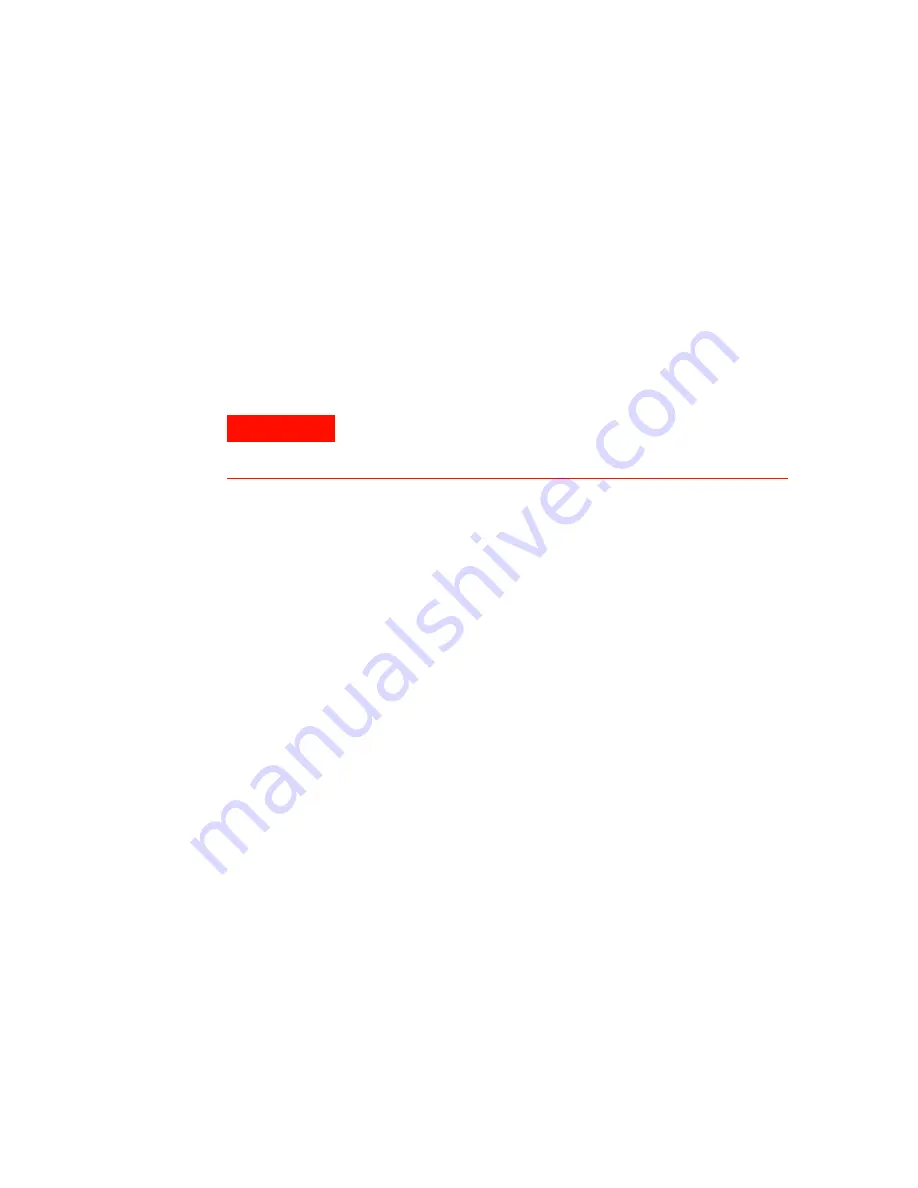
12
M9186A Startup Guide
Keysight M9186A PXI Voltage/Current Source
10
Install all chassis covers and filler panels after installing
the module. Missing filler panels may disrupt necessary
air circulation in the chassis.
11
If you are using a remote controller, connect the System
Interface Card in the chassis to host computer.
12
Plug in and power up the PXI chassis.
13
If you are using a remote controller, reboot the host PC.
WA R N I N G
Tighten the screws on the module front panel. Protection provided by
the equipment could be impaired if the screws are not tightened
properly.











































