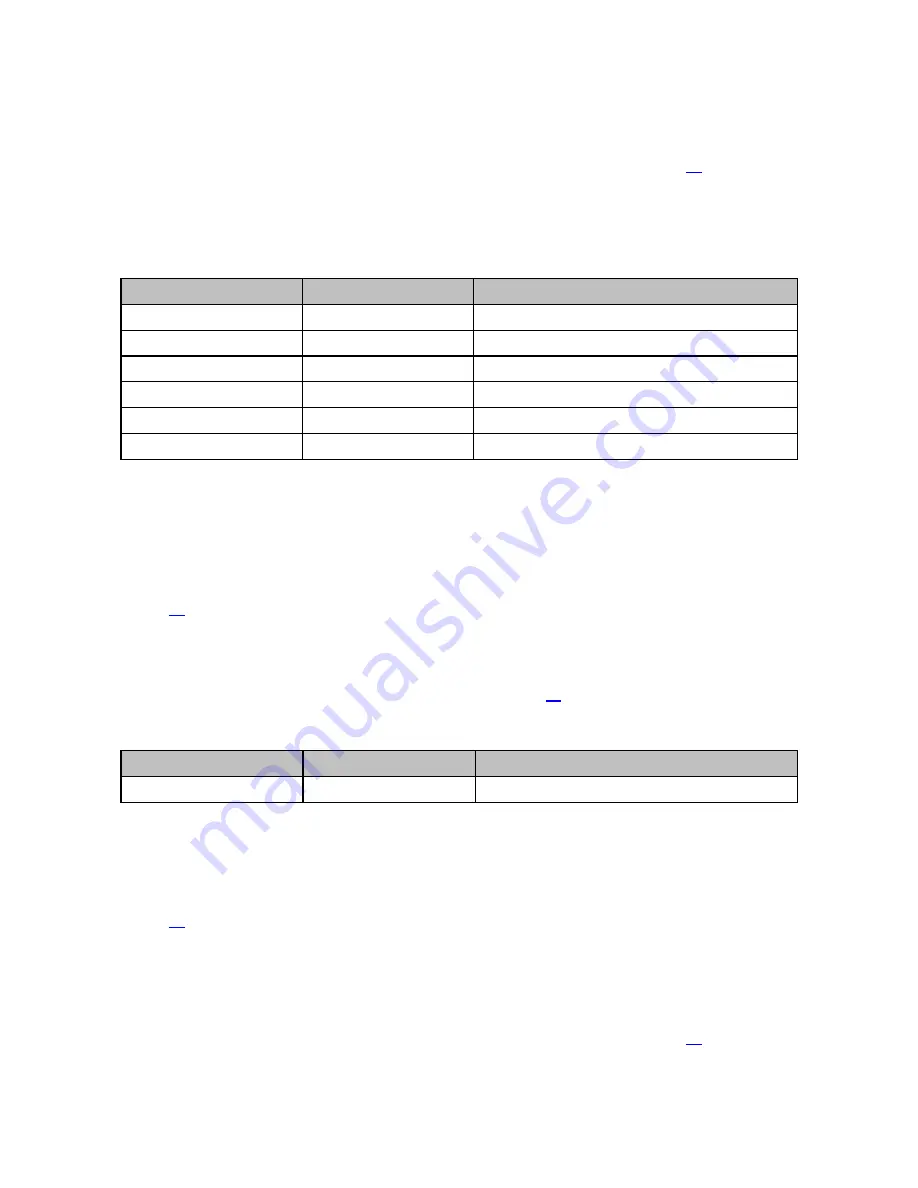
Performance Verification Tests
Setup for LO Paths Measurements
1. Connect the equipment as shown in the Test Configuration diagram above (see page
):
a. Connect VNA PORT 1 to LO IN on the M9360A.
b. Connect VNA PORT 2 to LO 1 OUT on the M9360A.
2. Open the M9360A Soft Front Panel and configure the M9360A as shown in
Table 4
.
Table 4
Parameter
Value
Notes
Input Frequency
n/a
This setting is not important to the measurement.
Input Level
n/a
This setting is not important to the measurement.
Preselector Enabled
Unchecked
Custom Settings
Checked
Step Attenuator
0 dB
RF/LO OUT
1 (Low-band)
This setting applies to the LO 1 OUT path.
Measurement - LO 1 OUT Insertion Loss
1. Take a sweep on the VNA.
2. Select
Scale
>
AutoScale
on the VNA.
3. Select
Search
>
Min
(perform min marker search).
4. Record the marker value as the Measured Insertion Loss of the LO 1 OUT path (use the Test Report Card
– page
).
Measure LO 2 OUT Insertion Loss
1. Disconnect the cable from LO 1 OUT on the M9360A, and connect it to LO 2 OUT on the M9360A. For
reference, see the Test Configuration diagram above (see page
).
2. Configure the M9360A Soft Front Panel as shown in
Table 5
.
Table 5
Parameter
Value
Notes
RF/LO OUT
2 (High-band)
This setting applies to the LO 2 OUT path.
3. Take a sweep on the VNA.
4. Select
Scale
>
AutoScale
on the VNA.
5. Select
Search
>
Min
(perform min marker search).
6. Record the marker value as the Measured Insertion Loss of the LO 2 OUT path (use the Test Report Card
– page
).
Setup for RF Paths Measurements
1. Connect the equipment as shown in the Test Configuration diagram above (see page
):
a. Disconnect the cable from LO IN on the M9360A, and connect it to RF IN on the M9360A.
b. Disconnect the cable from LO 2 OUT on the M9360A, and connect it to RF 1 OUT on the M9360A.
26
Agilent M9360A PXI Attenuator/Preselector Service Guide
Summary of Contents for M9360A
Page 1: ...Service Guide Keysight M9360A PXI Attenuator Preselector 100 KHz to 26 5 GHz ...
Page 2: ......
Page 7: ......
















































