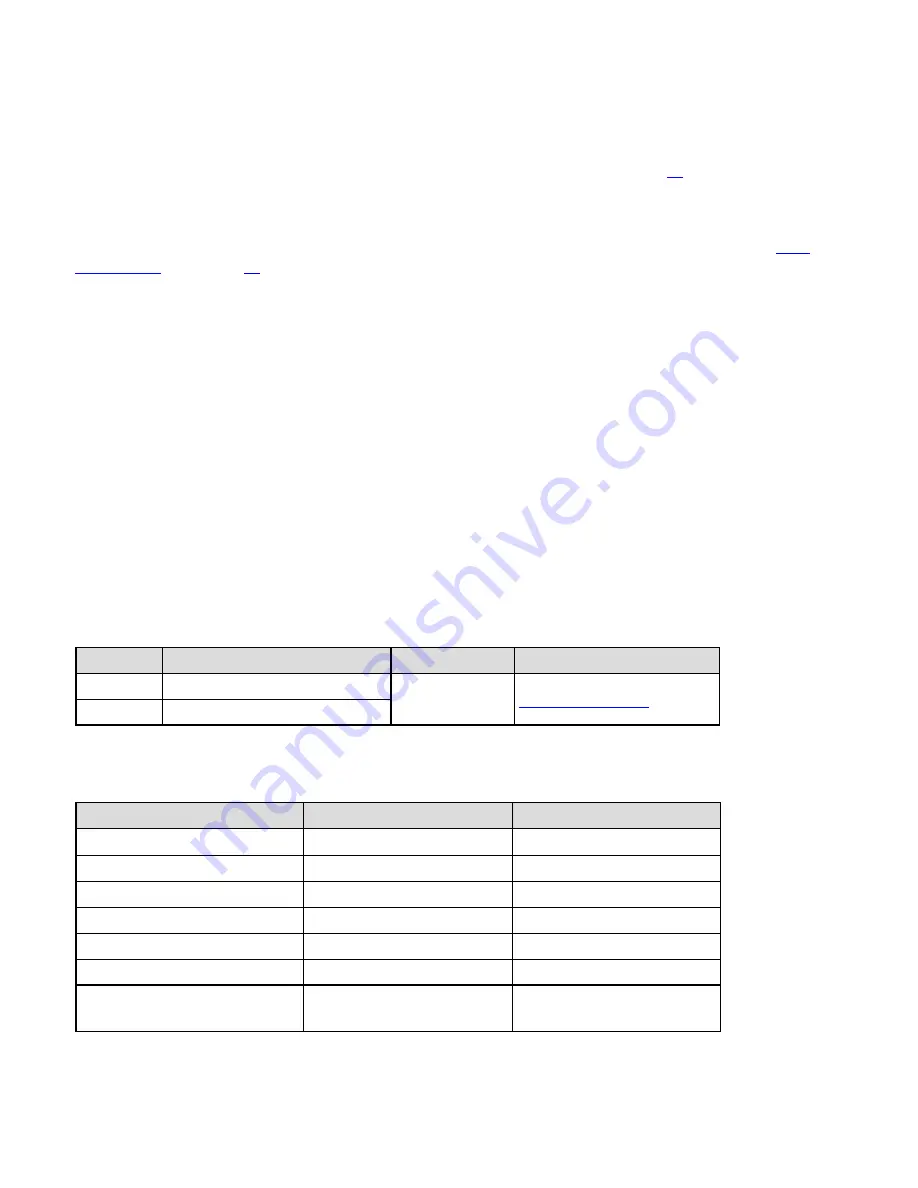
Performance Verification Tests
2. Using the M9360A Soft Front Panel, set the M9360A
RF/LO OUT
to 2 (High band).
3. Repeat steps 7.a. to 7.c. from
RF IN to RF 1 OUT measurement
in the above procedure.
4. Record the insertion loss value for LO 2 OUT in the Test Record Card (see page
).
Measurement Uncertainty
The expanded uncertainty of measurement for this test (noted as the “Uncertainty” value provided in the
-- see page
) represents the standard uncertainty of measurement multiplied by the coverage factor
k=2. For normal distribution, this corresponds to a coverage probability of approximately 95%.
YTF 3 dB Bandwidth Test
Test Method
This test uses a spectrum analyzer to measure relative power to determine the 3 dB bandwidth of the M9360A
preselector. For this test, 3 dB YTF Bandwidth is defined as the bandwidth between the upper and lower frequen-
cies where the gain of the YTF is 3 dB lower than the gain at the center frequency.
Limitations and Considerations
This test searches for the 3 dB points on either side of the center frequency. The number of trace points chosen
provides enough resolution to acquire repeatable, reliable results with a reasonable amount of margin.
Specification
Table 1
Frequency Bandwidth
Conditions
Source
< 3 GHz
35 MHz (min), 120 MHz (max)
3 dB Bandwidth
≥ 3 GHz
40 MHz (min), 120 MHz (max)
Equipment
Table 2
Equipment
Supported Models
Notes
Signal Analyzer
Agilent E4440A; N9030A
Signal Source
Agilent E8257D; E8267D
Adaptor: 3.5 mm (f) to Type-N(m)
Agilent 1250-1744
UUT to Analyzer
Adaptor, SMB (m) to SMA (f)
Agilent 1250-0674
if necessary
Adaptor, 3.5 mm (f) to Type-N(f)
Agilent 1250-1745
if necessary
Adaptor, 3.5 mm (f) to 3.5 mm (f)
Agilent 1250-1749
if necessary
Cable (2 each)
Agilent 11500E/F; semi-rigid
cables are also acceptable
LO Source to UUT
RF Source to UUT
32
Agilent M9360A PXI Attenuator/Preselector Service Guide
Summary of Contents for M9360A
Page 1: ...Service Guide Keysight M9360A PXI Attenuator Preselector 100 KHz to 26 5 GHz ...
Page 2: ......
Page 7: ......











































