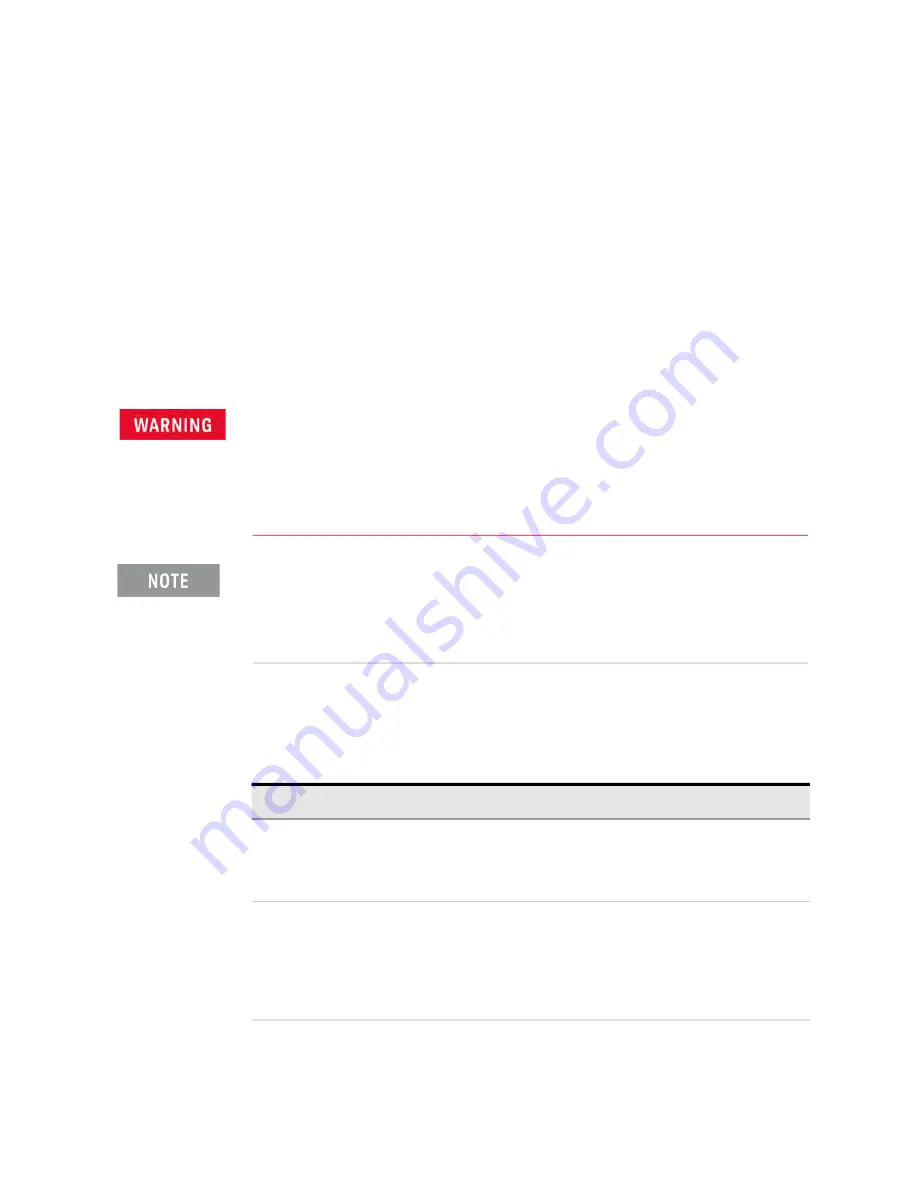
M9484C Startup Guide
139
Safety and Maintenance Information
Returning an Instrument for Service
Service Options
Keysight Technologies offers several optional maintenance plans to service
your instrument after the warranty has expired. Call your Keysight
Technologies office for full details.
If you want to service the instrument yourself after the warranty expires, you
can download the service documentation that provides all necessary
troubleshooting and maintenance information from the Keysight web page.
Packaging the Instrument
Use original packaging or comparable. It is best to pack the unit in the original
factory packaging materials if they are available.
You can repackage the instrument with commercially available materials, as
follows:
Instrument damage can result from using packaging materials other
than those specified. Never use styrene pellets in any shape as
packaging materials. They do not adequately cushion the equipment
or prevent it from shifting in the carton. They cause equipment
damage by generating static electricity and by lodging in the
instrument louvers, blocking airflow.
M9484C Rear Panel and Front Panel jumper cables (PN: W1312-20511 and
W1312-20516) come with protective caps to protect them from impact
damage during shipping. When returning an instrument for service, reinsert
the protective caps (if available) or remove the cables and place them in a
separate protective bag.
Table 6
-
1
Step
Notes
1.
Wrap the instrument in
anti-static plastic to reduce the
possibility of damage caused by
electrostatic discharge
2.
Use a strong shipping container.
The carton must be both large enough and strong
enough to accommodate the instrument. A
double-walled, corrugated cardboard carton with 159
kg (350 lb) bursting strength is adequate. Allow at
least 3 to 4 inches on all sides of the instrument for
packing material.
Summary of Contents for M9484C
Page 4: ...4 ...
Page 8: ...8 M9484C Startup Guide ...
Page 20: ...20 M9484C Startup Guide Quick Start Verify Operation of the Signal Generator ...
Page 120: ...120 M9484C Startup Guide Using Windows Tools Windows Shortcuts and Miscellaneous Tasks ...
Page 128: ...128 M9484C Startup Guide Removable Solid State Drive SSD Instrument Security Information ...



































