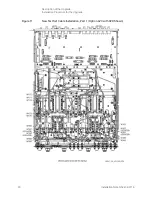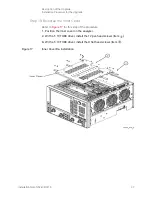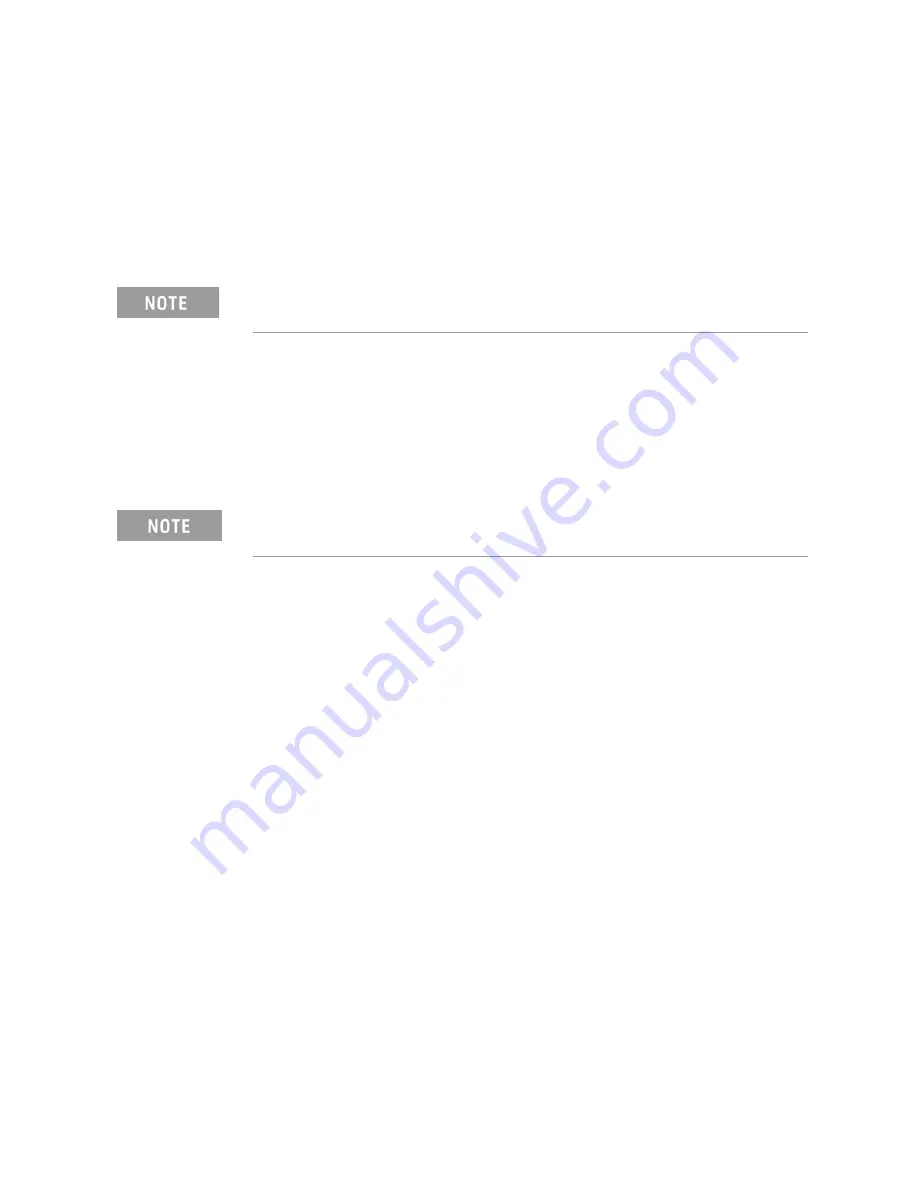
40 Installation Note N5247-90116
Description of the Upgrade
Installation Procedure for the Upgrade
-
Option Enable Procedure
1.
Locate the email(s) from Keysight which contain license file attachments.
These emails are the result of
“Step 1. Obtain a Keyword and Verify the
.
Copy the license file(s) from the email(s) to a USB flash drive.
More than one license file may be copied to the USB flash drive.
3.
Connect the USB flash drive to the PNA, within 5 seconds, the PNA should
display a small "New licenses installed" message.
Else, load the license key file(s), manually move your license file(s) to
C:\Program Files\Agilent\licensing
. It may take Keysight License
Manager an extra ~5 seconds to enable the licenses.
4.
Disconnect the USB flash drive from the PNA.
5.
On the analyzer, click or press to open the KLM software from your PNA’s
Windows taskbar by pressing
Start > More Programs > Keysight License
Manager folder > Keysight License Manager
and verify the options are
correct.
A single license file may contain licenses for more than one instrument.
Attempting to re-install a license file that is already installed may generate
a “Corrupt Media” error message. Ignore this message.