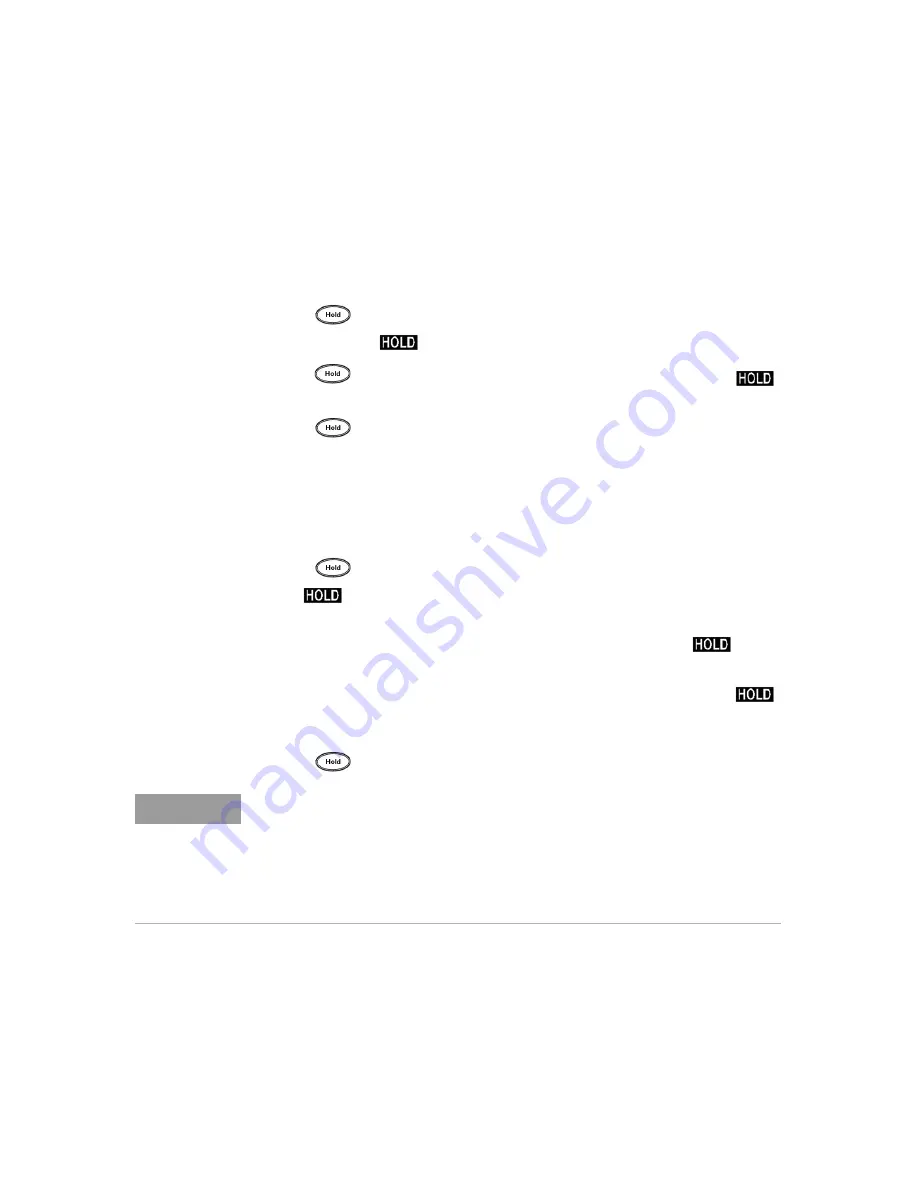
Features and Functions
2
Keysight U1241AN User’s and Service Guide
37
Data Hold (Trigger Hold)
The data hold function allows you to freeze the displayed digital value.
1
Press
to freeze the displayed value and to enter manual trigger mode.
Notice that the
annunciator is displayed.
2
Press
to trigger the freeze of the next value being measured. The
annunciator will flash before the new value is updated onto the display.
3
Press
for more than one second to exit this mode.
Refresh Hold
You are required to activate the Refresh Hold in the setup mode.
1
Press
to enter Refresh Hold mode. The present value will be held, and
the
annunciator is displayed.
2
The multimeter is ready to hold new measuring value once the variation of
measuring value exceeds the setting of variation count, and the
annunciator is flashed.
3
The hold value will be updated until the measuring value is stable. The
annunciator will then stop flashing and an audible tone will sound to remind
you.
4
Press
again to disable this function.
NOTE
– For voltage, current, and capacitance measurements, the holding value will
not be updated if the reading is below 50 counts.
– For resistance and diode measurements, the holding value will not be
updated if the reading is in “
OL
” (open state).
– The holding value may not be updated if the reading does not reach stable
state for all measurements.
Summary of Contents for U1241AN
Page 1: ...Keysight U1241AN Handheld Digital Multimeter User s and Service Guide ...
Page 14: ...14 Keysight U1241AN User s and Service Guide THIS PAGE HAS BEEN INTENTIONALLY LEFT BLANK ...
Page 16: ...16 Keysight U1241AN User s and Service Guide THIS PAGE HAS BEEN INTENTIONALLY LEFT BLANK ...
Page 18: ...18 Keysight U1241AN User s and Service Guide THIS PAGE HAS BEEN INTENTIONALLY LEFT BLANK ...
















































