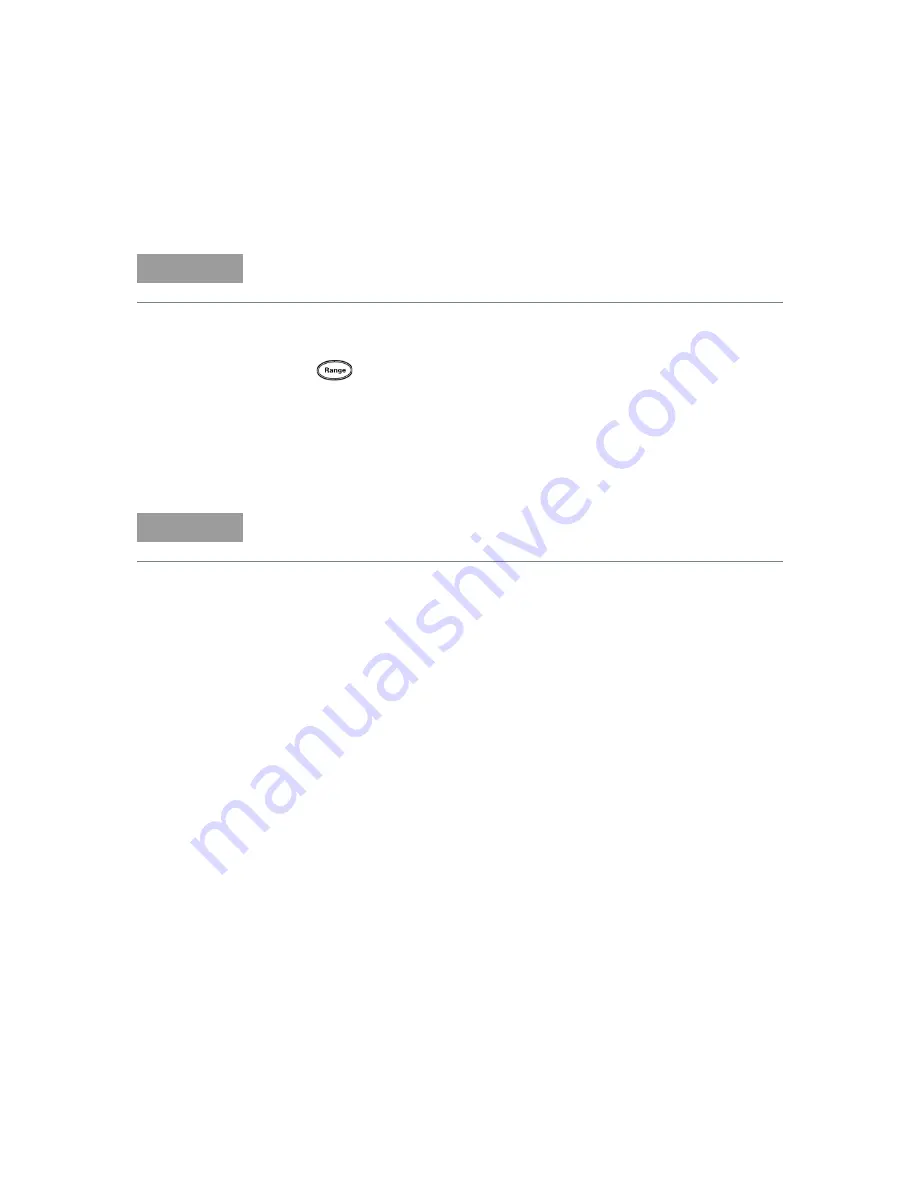
5
Performance Tests and Calibration
74
Keysight U1241AN User’s and Service Guide
6
Enter the actual applied input, see
7
Press
to start the adjustments. The
CAL
flashes in the secondary display
indicating the calibration is in progress.
8
Upon completion of each adjustment value, the secondary display will show
PAS
. If the adjustment failed, the multimeter will sound a long beep and the
calibration error number appears in the secondary display. The primary display
remains at the current Cal Item.
9
Turn the rotary switch to the next function according to the
Test Function
column shown in
. Repeat
for each adjustment point
shown in the calibration adjustment, see
.
10
Verify the adjustments using the
“Performance Verification Tests”
NOTE
You are highly recommended to complete the adjustments in the same order as
shown in
NOTE
If the adjustment failed, check the input value, range, function, and entered
adjustment value and repeat the adjustment steps.
Summary of Contents for U1241AN
Page 1: ...Keysight U1241AN Handheld Digital Multimeter User s and Service Guide ...
Page 14: ...14 Keysight U1241AN User s and Service Guide THIS PAGE HAS BEEN INTENTIONALLY LEFT BLANK ...
Page 16: ...16 Keysight U1241AN User s and Service Guide THIS PAGE HAS BEEN INTENTIONALLY LEFT BLANK ...
Page 18: ...18 Keysight U1241AN User s and Service Guide THIS PAGE HAS BEEN INTENTIONALLY LEFT BLANK ...












































