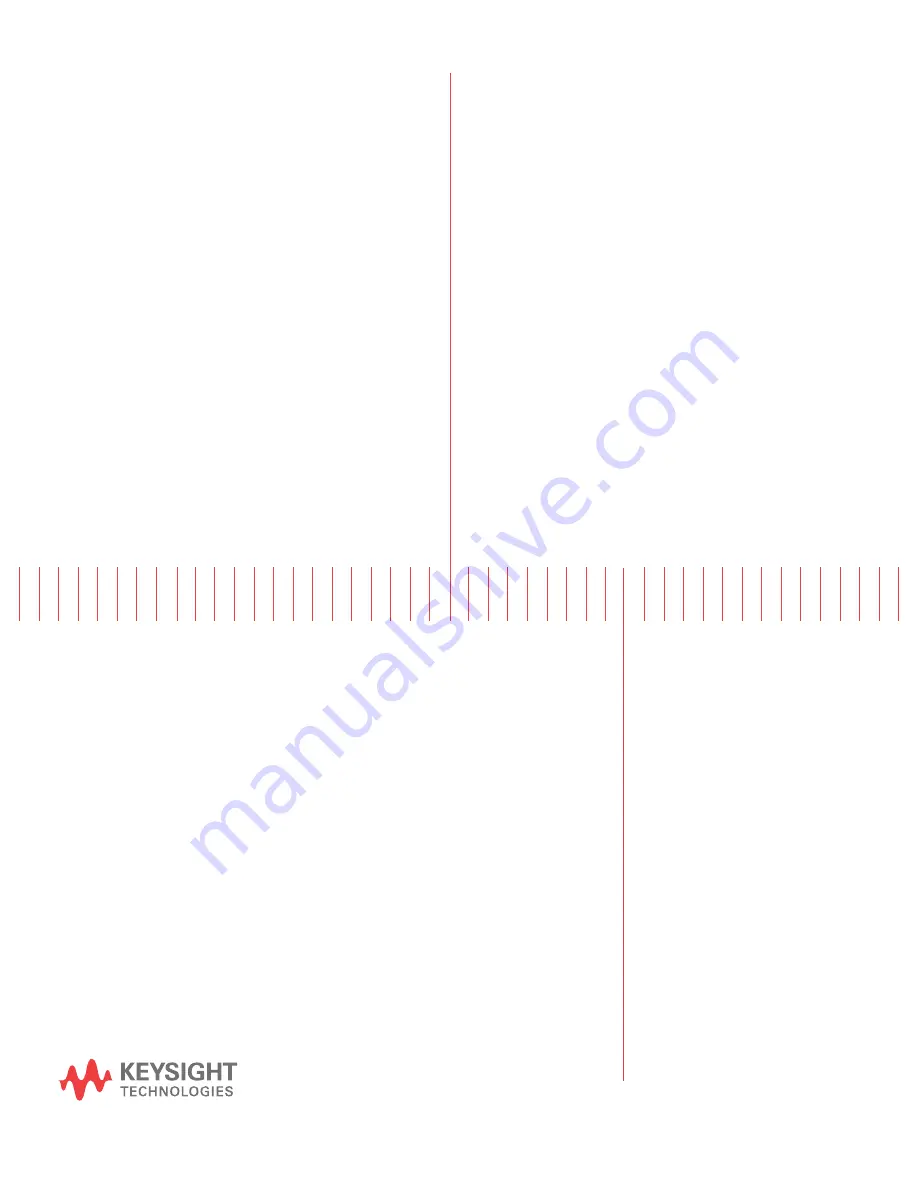Reviews:
No comments
Related manuals for U3042AE16

330
Brand: ZOLL Pages: 84

2100 Series
Brand: Kaivac Pages: 29

1000
Brand: MacDon Pages: 65

CR7
Brand: Raven Pages: 17

SC932A
Brand: Campbell Pages: 12

HS-20
Brand: Tascam Pages: 128

842
Brand: ParaBody Pages: 6

TK-200
Brand: NANLUX Pages: 39

1002
Brand: York Pages: 26

Optima XR200amx
Brand: GE Pages: 46

2228D
Brand: Wang Pages: 146

1294 68606
Brand: VIVAKID Pages: 12

DB22A
Brand: Hedson Pages: 32

X500AJ
Brand: JLG Pages: 165

PuriCare 31142
Brand: Labconco Pages: 174

Narkomed GS
Brand: Dräger Medical Pages: 204

GIQ-SYS-EU-16C1
Brand: GreenIQ Pages: 76

AtLite Sure-Lites SELDWA29SD
Brand: Eaton Pages: 4