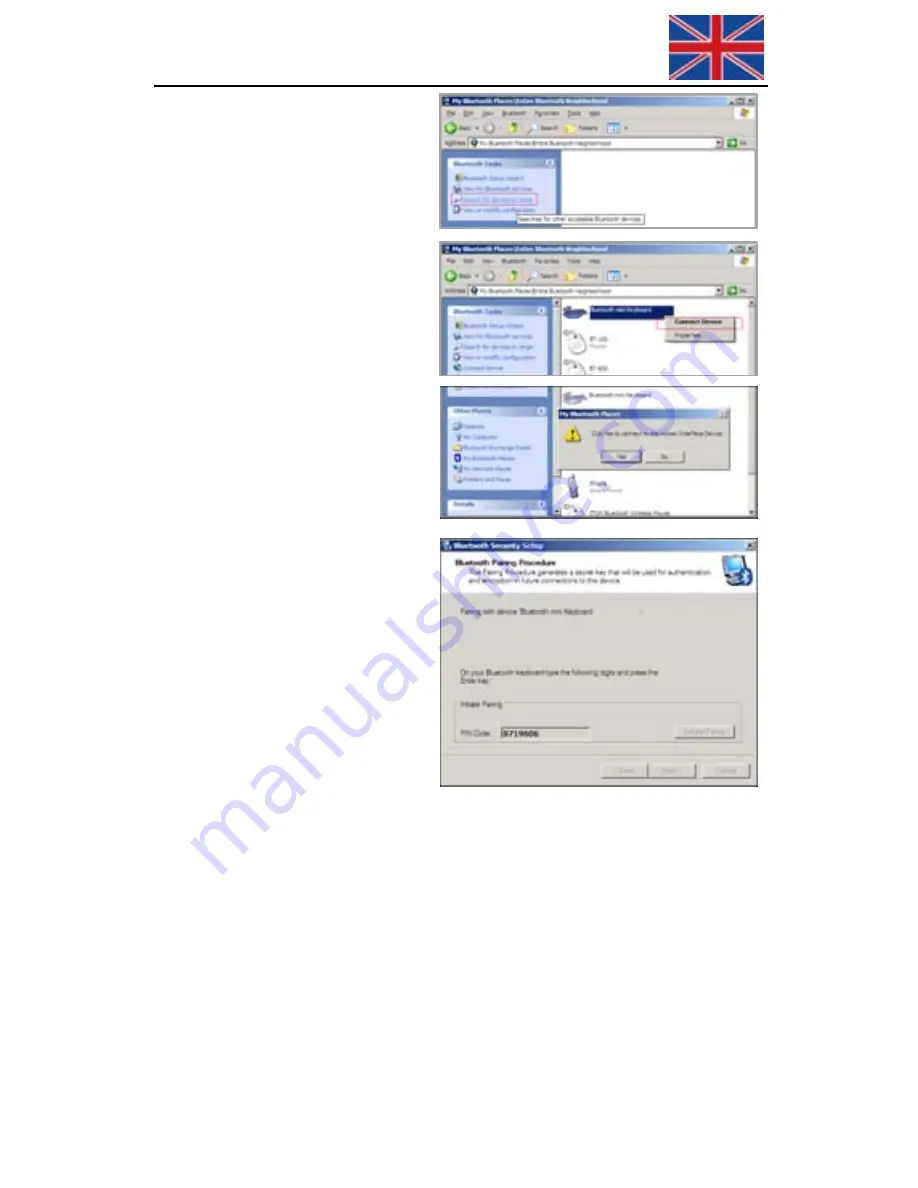
User Manual
•
Click
“Search devices
in range”
and wait until
the Bluetooth
keyboard is
discovered.
•
Right clicking the
detected keyboard
ini
Bluetooth keyboard
type the number
displayed on the
screen, then press
enter:
brings a popup menu.
Click
“Connect
device”
.
•
Press YES to connect
to the
“Human
Interface Device”.
•
Using the m
,
Now the keyboard is
connected, you can start
using it with your
applications.
37
Summary of Contents for KSK-3202 BT
Page 1: ...Bedienungsanweisung 1 ...









































