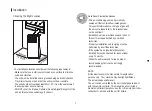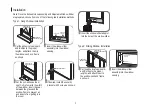Operation
MODE button
Selects the appropriate operating mode.
Each time you press the button, a mode
is selected in a sequence that goes from
COOL, FAN and DRY .The mode indicator
light illuminates under the different mode
setting.
NOTE: On above modes, the unit operates
the auto fan speed automatically. You can
set fan speed only by the remote controller
on COOL and FAN modes.
Used to adjust (increasing/decreasing)
temperature settings in 1°C/1°F
increments in a range of 17°C/62°F to
30°C/86°F.
NOTE: The control is capable of displaying
temperature in degrees Fahrenheit or
degrees Celsius. To convert from one to
the other, press and hold the Up and Down
buttons at the same time for 3 seconds.
Power button
Power switch on/off.
Power
indicator light
Timer mode indicator
light (set only by
remote controller)
Up (+) and Down (-) buttons
LED display
Shows the set temperature while on cool mode. While on DRY
and FAN modes, it shows the room temperature.
Shows Error codes:
E1-Room temperature sensor error.
E2-Evaporator temperature sensor error.
E4-Display panel communication error.
Shows protection code:
P1-Bottom tray is full--Connect the drain hose and drain the
collected water away.If protection repeats,call for service.
Note: When one of the above malfunctions occurs, turn off the
unit, and check for any obstructions. Restart the unit, if the
malfunction is still present, turn off the unit and unplug the power
cord. Contact the manufacturer or its service agents or a similar
qualified person for service.
10