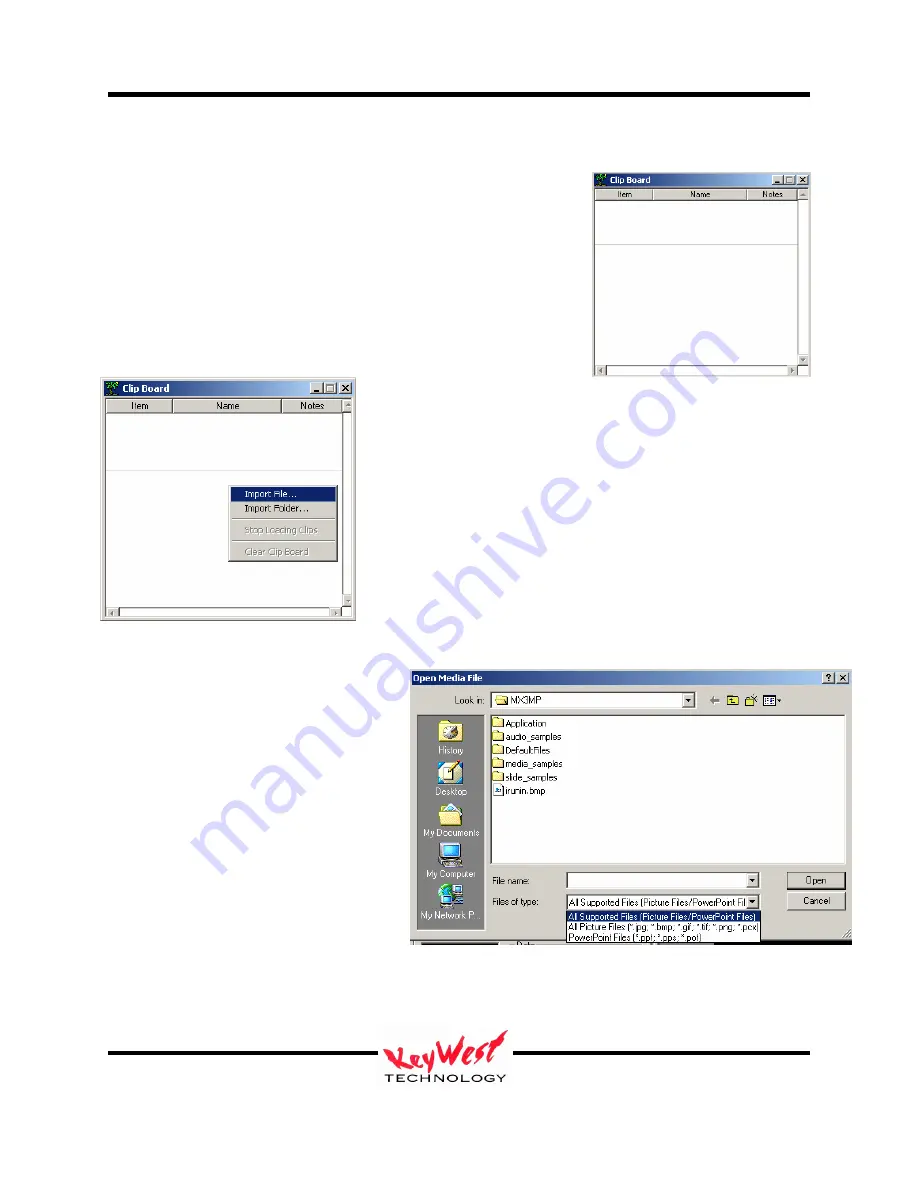
MX3
Keywest Technology Information Systems
Keywest Technology
14563 W. 96
th
Terrace
Lenexa, Kansas 66215
800.331.2019
www.keywesttechnology.com
10
KWT TM 2-1-MX3MPOM
18 March 2005
Change 01
SLIDEBOARD (Import Slides)
The Slideboard will come up empty when you start the
application. It will be filled with slides if you so choose.
The Slideboard is the location slides are stored for your use in
time lines.
You can import your slides to the slideboard where they will
appear as a thumbnail with a brief text description. This is what
we’ll use to drag and drop Playlist order.
To have something to work with, you’re going to need to
import some slides or images.
Right Click anywhere within the Slideboard and a new menu
window should appear. You will have three options to begin
with: Import File and Import Folder
Let’s use Import File--Click on it….
The Open Media File file manager
window will appear.
On the drop down box, you can see the
different formats of slildes the MX3
supports.
Browse to the location of your slide or
image and double-click on it, or click
OPEN on the file manager window.











































