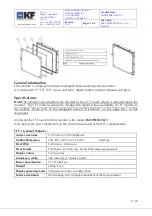MONITOR OPEN FRAME 17”
WITH 5W RESISTIVE
TOUCHSCREEN
AND RS232 INTERFACE
Creation Date
06/08/2008 10.45.00
www.keyfuture.com
KF s.r.l.
Strada S.Anna 88/D
41100 MODENA
(ITALY)
Tel: +39 059 313920
Fax: +39 059 313916
Revision:
No.1
Page 16 of 16
File Name:
KFE-DIS000070 Rev.1 (User
Manual)
16 / 16
APPENDIX A
A.1 Introduction
If the monitor fails to operate correctly, please refer to the following instructions before calling
the KF srl service department or your dealer.
A.2 No image appears on screen
1.
Checking that all the I/O and power connectors are correctly installed and connected.
2.
Make sure that none of the connectors are crooked, broken or loose.
3.
Make sure that the OSD power on LED is turned on.
4.
Make sure that the brightness is not set with the minimum value.
5.
Make sure that the screen resolution is set to the correct setting for the type of LCD,
and that the setting does not exceed the resolution specified for the particular model of
LCD.
A.3 The image is incorrectly displayed, or the full screen image does not
appear
Please make sure the screen resolution on the motherboard is correct.
A.4 The position of screen is not in the centre
Adjust the H-position and V-position or Perform “Auto-Adjustment.”
A.5 No Signal
If the display is powered on but it can’t receive the video signal from the computer, please
check that all power switches, power cables and VGA signal cables are connected correctly
on both sides.