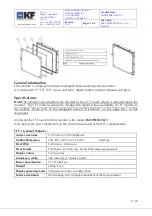MONITOR OPEN FRAME 17”
WITH 5W RESISTIVE
TOUCHSCREEN
AND RS232 INTERFACE
Creation Date
06/08/2008 10.45.00
www.keyfuture.com
KF s.r.l.
Strada S.Anna 88/D
41100 MODENA
(ITALY)
Tel: +39 059 313920
Fax: +39 059 313916
Revision:
No.1
Page 4 of 16
File Name:
KFE-DIS000070 Rev.1 (User
Manual)
4 / 16
Safety Instructions
a)
Use the monitor after reading the manual carefully.
b)
Please grasp the plug to unplug the connector from the wall outlet. Don’t pull the power cord to unplug
it.
c)
Disconnect this equipment from AC outlet before cleaning.
d)
Keep 3 inch (76mm) away from the wall or other goods.
e)
Do not use liquid or spray detergents for cleaning.
f)
For pluggable equipment, the power outlet shall be installed near the equipment and shall be easily
accessible.
g)
To prevent the risk of fire or shock hazards, do not expose this product to rain or moisture.
h)
Please do not open or disassemble the products as this may cause electric shock.
i)
Put this equipment on a reliable surface during installation. Dropping it or letting it fall could cause
damage.
j)
Do not leave this equipment in an environment unconditioned where the storage temperature is under -
20 C (-4º F) or above 55º C (131º F), it may damage the equipment.
k)
The openings on the enclosure are for air convection hence protects the equipment from overheating.
DO NOT COVER THE OPENINGS.
l)
Make sure the voltage of the power source is correct before connecting the equipment to the power
outlet.
m)
Place the power cord such a way that people can not step on it. Do not place anything over the power
cord. The voltage and current rating of the cord should be greater than the voltage and current rating
marked on the product.
n)
All cautions and warnings on the equipment should be noted.
o)
If the equipment is not used for long time, disconnect it from the power source to avoid being damaged
by over-voltage transient.
p)
As safety measure, this monitor is equipped with a three-wires ground style plug. If you can’t insert the
plug into the outlet, contact your electrician to replace your outlet. Don’t defeat the safety purpose of
the grounding-type plug.
q)
Never pour any liquid into ventilation openings. This could cause fire or electrical shock.
r)
Never open the equipment. For safety reasons, the equipment should be opened only by qualified
service personnel.
s)
If any of the following situations arises, get the equipment checked by service personnel:
1.
The power cord or plug is damaged.
2.
Liquid has penetrated into the equipment.
3.
The equipment has been exposed to moisture.
4.
The equipment does not work well, or you cannot get it to work according to the user's manual.
5.
The equipment has been dropped and damaged.
6.
The equipment has obvious signs of breakage.
7.
The equipment exhibits a distinct change in performance.
Warning
This product consists of devices that may contain mercury, which must be recycled or disposed
of in accordance with local, state, or federal laws. (Within this system, the backlight lamps in the
monitor display contain mercury)
KFE-DIS Series exploded drawing