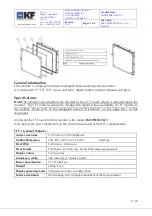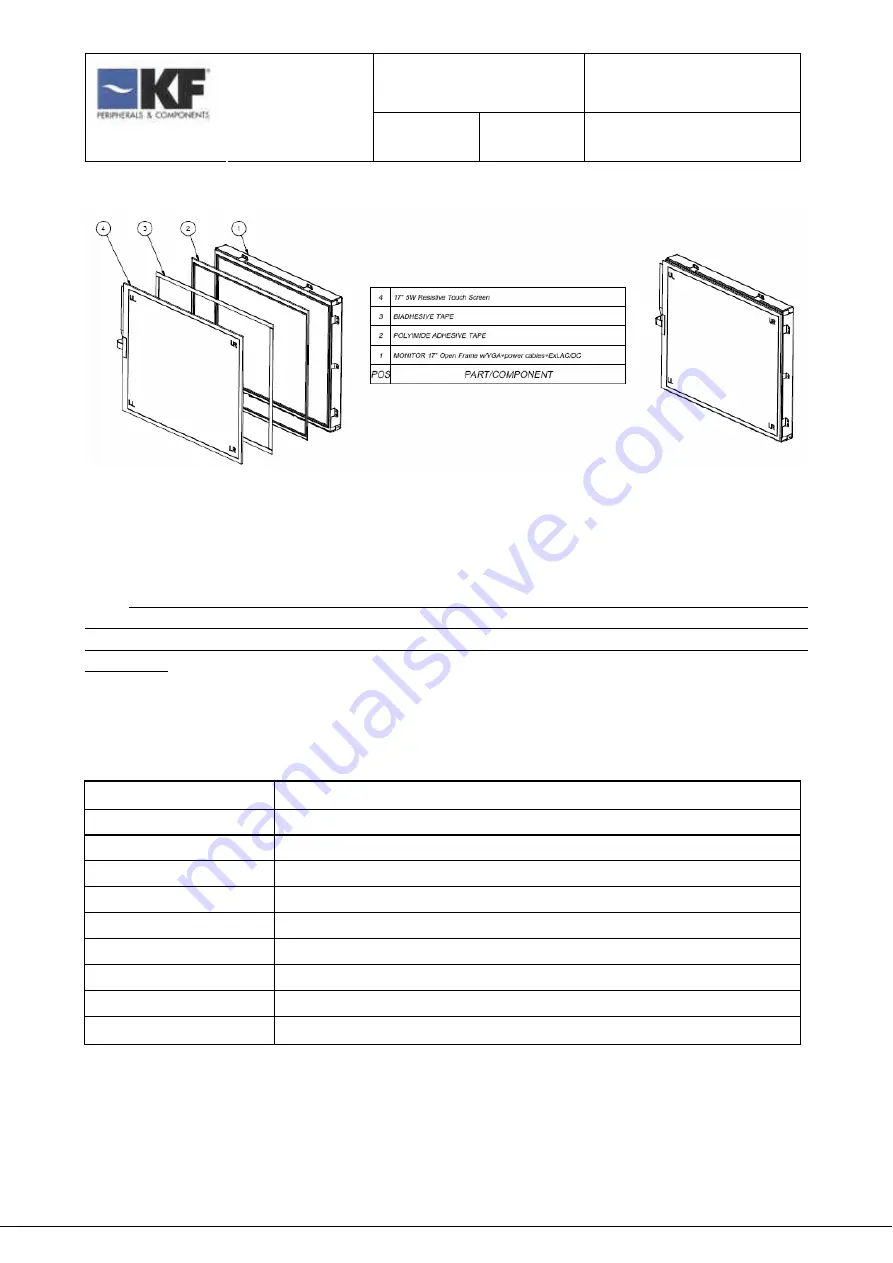
MONITOR OPEN FRAME 17”
WITH 5W RESISTIVE
TOUCHSCREEN
AND RS232 INTERFACE
Creation Date
06/08/2008 10.45.00
www.keyfuture.com
KF s.r.l.
Strada S.Anna 88/D
41100 MODENA
(ITALY)
Tel: +39 059 313920
Fax: +39 059 313916
Revision:
No.1
Page 5 of 16
File Name:
KFE-DIS000070 Rev.1 (User
Manual)
5 / 16
General information
This monitor is a high-performance intelligent multi-scanning colour monitor.
It is made with 17” TFT LCD screen and MCU digital control without radiation and glary.
Specifications
Note:
The monitor’s specifications are affected by the TFT model which is installed inside the
monitor. The TFT model is subject to change with regard to the availability of TFT models on
the market. Please refer to the paragraph named “Disclaimer” on the page No.1 of this
document.
At present the TFT used into this monitor is the model
LM170E03-TLL1
.
Here below the specs mentioned on the official documents of the TFT’s manufacturer.
TFT’ s General Features :
Active screen size
17.0 inch (43.27cm) diagonal
Outline Dimension
358.5(H) x 296.5(V) x 16.0(D)
mm(Typ.)
Pixel Pitch
0.264 mm x 0.264 mm
Pixel Format
1280 horiz. by 1024 vert. Pixels. RGB stripe arrangement
Display Colors
16.7M colors
Luminance, white
300 cd/m2(Typ. Center 1 point)
Power Consumption
21.1 Watts(Typ.)
Weight
1600g (Typ.)
Display operating mode
Transmissive mode, normally white
Surface treatments
Hard coating (3H), Anti-glare treatment of the front polarizer