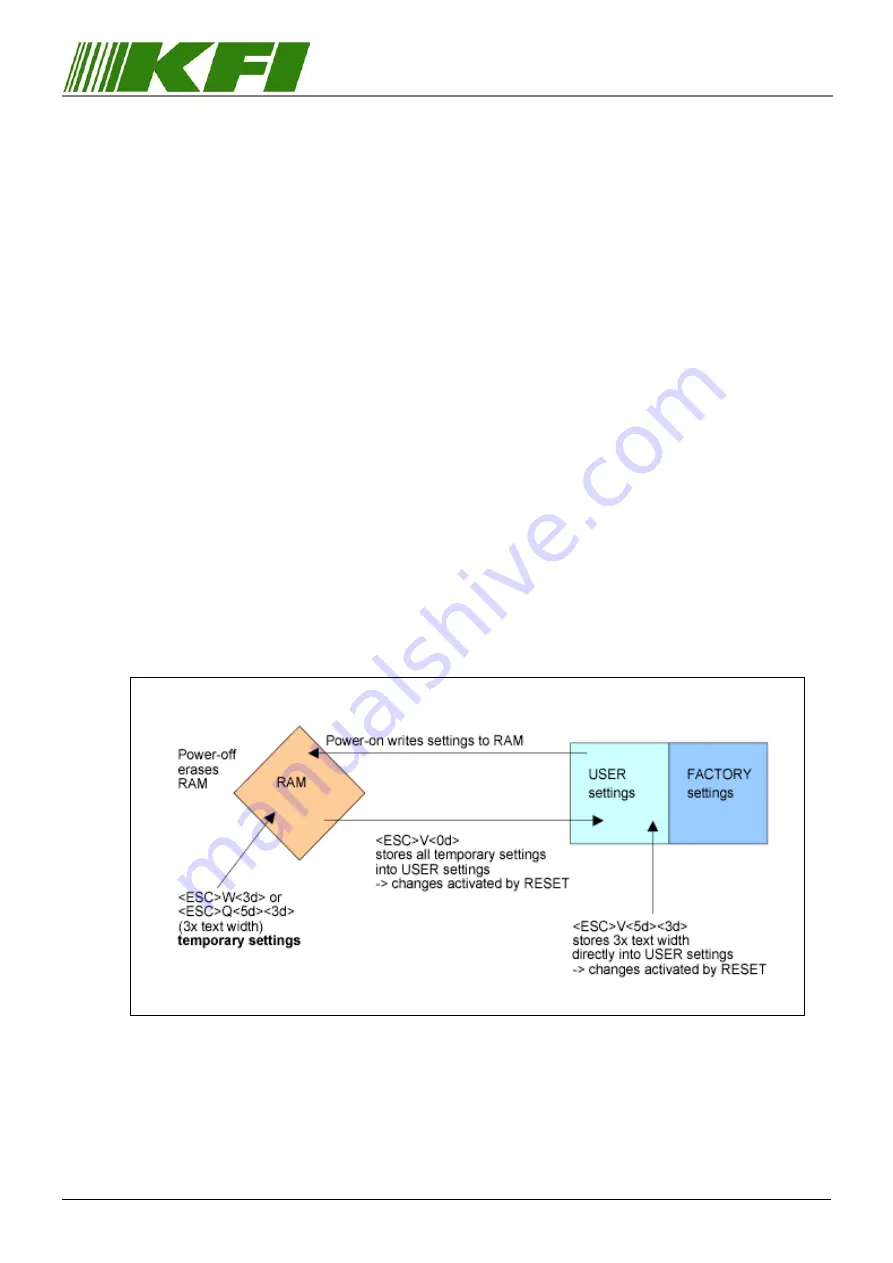
NAUT324C-256K
- Technical reference - Rev. B
Page 27
15.3. Settings Configuration
All permanent settings are stored in printer memory.
Different memory levels are used for storing the controller settings.
Many parameters for user and factory settings are available.
1.
2.
3.
"Factory settings":
Basic settings of the controller are filed under "factory settings".
They can only be changed at the factory. The “Set to Factory” command allows the
user to set the active settings (those in user settings) back to the "factory settings".
"User settings":
The "user settings" have been created ex-factory as a mirror of the
"factory settings" in the internal memory. With each power-on, these settings are
adopted by the program for operation. Using the "Setup printer" command, these
settings can be changed by the user (via parameters) at any time and afterwards
permanently saved with the command "Save printer setup" in the USER memory area.
"Temporary settings":
These settings will be lost after a reset/power-off. At the next
power-on, the settings will be set back to the previously saved "user settings". If the
change created by the user is not saved with the command "Save Printer Setup", the
change will only be saved in the "temporary settings" (in the RAM memory).
Fig. 7
















































