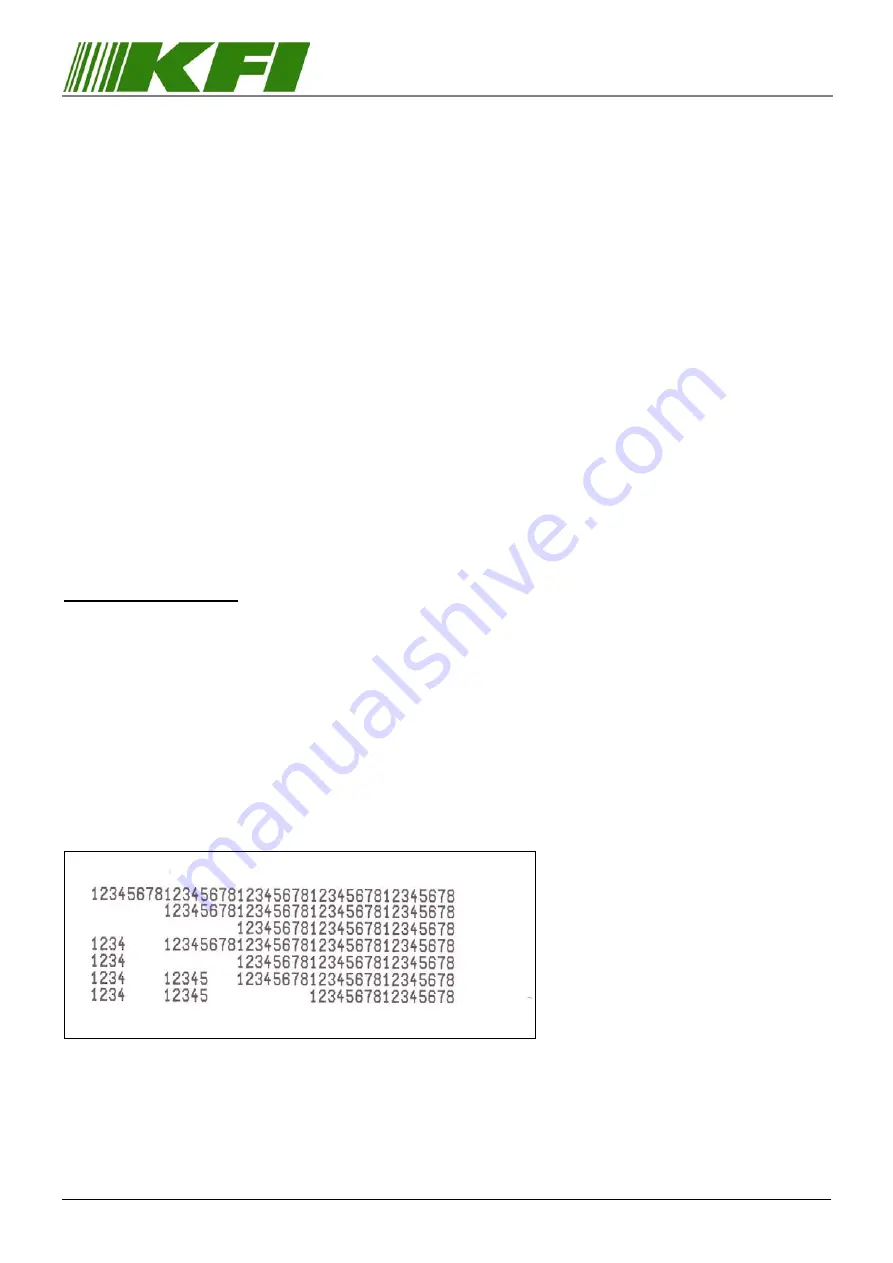
NAUT324C-256K
- Technical reference - Rev. B
Page 49
16.3.32. Resetting Printer Parameters (User settings)
to Default Values (Factory settings)
[Designation] Restore Factory settings
[Format] ASCII
<ESC>V<0xFD>
Hex 1B 56 FD
Decimal 27 86 253
[Description] The controller will be reset to its factory settings.
Note: this command will not have effects on the installed fonts or batch files.
16.3.33. Horizontal
Tabulation
[Designation] Horizontal tabulation
[Format] ASCII
TAB
Hex 09
Decimal 09
[Description] Moves the printing position to the next tabulation (8 characters as per default)
See also command ESC N to configure spacing for tabulation.
Example of command
Settings: Font=0 (13x24) ; W=0 ; H=0 ; N=8 (default)
Sample text:
1234567812345678123456781234567812345678<13d>
<09h>12345678123456781234567812345678<13d>
<09h><09h>123456781234567812345678<13d>
1234<09h>12345678123456781234567812345678<13d>
1234<09h><09h>123456781234567812345678<13d>
1234<09h>12345<09h>123456781234567812345678<13d>
1234<09h>12345<09h><09h>1234567812345678<13d>
Print results:
















































