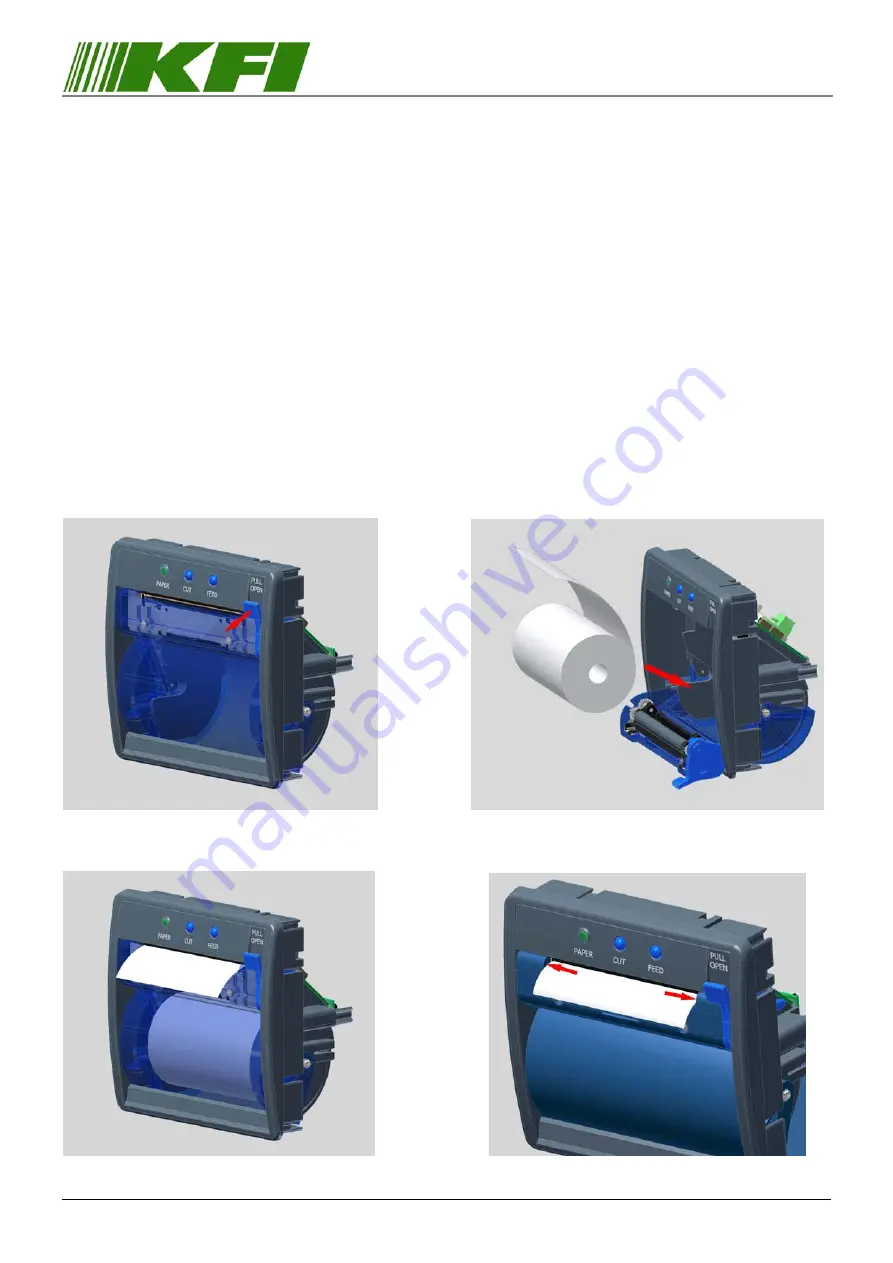
NAUT324C-256K
- Technical reference - Rev. B
Page 18
7.
HANDLING THE NAUT324C
7.1. How to load a paper roll correctly
•
Pull the Lever to open the Cover (Fig.1), remove any previous roll core from the printer.
•
Load a paper roll (see Fig.2).,.
•
Close the Cover gently, leaving a few centimetres of paper out of the printer (Fig.3),
apply a uniform force on both left/right sides of the Cover, avoid twist effects, be sure the
Cover is closed completely and the paper is well centred at the Cover’s paper guide exit
(see Fig.4).
•
Once the paper has been loaded, it is recommended to perform a few centimetres of
paper feeding to allow a correct paper path alignment (use feed button).
•
To finish the loading operation, cut the paper by means of the CUT button, the printer is
now ready to print.
Fig. 1
Fig.2
Fig.3
Fig.4
















































