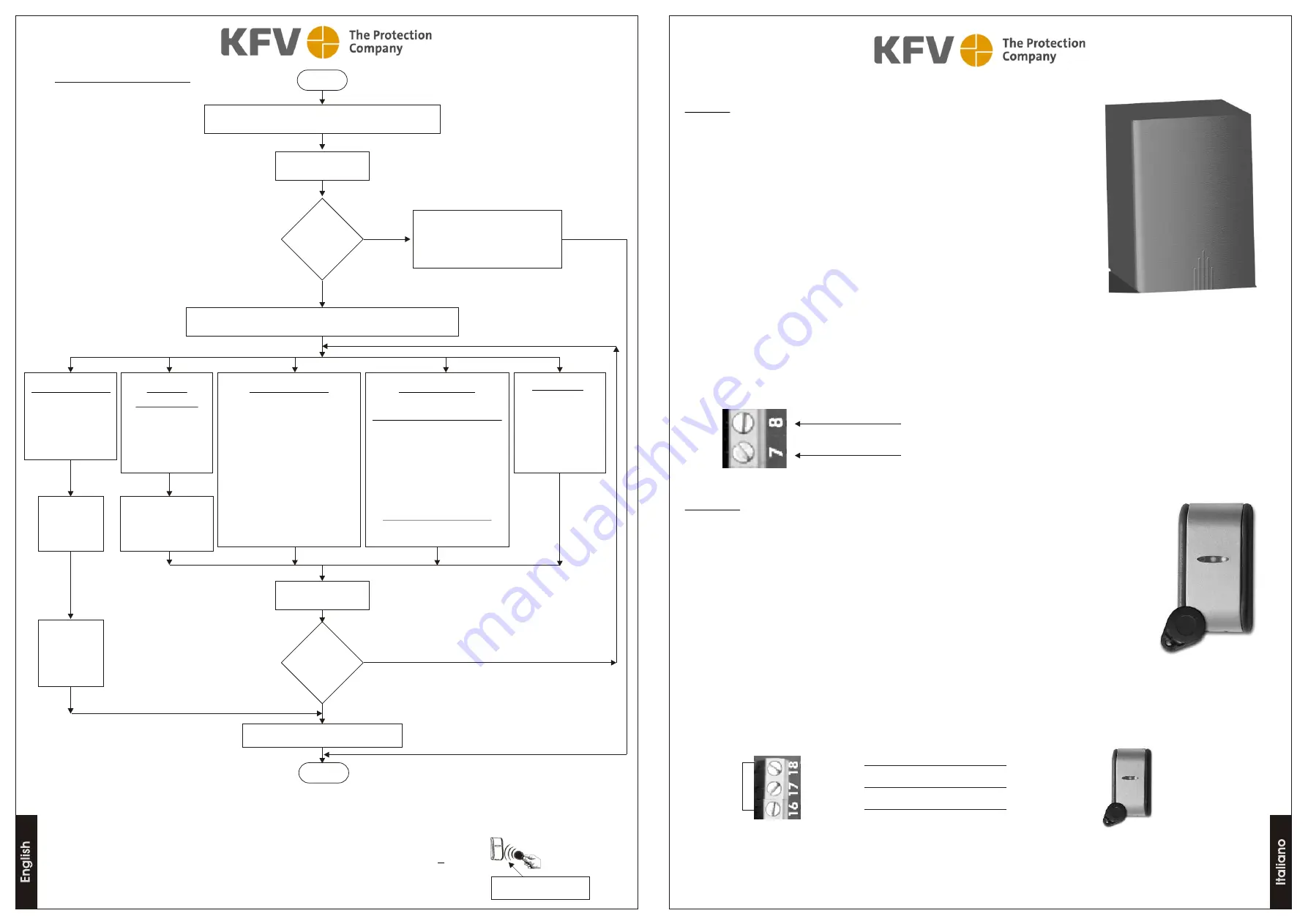
Information rapido
VI200
Caratteristiche
§
Unità di controllo
§
Alimentazione 12/24 Vcc/ca
§
Memoria da 99 codici utente (da 0 a 8 cifre)
§
Connessione al MINI-C attraverso il bus bi-direzionale CODIX
§
Accesso ottenibile mediante presentazione del TAG in fronte al
MINI-C connesso
§
2 relè (10 A / 24V cc 120V ca)
§
Relè in modalità bi-stabile (00) o impulsivo (da 01 a 99 secondi)
§
2 ingressi pulsante per attivare i relè
§
30 secondi di blocco del sistema in caso di 8 tentativi di accesso invalidi
§
2 LED liberi da tensione (Rosso e Verde)
Connessione all'alimentazione
12 / 24V AC/DC
MINI-C
Caratteristiche
§
Lettore di prossimità di disegno compatto
§
Circuito resinato con incorporato cavo a 3 poli
§
Range di lettura fino a 8 cm
§
Funzionamento in combinazione con l'unità di controllo
§
Corpo in ABS ergonomico
§
Alimentato dall'unità di controllo a 9 V cc
§
LED Verde automaticamente attivato dal relè 1 del VI200
§
LED Rosso automaticamente attivato dal relè 2 del VI200
§
Feedback visivi e sonori (buzzer)
Connessione del MINI-C al VI200
CODIX
VI200
MINI-C
NOTA: è possibile collegare al massimo 3 MINI-C alla stessa unità di controllo VI200.
Per ulteriori informazioni consultare il manuale utente XPR
DATA
+9
GND
Bianco
Rosso
Nero
Begin
st
Enter Master Code OR
000
(1 time) use
Validate by
B
Validation
OK ?
Multiple small beeps
+
yellow LED blinks rapidly
Small beep + long beep + yellow LED turns ON
Assign User Tag
Press
0
+
Memory position
(
01
…
99
)
Change
Master code
Press
0
+
Memory position
00
Choice of Relay
Press
3
+
Memory position
(
01
…
99
)
+
Press
1
for Relay 1
OR
Press
2
for Relay 2
OR
Press
12
for both Relays
Set Relay Timer
Pulsed mode (01 to 99 sec):
For Relay 1 (10A):
Press
1
+ (
01
…
99
)
OR
For Relay 2 (10A):
Press
2
+ (
01
…
99
)
Latch mode (ON/OFF):
Press
1
or
2
+ (
00
)
Delete tag*
Press
9
+
Memory position
(
01
…
99
)
Enter new
Master code
(
1 to 8 digits
)
Proximity
Reader
MINI-C
Validate by
A
Present
Card/Tag
in front
of Mini-C**
Validation
OK ?
Press
B
, yellow LED turns OFF
End
Notes:
(01 to 99): Choose memory position for User code to be stored (always 2 digits).
Example 1
: If you wish to program a new Master Code (1999):
000 + B + 0 + 00 + 1999 + A + B
Example 2
: If you wish to program a User tag (memory position 01):
1999 + B + 0 + 01 + + B.
*To delete ALL User codes, enter:
1999 + B + 8 + 99 + A
(long beep is heard)
+ B
**It is not necessary to validate by (A).
No
Yes
Yes
No
Refer: Assign User Tag
Programming VI200






















