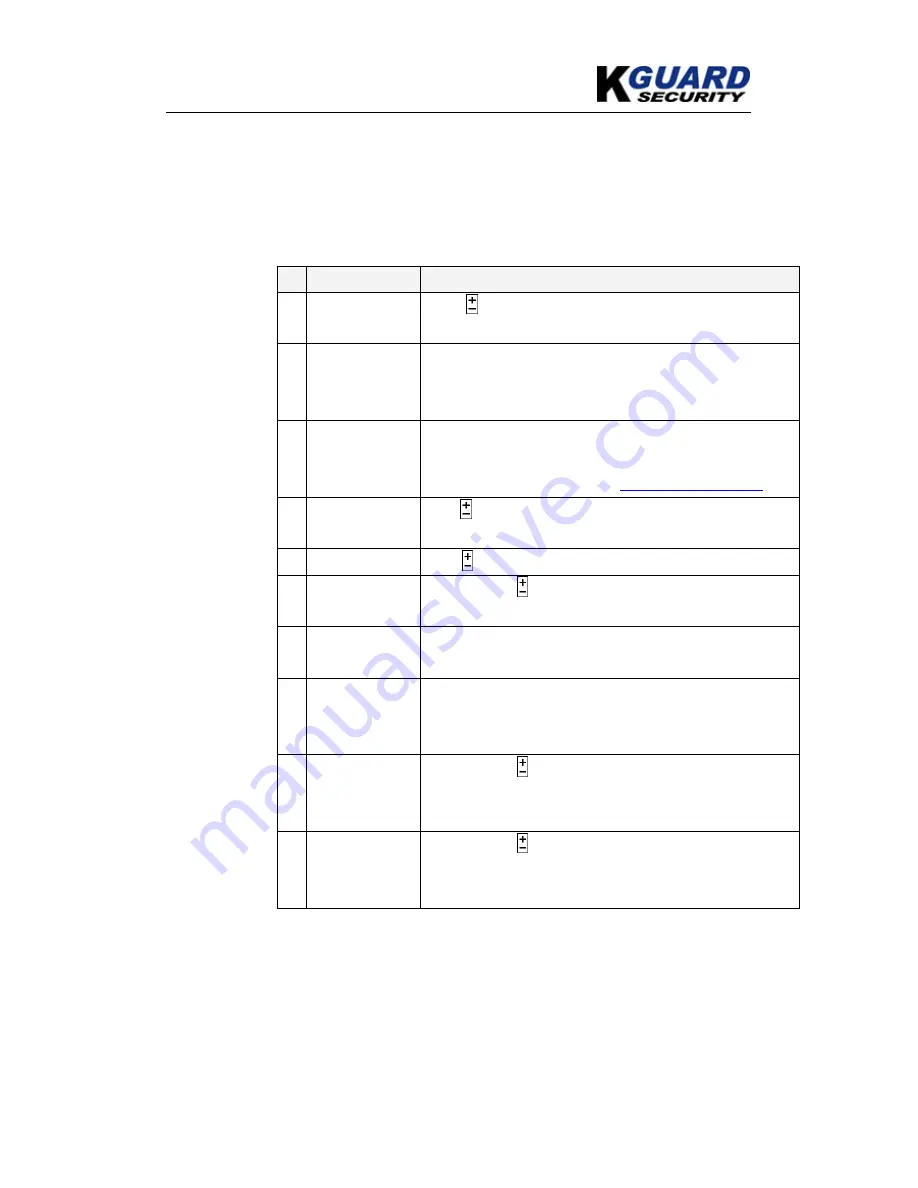
KGUARD Standalone (KG-SH330&SH530) User Manual
www.kguardsecurity.com
32
▲▼
Press these buttons to select the items.
ESC
Press this button to escape from this screen, and return to previous
display.
Name
Description
1
Duration
Press
to adjust the length of warning period upon video loss
trigger.
2
Camera to go
the camera to go to the preset position in next field after video loss is
detected for this camera. “Camera to go” camera must be a PTZ
camera.
3
Goto Preset
to define the preset position to go to for the “Camera to go” Camera in
last field if video loss is detected for this camera. For more details
about preset locations, please refer to
Chapter 10.1.3 PTZ Control
.
4
Pre-record
Press to adjust the transition period before initiating the
recording prior to motion detection.
5
Alarm Out
Click
to select the video loss triggered alarm output.
6
Buzzer
Press
Enter
or
to check(
) or uncheck (-) this item. To
activate the buzzer warning that will be triggered upon video loss.
7
Log
Press
Enter
to adjust (Enable:
/ Disable:-).
When enabled, the system will record all video loss history.
8
Screen Message
Press
Enter
to adjust (Enable:
/ Disable:-).
Choose to enable/disable event message being displayed on the
screen.
9
Press
Enter
or
to check(
) or uncheck (-) this item.
When check(
), this feature will trigger text or figure files be sent
to email when video loss is detected.
10 FTP
Press
Enter
or
to check(
) or uncheck (-) this item.
When check(
), this feature will trigger video files be sent to the
FTP server upon video loss detection.
















































