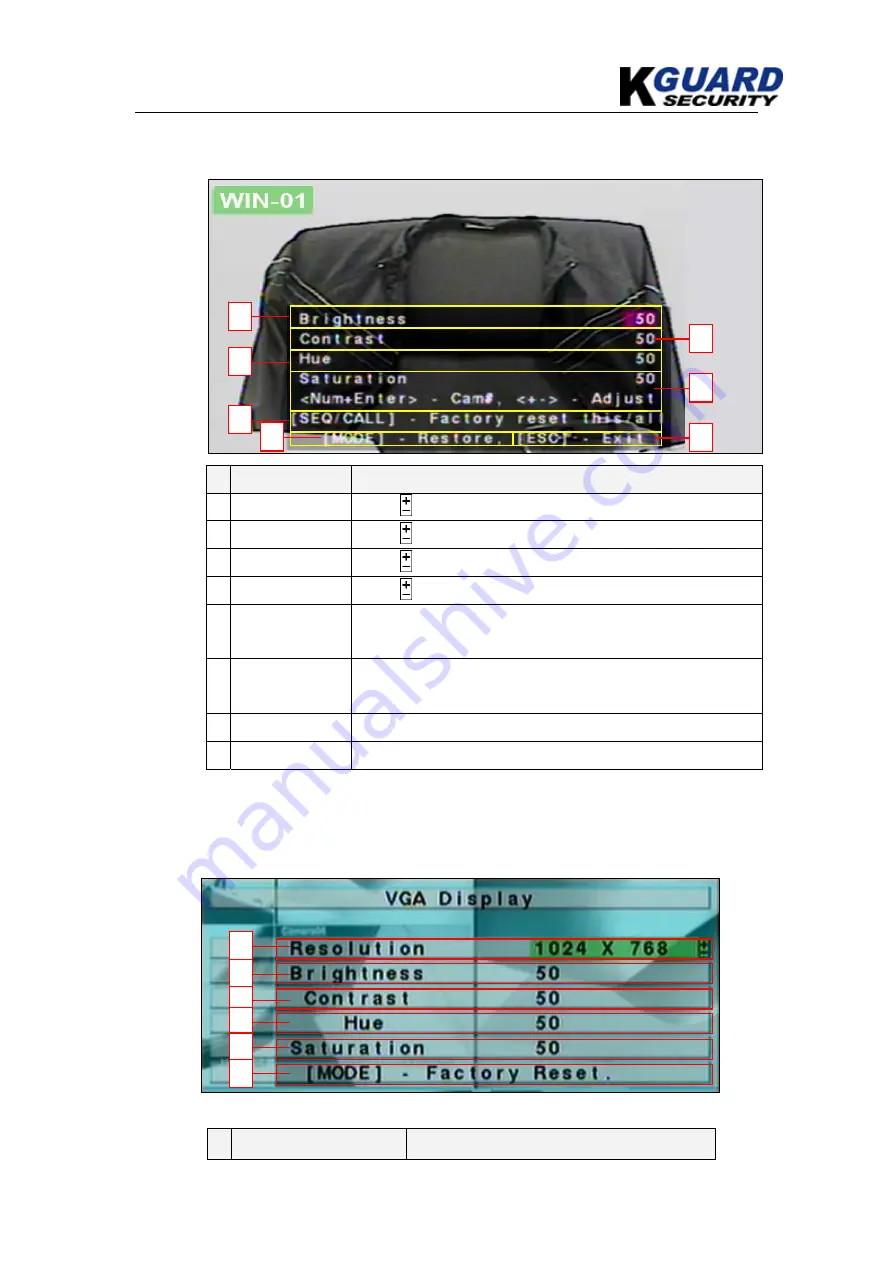
KGUARD Standalone (KG-SH130) User Manual
www.kguardsecurity.com
15
5.3 Video
Adjustment
This setting allows user to adjust the quality of the video.
Name
Description
1 Brightness
Press
to adjust the Brightness.
2 Contrast
Press
to adjust the Contrast.
3 Hue
Press
to adjust the Hue.
4 Saturation
Press
to adjust the Saturation.
5
Numeric Button
Press the numeric buttons 1~4 to view the image of the respected
camera.
6
SEQ/CALL
Click to apply the default video setting either to this camera or to
all cameras.
7
MODE
Click to restore the video setting to its previously saved setting.
8
ESC
Click to exit the setting.
5.4 VGA
Display
This section explains how to adjust the Resolution, Brightness, Contrast, Hue and
Saturation of VGA display quality.
Name
Description
1
3
5
6
2
4
7
1
2
3
4
5
6
















































