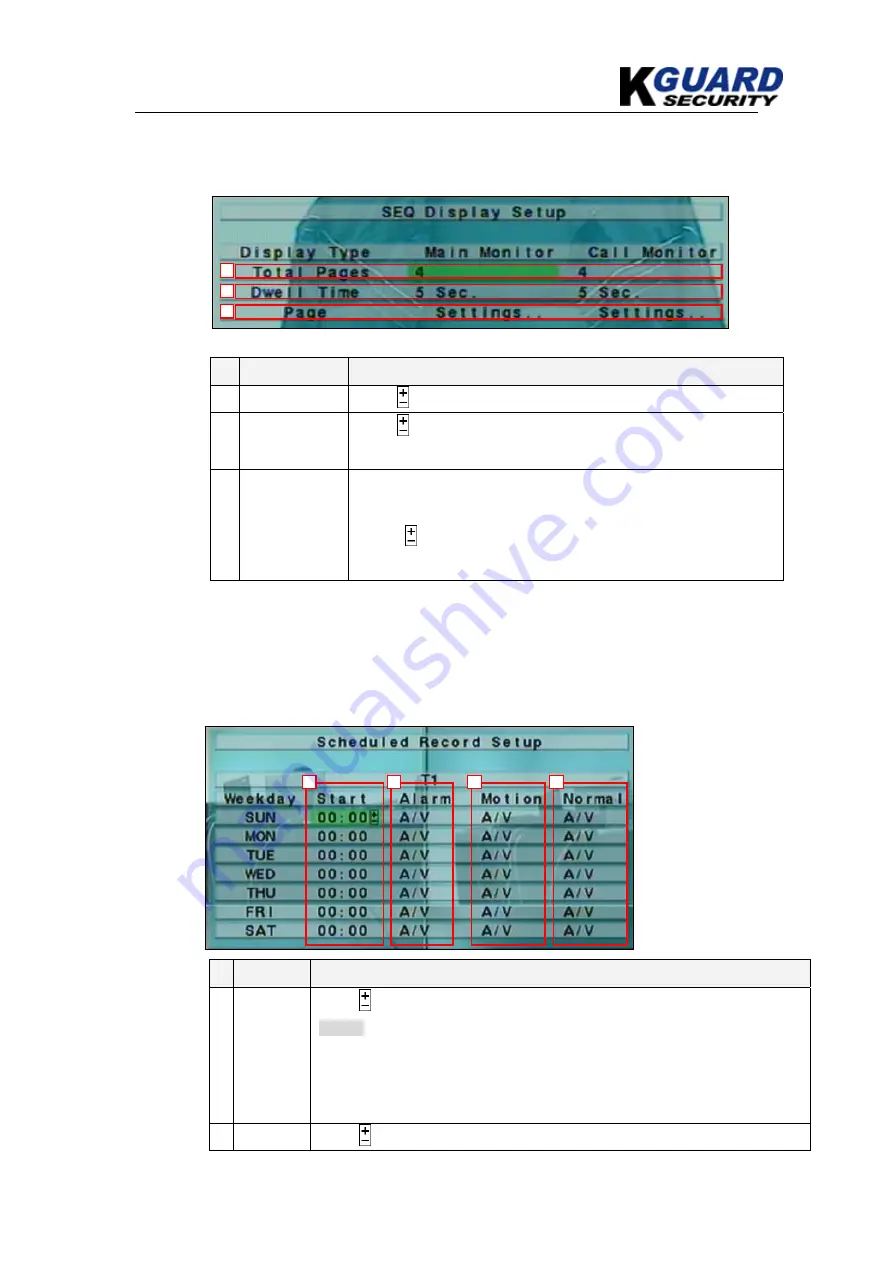
KGUARD Standalone (KG-SH130) User Manual
www.kguardsecurity.com
23
5.6.4 SEQ Display Setup
This section explains how to set up the surveillance sequence order for both main
monitor and call monitor.
Name
Description
1 Total
Pages
Press
to set the total of display channel (1~4 ch) for each screen.
2 Dwell
Time
Press
to set the display time (3~60 seconds) of each camera for
each sequential rotation.
3
Page setting
- Use the numeric buttons (1~4) to set the sequence order of display
cameras.
- Press
to view the camera that is set to the page according to the
sequence order.
5.6.5 Scheduled Record
This setting is for user to define and adjust the recording schedule. The system
supports up to 16 different schedules with each T represents each schedule.
The recording schedules automatically apply to all cameras instead of
individual camera.
Name
Description
1 Start
Time Press to set the recording start time.
NOTE:
User can set up to a maximum of 16 different schedule segments. The beginning
of the new schedule segment represents the end of the previous schedule
segment. Thus, a warning dialog box will appear when two time schedule
segments overlap.
2 Alarm
Press
to set the recording criteria as audio (A), video (V) or both (A/V) when
1
2
3
1
2
3
4
















































