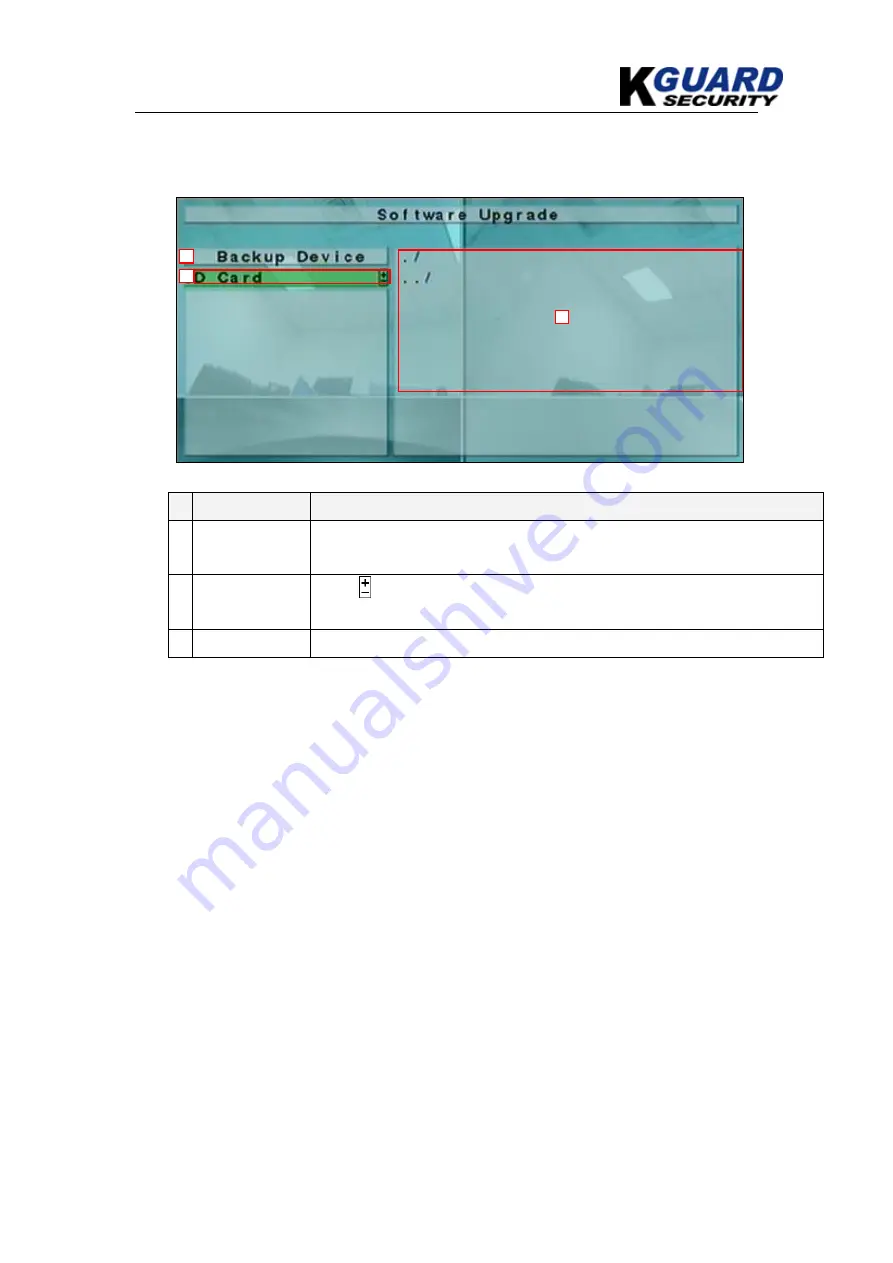
KGUARD Standalone (KG-SH130) User Manual
www.kguardsecurity.com
31
6 Software
Upgrade
User can upgrade the software from the upgrading files stored inside the external storage
media such as DVD, USB SD card or USB flash drive.
Name
Description
1 Backup
Device Click
Enter
on
Backup Device
to connect the device for upgrading.
(Please refer to section 5.5 for detail information on device connection)
2 SD
Card
Press
to select the appropriate device that has the upgrading software, and then
press
Enter
to start upgrading.
3
File list
Displays all the files stored in the device.
1
2
3
















































