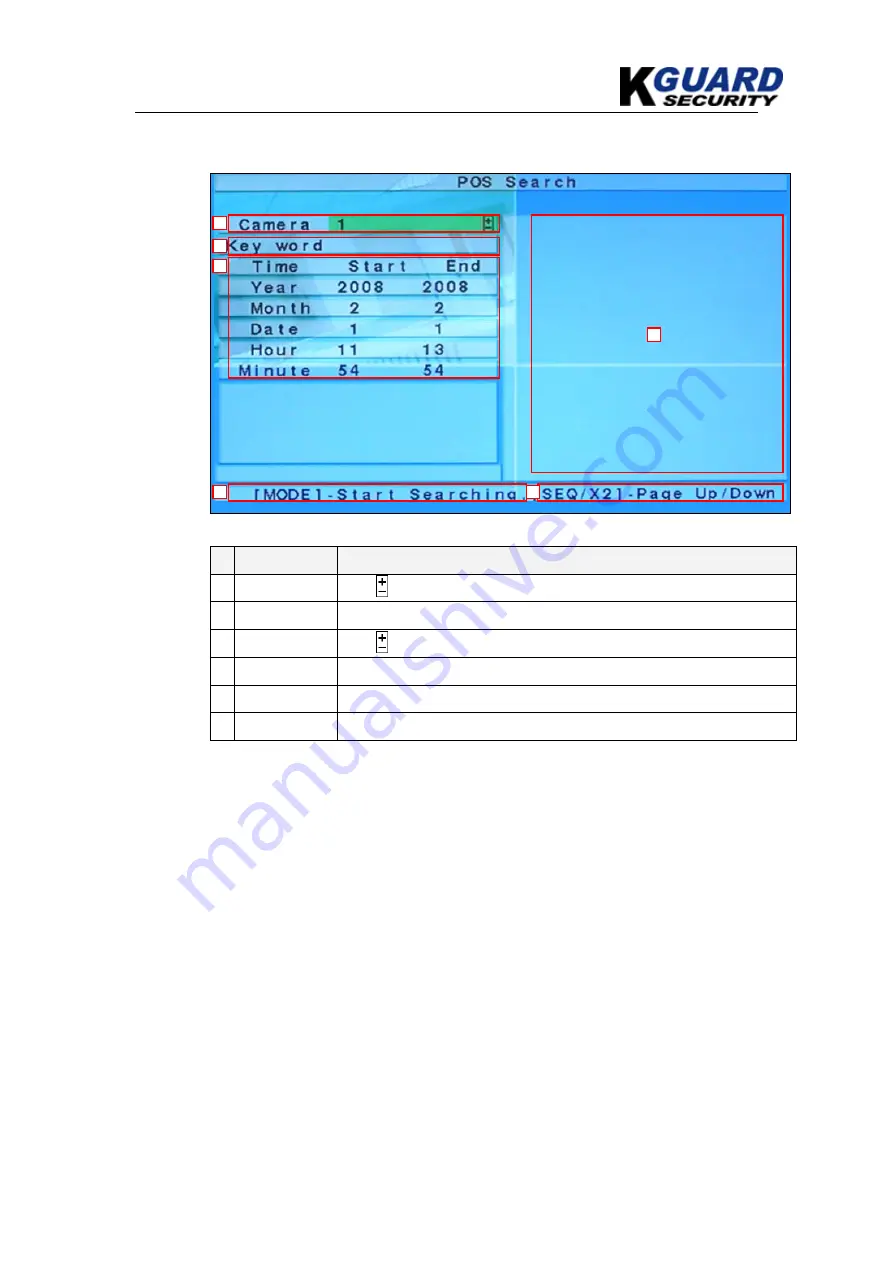
KGUARD Standalone (KG-SH130) User Manual
www.kguardsecurity.com
36
7.5 POS Search
This section explains how user can retrieve and view data recorded from the POS device.
Name
Description
1 Camera
Use
to select the camera that recorded the data from POS.
2
Key Word
Type in the key word of the POS that need to be searched.
3 Time
Range
Use
to set the search time range in terms of start and end time.
4
Result List
The window will display all the searched files that match the criteria set.
5
MODE
Press to start the search process.
6
SEQ/X2
Press to scroll the search list.
1
2
3
4
5
6
















































