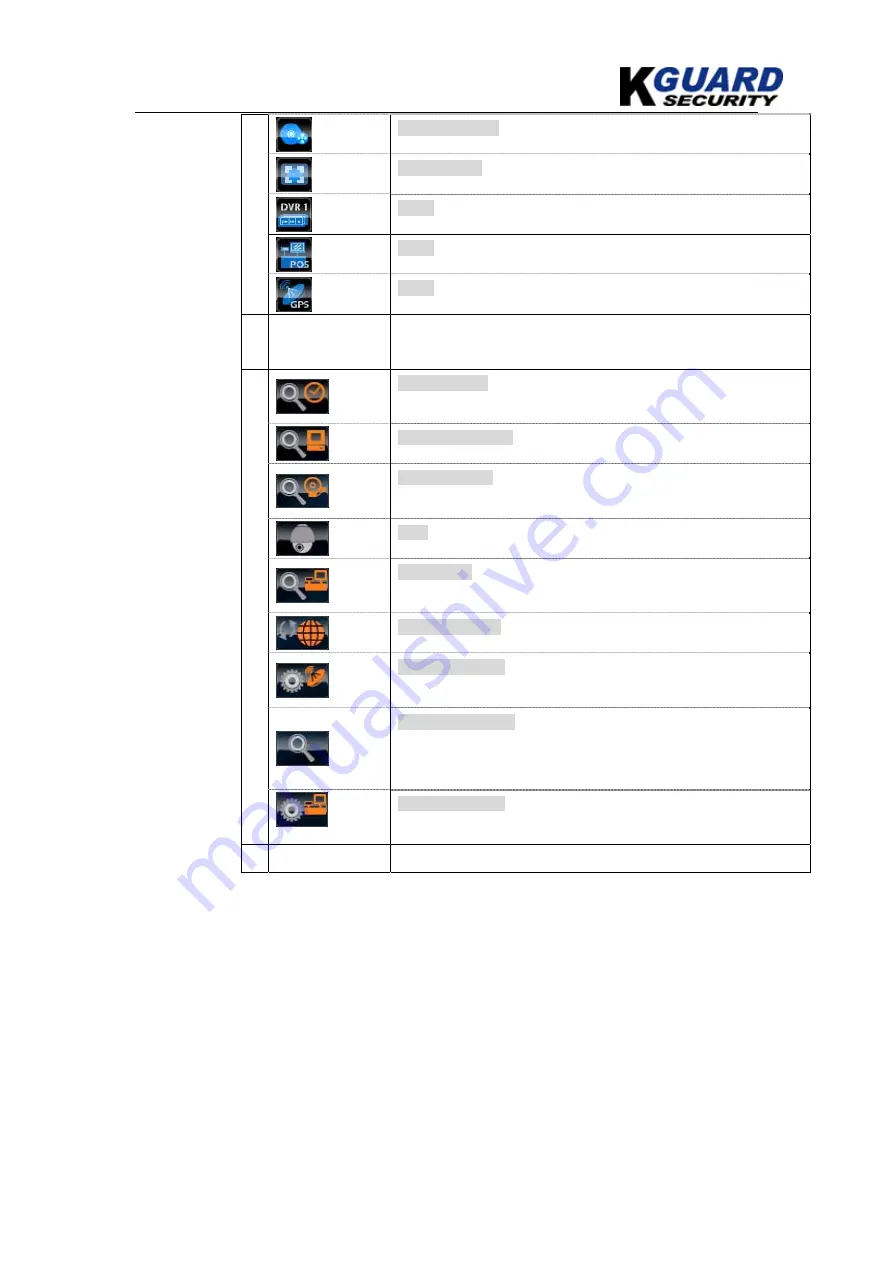
KGUARD Standalone (KG-SH130) User Manual
www.kguardsecurity.com
40
Manual Backup: Press to setup the backup configuration.
Freeze Mode: Press to freeze the image.
DVR:
Press to view the image from the camera of the selected DVR.
POS: Press to bring up the POS window.
GPS: Press to bring up the GPS window.
9
Playback Control
These buttons are for the playback, forward, rewind, stop and copy
video.
A
Search by Time:
This feature enables user to search for video data
according to the specified date and time.
Record file playback:
Click to play the selected record file.
Search by Event:
This feature enables user to search for video data
according to the event criteria.
PTZ:
Click to open the PTZ control panel.
POS Search:
This feature enables user to search for POS recorded
data according to the specified date and time.
Software Upgrade:
Click to upgrade the system.
GPS Configuration:
GPS Configuration enables user to customize the
GPS setting.
Server Configuration:
This is for user to add new server, edit existing
servers and to delete servers as well as configure the property of
each server.
POS Configuration:
POS configuration enables user to customize the
POS setting.
B
Screen Layout
User can choose the screen layout format.
















































