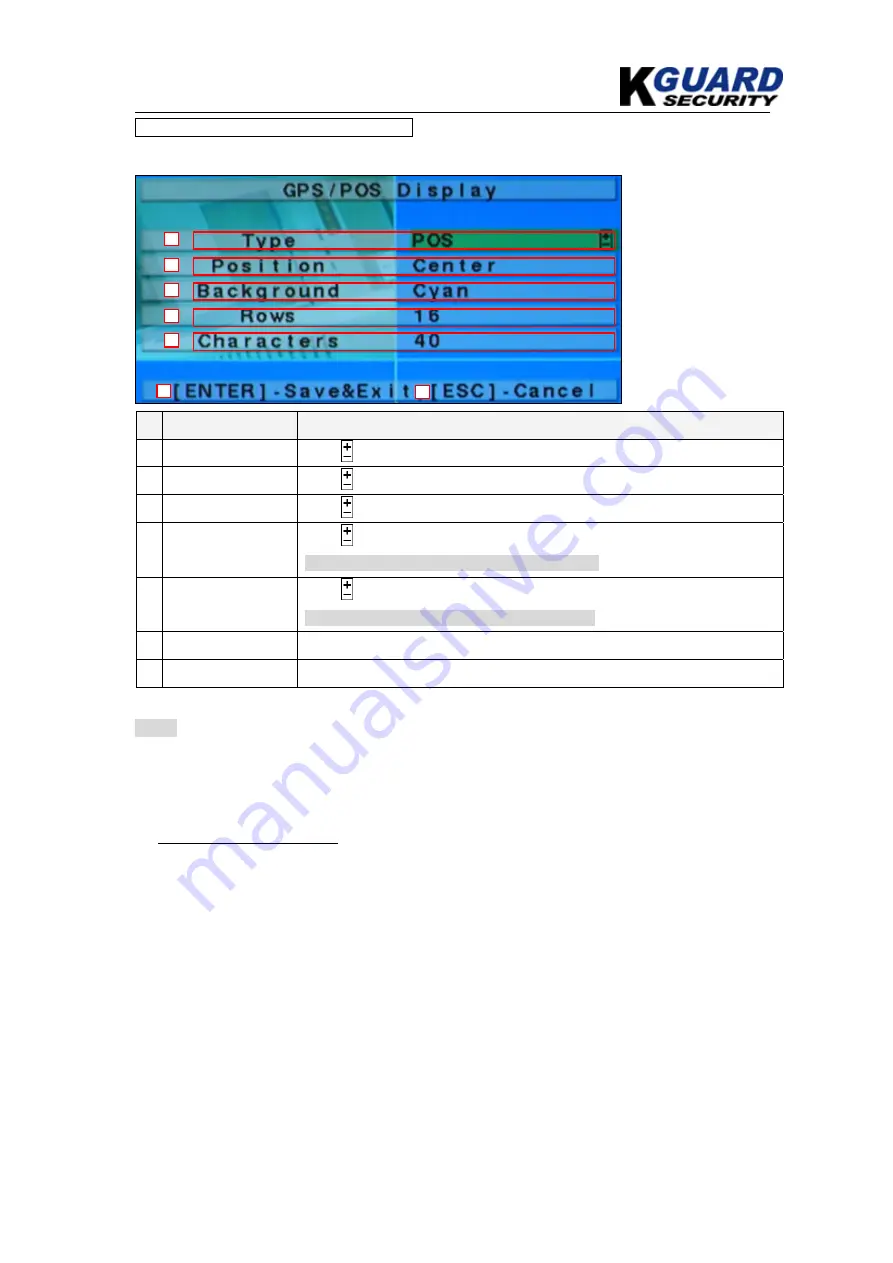
KGUARD Standalone (KG-SH130) User Manual
www.kguardsecurity.com
67
Appendix C - GPS/POS Display Setting
Click
Set/Enter
to call up the GPS/POS setting.
Name
Description
1 Type
Click
to select either GPS or POS as the display type.
2 Position
Click
to adjust the position of the GPS/POS display window.
3 Background
Click
to select the background color of the display window.
4 Rows
Click
to set the height of the POS display window.
NOTE: This feature is only available for POS display.
5 Characters
Click
to set the width of the POS display window.
NOTE: This feature is only available for POS display
6
Enter
Click to save and exit the setting.
7
ESC
Click to exit without saving the configuration.
NOTE:
User needs to configure RS-232/422/485 setting for GPS and POS to function properly. (Please
cross-reference to section 4.6.9 during setup)
※
Supported POS Devices
:
Serial Epson-TM8811, TM200, TMU295, TMU300, TMU675, TMT882, RPU420, MD332S Printers.
Plain ASCII code.
1
2
3
4
5
6
7






































