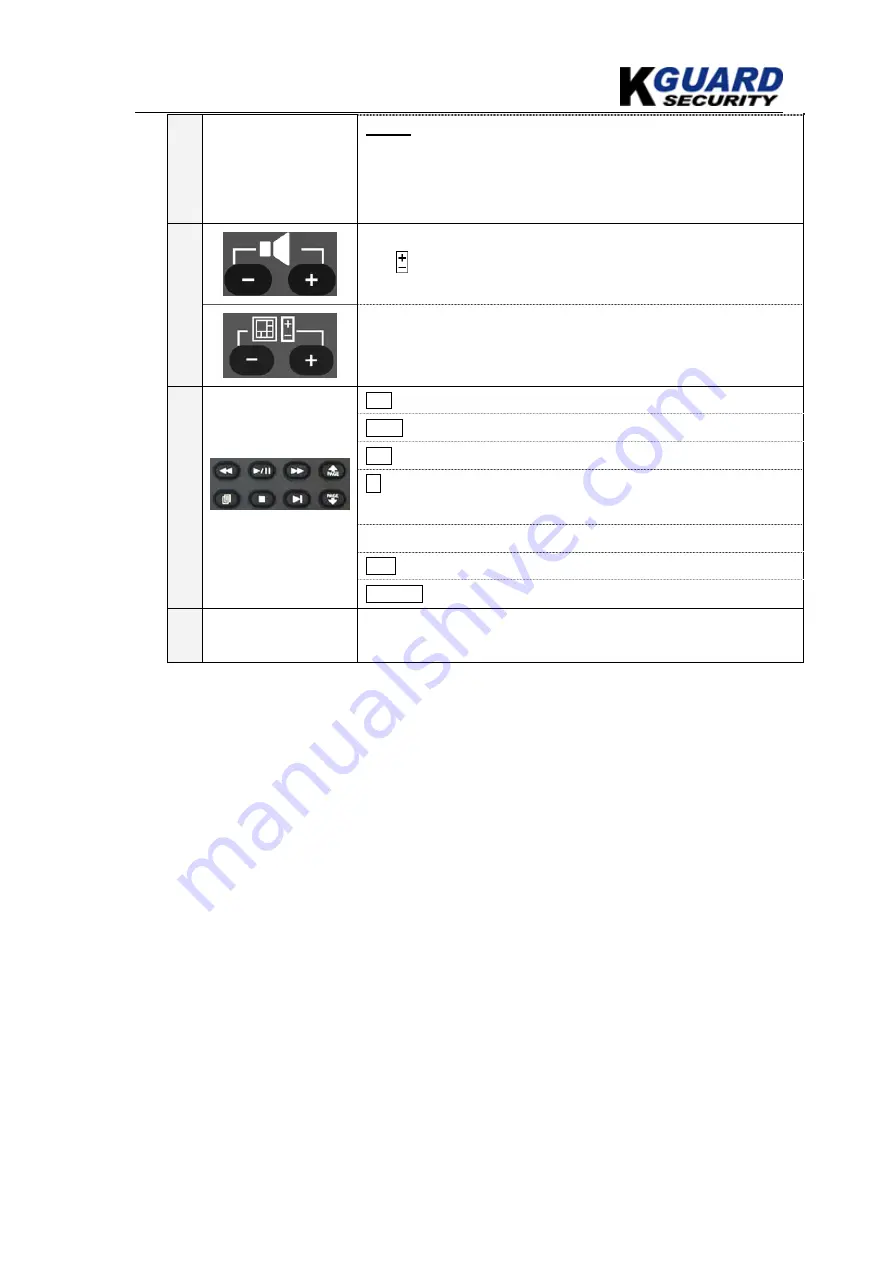
KGUARD Standalone (KG-SH130) User Manual
www.kguardsecurity.com
7
ENTER
: Click to enter a feature setting/GPS & POS setting and to save
changes.
(Please refer to Appendix C for detail information on GPS/POS
setting)
14
Use
to adjust the volume.
Click to switch between 1-channel and 4-channel screen layout.
15
ee
: Rewind feature.
f
/
ii
: Click to play or pause the playback.
ff
: Forward feature.
: Click to copy an image to an external storage device. Click again to
stop copying.
: Stop the playback.
f
I
: Click to skip to the next image.
Page
ÏÐ
: Press to scroll up/down the log list.
16
DVR1 – DVR8
Click to access the respected DVR when there is more than one DVR
connected within a network.







































