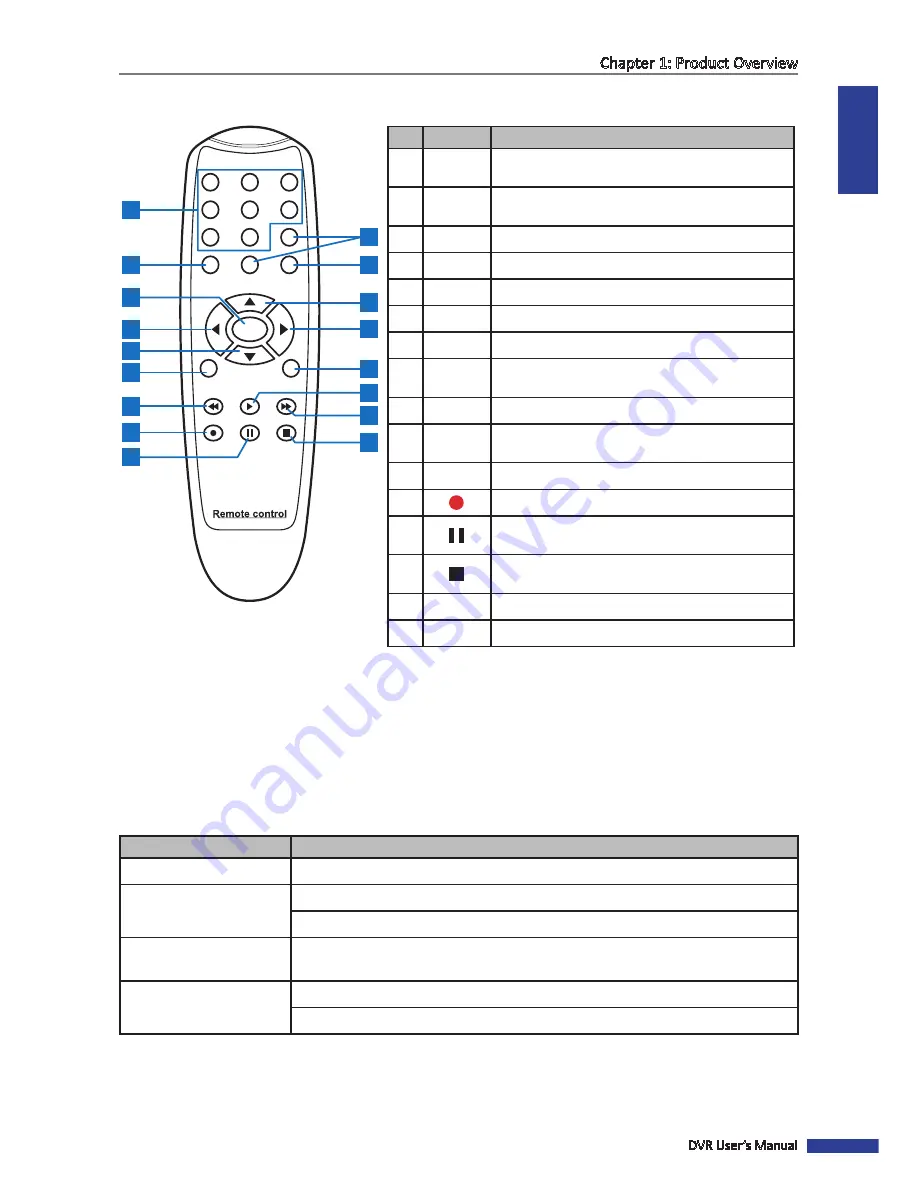
ENGLISH
79!M$#*&-c&0*)245$&IK#*K<#:
DVR User’s Manual
11
^T6';%L/$%' /+$&/-
No.
Icon
9%,I&8#./+
1
1-8
Numeric keys
Press to display channel 1-8.
2
mb&l
Numeric keys
0*#11&glg&G#%&$)&O)5G&)*&4(O)5G&$9#&54**#($&15*##(.
3
FOO
Press to display all channels.
4
MENU
0*#11&$)&#($#*&)*&#T<$&$9#&;!<(&;#(4.
5
!"##$%&$'&("$)*$+,$-./$'",)0
6
!"##$%&$'&("$1&2,$+,$-./$'",)0
7
!
"
!"##$%&$'&("$3"4$&!$!+56%$+,$-./$'",)0
8
SEL
Press to enter the selected menu item and edit the
#"7,50
9
!!
!"##$%&$!"2+,1$1)!+,5$(+1"&$*389:8;<0
10
"
Press to play recorded video or enter recording
search menu.
11
""
!"##$%&$=8#%$=&!28!1$1)!+,5$(+1"&$*389:8;<0
12
Press to start manual recording.
13
Press to pause the video playback or enter
frame-playback mode.
14
Press to stop manual recording or stop video
playback.
15
Audio
-
16
Mute
-
!"#$%&'(
>"#+1"#$)#+,5$%6"$=!&,%$*8,"3$<"9#$&!$%6"$!"'&%"$;&,%!&3?$9&)$;8,$)#"$8$'&)#"$%&$&*"!8%"$%6"$/@A0$.+'*39$*3)5$+,$%6"$
supplied mouse into the USB mouse connector at the rear panel of the device.
B%$+#$!";&''",1"1$%&$)#"$%6"$'&)#"$26",$,8(+58C,5$+,$%6"$-./$'",)0
$%&'(#)*(+,-%.
/('0+1*-%.
D"4E;3+;<
B,$-./$'",)?$;3+;<$%6"$3"4$:)F&,$%&$#"3";%$8,1$"1+%$%6"$#"7,50
Right-click
B,$*!"(+"2$'&1"?$;3+;<$%6"$!+56%$:)F&,$%&$1+#*389$%6"$*&*E)*$'",)0
B,$'8+,$'",)$&!$#):$'",)$'&1"?$;3+;<$%6"$!+56%$:)F&,$%&$"G+%$%6"$;)!!",%$'",)0
/&):3"E;3+;<$%6"$D"4$:)F&, /&):3"E;3+;<$%6"$3+("$+'85"$&=$8,9$;68,,"3$=&!$=)33$#;!"",$1+#*3890$/&):3"E;3+;<$%6"$3"4$
:)F&,$858+,$%&$!"%)!,$%&$%6"$2+,1&2E1+#*389$&=$833$;8'"!8#0
/!85$8,$8!"8H3+,"
B,$'&C&,$'&1"?$)#"$%6+#$=),;C&,$%&$#"3";%$'&C&,$8!"80
B,$IJ&3&!$."%)*K$'",)$'&1"?$+%$2+33$81L)#%$;&3&!$;&,%!&3$:8!0
1
2
3
4
5
6
7
8
9
ALL
0
MENU
AUDIO/
SEARCH
MUTE
SEL
1
3
5
8
9
11
14
15
7
2
4
7
10
12
16
13
6












































